Jetway Computer JBC370F33 User Manual
Page 26
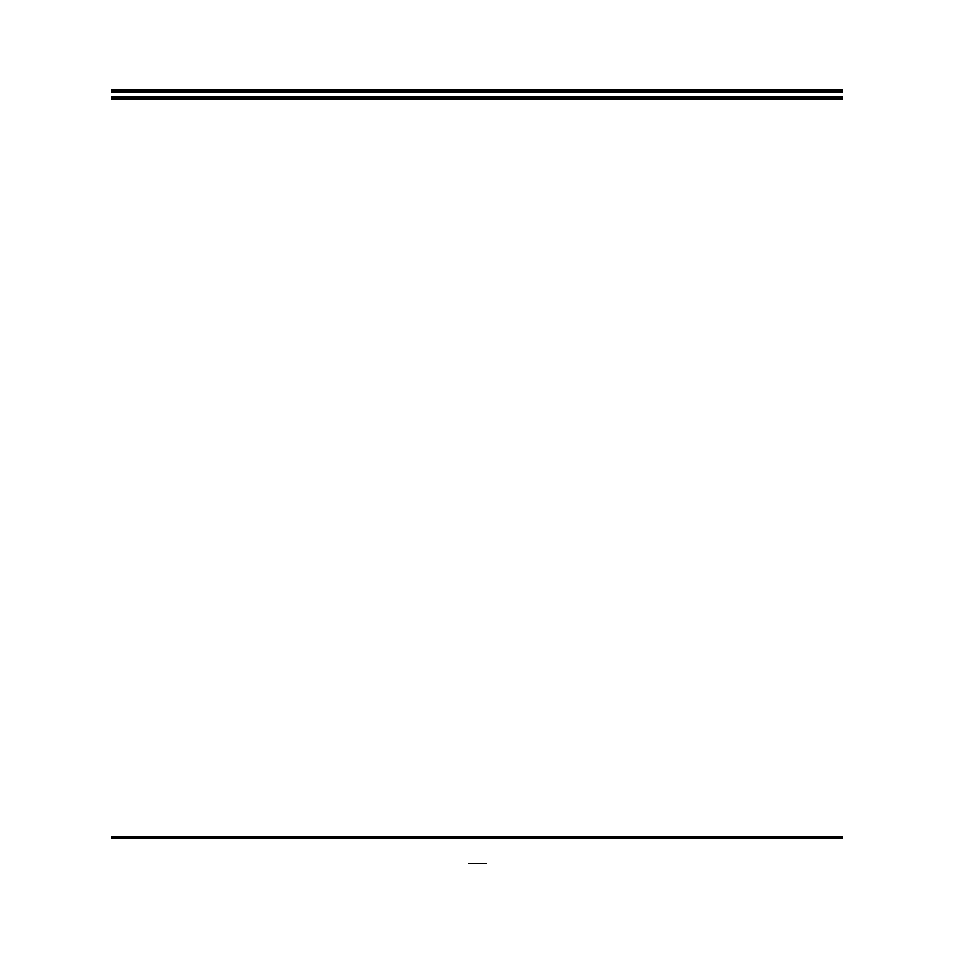
21
Virus Warning
The selection Allow you to choose the VIRUS Warning feature for IDE Hard Disk boot
sector protection. If this function is enabled and someone attempt to write data into
this area, BIOS will show a warning message on screen and alarm beep.
Disabled (default) No warning message to appear when anything attempts to
access the boot sector or hard disk partition table.
Enabled
Activates automatically when the system boots up causing a
warning message to appear when anything attempts to access
the boot sector of hard disk partition table.
Hard Disk Boot Priority
The selection is for you to choose the hard disk drives priorities to boot from.
Quick Power On Self-Test
This category speeds up Power On Self Test (POST) after you power on the computer.
If this is set to Enabled, BIOS will shorten or skip some check items during POST.
Enabled (default) Enable quick POST
Disabled
Normal POST
First/Second/Third Boot Device
The BIOS attempts to load the operating system from the devices in the sequence
selected in these items.
The optional settings are:Removable; Hard Disk; CDROM;
Network;Disabled..
Boot Up NumLock Status
The default value is On.
On (default) Keypad is numeric keys.
Off
Keypad is arrow keys.
Typematic Rate Setting
Keystrokes repeat at a rate determined by the keyboard controller. When enabled, the
typematic rate and typematic delay can be selected. The settings are:
Enabled/Disabled.
Typematic Rate (Chars/Sec)
Sets the number of times a second to repeat a keystroke when you hold the key down.
The settings are: 6, 8, 10, 12, 15, 20, 24, and 30.