Installing the software – JLCooper Eclipse PX for Windows User Manual
Page 6
Advertising
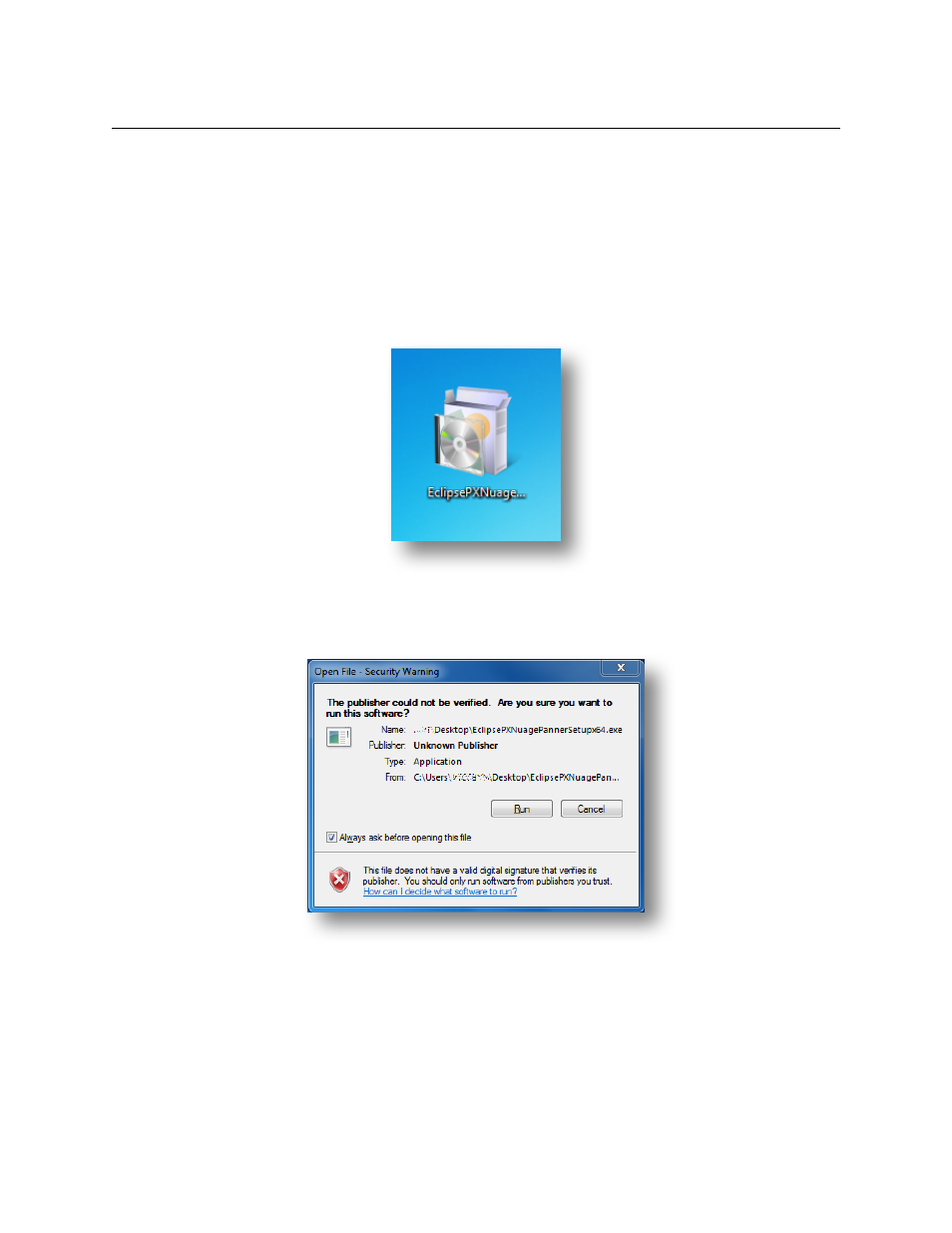
Eclipse PX User Manual
Installing the software!
Installing the MIDI Driver!
To install the MIDI Driver and Nuendo Plug-In:!
1.
Launch the installer by double clicking on the appropriate installer.
If you are using a 32-bit version of Windows, use
EclipsePXNuageSetupx32.exe.
If you are using a 64-bit version of Windows, use EclipsePXSetupx64.exe.!
2.
A dialog box will open indicating that the publisher could not be verified. Are
you sure you want to run this software? Click Run.!
!
Page 6
Advertising
This manual is related to the following products: