System setup, Mac os x 10.9 (mavericks) – JLCooper MCS5 User Manual
Page 8
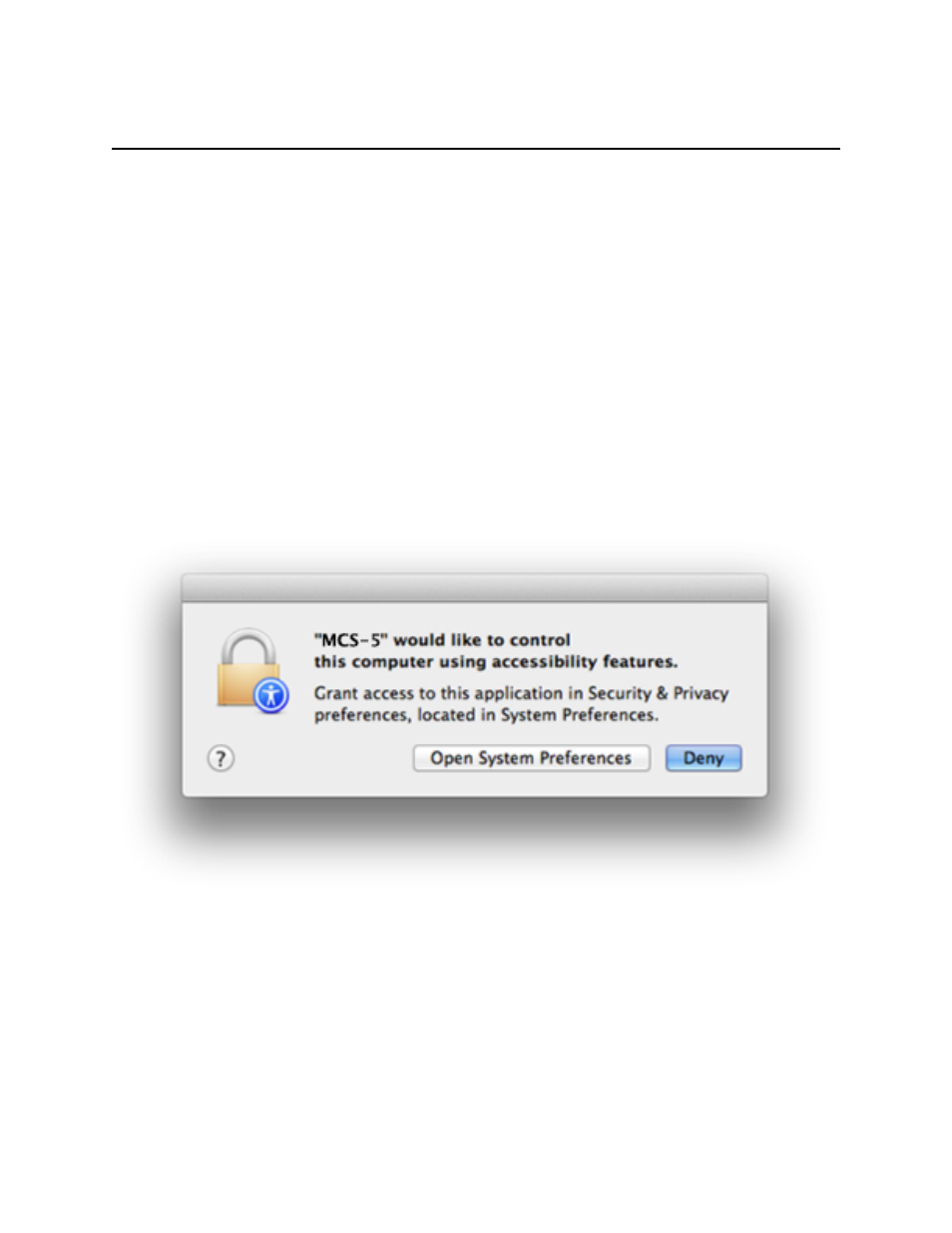
System Setup
The MCS5 software relies on Apple’s Universal Access to perform mouse emulation. In order for the
MCS5 software to work correctly, certain Universal Access settings must be enabled. This is
accomplished in different ways depending on which version of Mac OS X you are running.
Mac OS X 10.9 (Mavericks)
You don’t actually need to change any Accessibility settings before starting to use the MCS5 software.
In fact, you can’t change them before using the software. Just start using the software and Mavericks will
let you make the changes the first the time they are needed. Following is a description of how this will
happen.
Previous versions of Mac OS X had a setting called Enable access for assistive devices which was
found in the Universal Access pane in System Preferences. This setting has been moved and
renamed. It also has to be set for every application that makes use of Universal Access features.
This setting is now found in the Security & Privacy pane in System Preferences under the Privacy tab.
When you click on Accessibility in the left-hand column, the applications that are allowed to use the
Accessibility features will appear in a list on the right.
Initially, the list will probably be empty. An application is only added to the list if it tries to use an
Accessibility feature. When that happens the OS will display a dialog box similar to the one below.
Click on Open System Preferences. System Preferences will open to the Security & Privacy pane and
Privacy tab with Accessibility selected. The application will appear in the list on the right. Make sure the
checkbox next to the application’s name is checked.
There are two applications that need to appear in this list in order for the MCS5 software to function
correctly. The first is the MCS5 application. The “MCS5 would like to control this computer...” dialog
should appear right after you click the Finish button. Then you will be able to add the application to the
list.
MCS5 User Manual
8