Insert special values – JLCooper FaderMaster Pro MIDI for OS X User Manual
Page 19
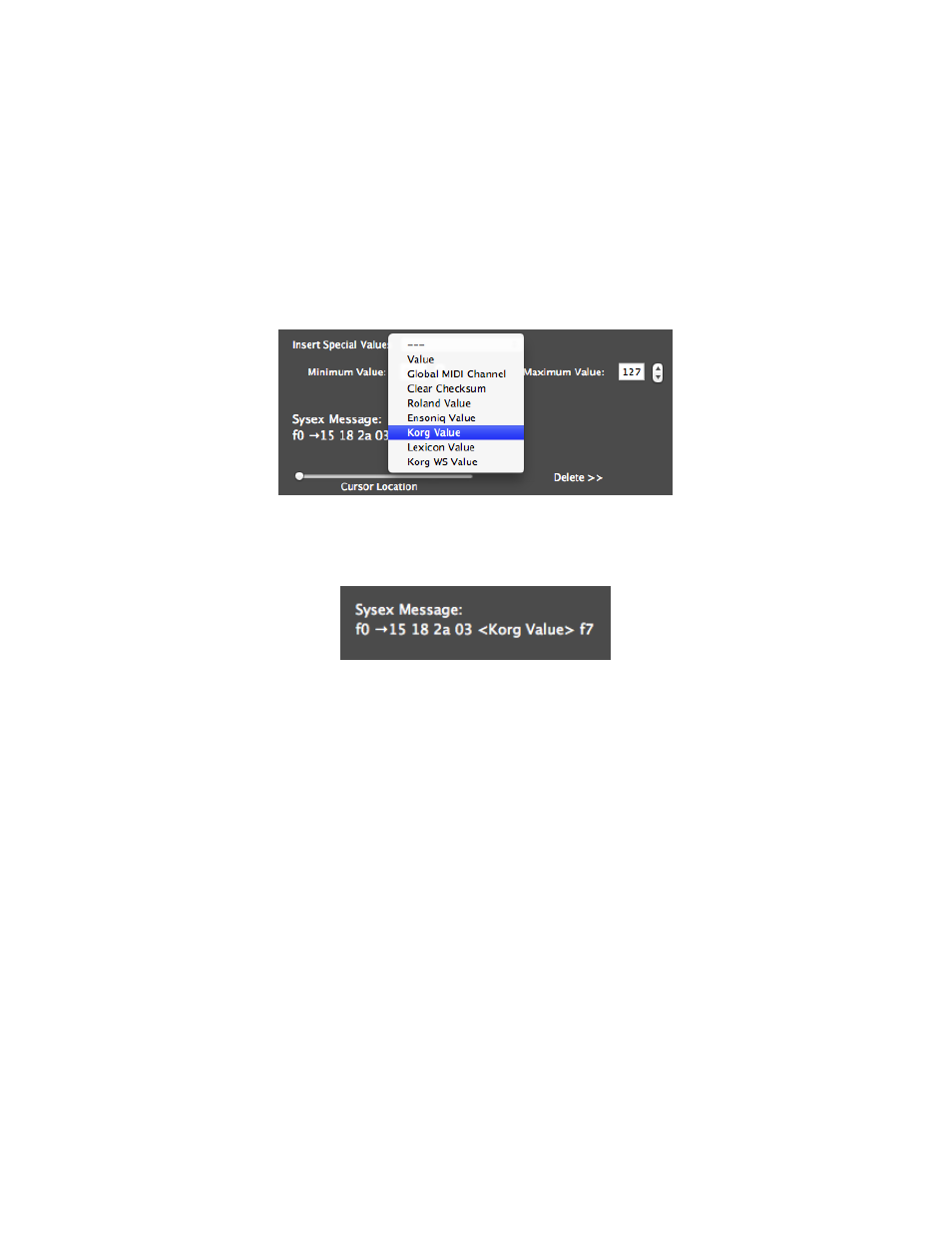
Insert Special Values
At some point, the sysex message you are creating may need to include a variable
value, that is, a value that follows the state of the FaderMaster control that is sending
the message. Different manufacturers have different ways of embedding these values in
their sysex messages. The Insert Special Values popup contains a list of
“placeholders” that will be replaced by the FaderMaster control’s value at the time it
sends the message. These placeholders tell the FaderMaster what method to use to
embed the value in the sysex message.
Choosing a placeholder from this popup will insert that placeholder into the sysex
message at the cursor location.
Note that there can only be one value placeholder in a sysex message. If the current
message already contains a value placeholder, then most of the choices in the Insert
Special Values popup will be disabled. Deleting that placeholder from the message will
re-enable those choices.
Here are brief descriptions of each placeholder.
Value: Any occurrence of this placeholder will be replaced with a number between the
Minimum and Maximum values, depending on the state of the control.
FaderMaster Pro MIDI Software for OS X™
17