Multiple sboxes, Connecting an ebox to multiple sbox8s – JLCooper sBOX8D User Manual
Page 8
Advertising
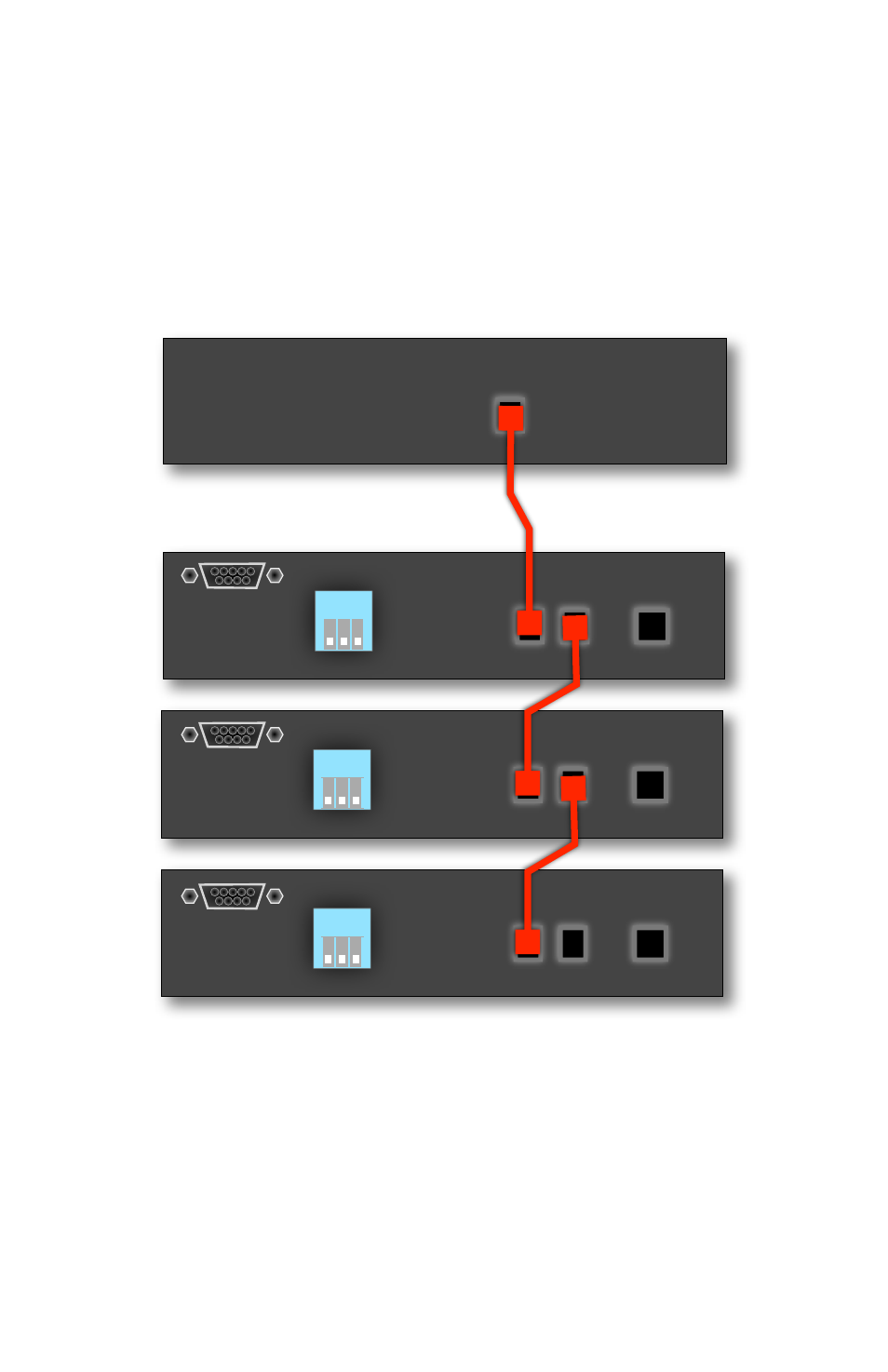
Multiple sBOXes
Installation of multiple sBOXes with an eBOX or gBOX is similarly
straightforward. Simply connect the sBOXes to the eBOX or gBOX in a
“daisy chain” fashion using the supplied cables as shown in the image
below.
Expansion
eBOX
Aux
Bank
1 2 3
Expansion
sBOX8 #1
Connecting an eBOX to multiple sBOX8s
Aux
Bank
1 2 3
Expansion
sBOX8 #2
Aux
Bank
1 2 3
Expansion
sBOX8 #3
8
GPI Output
GPI Output
GPI Output
Advertising
This manual is related to the following products: