Email, 45 email – Samsung J1 SM-J120F User Manual
Page 45
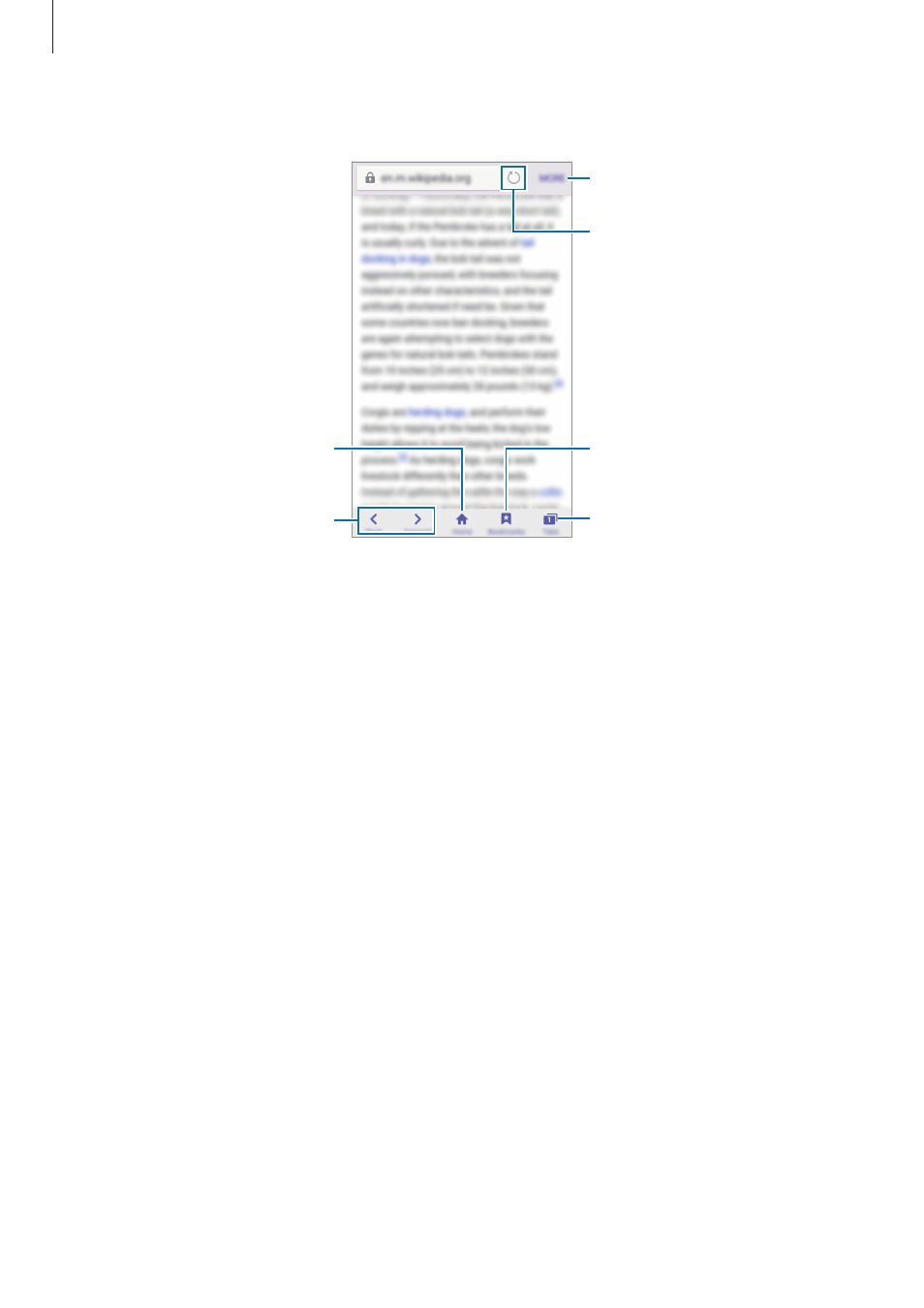
Applications
45
To view the toolbars, drag your finger downwards slightly on the screen.
Move to the previously visited
page.
Access additional options.
Refresh the current webpage.
Open the homepage.
Open the browser's tab
manager.
View your bookmarks, saved
webpages, and recent history.
Setting up email accounts
Set up an email account when opening Email for the first time.
1
Tap Email on the Apps screen.
2
Enter the email address and password, and then tap NEXT.
To manually register a company email account, tap MANUAL SETUP.
3
Follow the on-screen instructions to complete the setup.
To set up another email account, tap MORE
→ Settings → Add account.
If you have more than one email account, you can set one as the default account. Tap MORE
→ Settings → MORE → Set default account.