Description of the control panel: touch buttons – Kleenmaid CM4510 User Manual
Page 9
Advertising
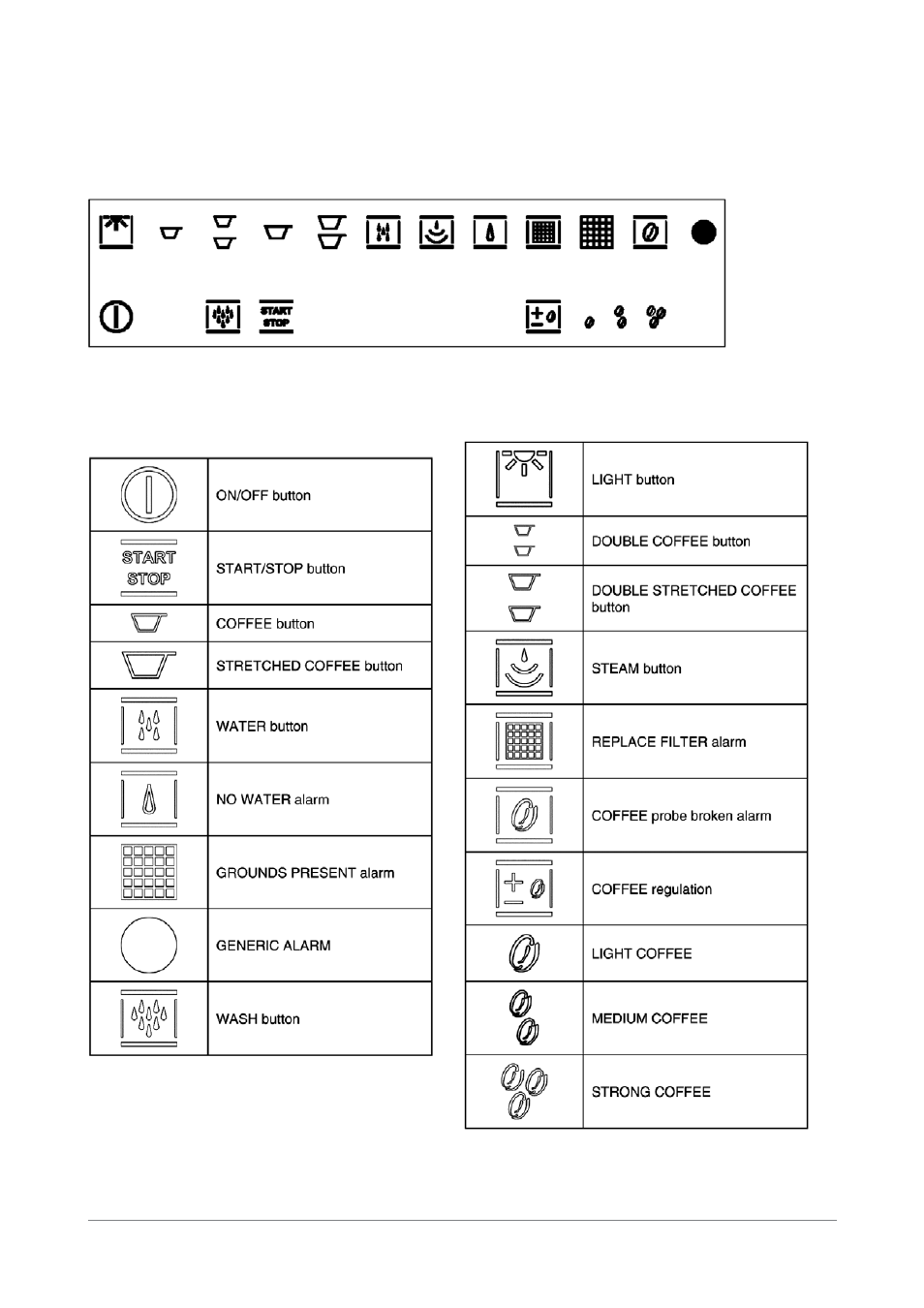
9
Control panel
Description of the buttons and indicator lights on
the control panel.
ON/OFF button
START/STOP button
COFFEE button
LARGE COFFEE button
WATER button
NO WATER alarm
GROUNDS PRESENT alarm
GENERIC ALARM
WASH button
LIGHT button
DOUBLE COFFEE button
DOUBLE LARGE COFFEE
button
STEAM button
REPLACE FILTER alarm
COFFEE probe broken alarm
COFFEE regulation
WEAK COFFEE
MEDIUM COFFEE
STRONG COFFEE
6. DESCRIPTION OF THE CONTROL PANEL: TOUCH BUTTONS
Advertising