The control panel – Kleenmaid MWK100X User Manual
Page 8
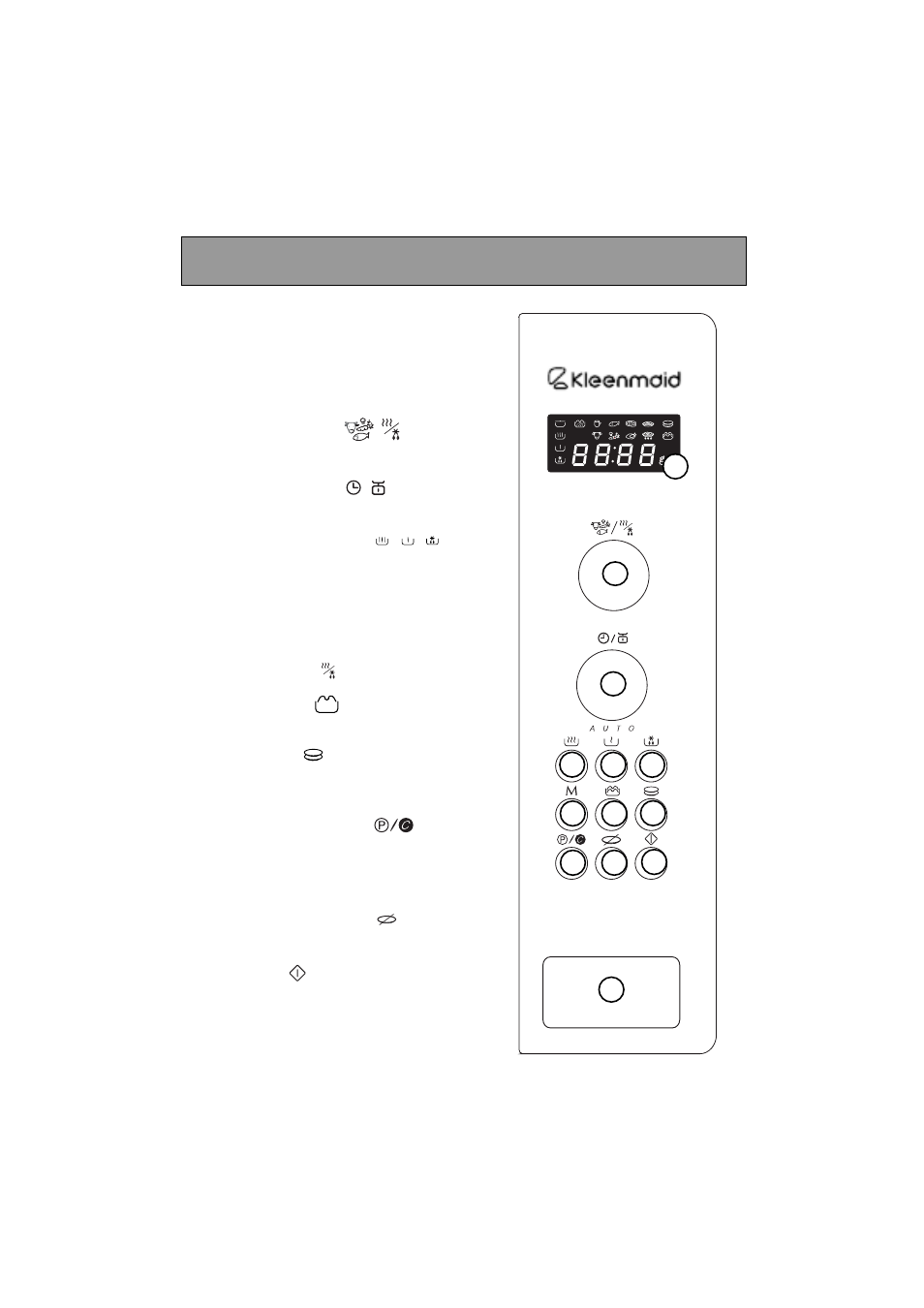
7
A
Display window :
To simplify programming, the display indi-
cates : the time of day, the types of food and
functions, the minutes/seconds or weight
programmed .
B
The selector knob
:
To choose the food type or function.
C
The selector knob :
To choose the programme time or weight.
D-E-F
The “
A U T O
” keys :
Automatically set the appropriate programme
time according to the weight and the selec-
ted food type.
G
The MODE key
M
:
To choose the appropriate function, with
the selector knob .
H
The GRILL key :
To directly programme the grill function.
I
The DUO key :
For dual level reheating; to be used with the
steam effect plate stackers.
J
The PAUSE/CANCEL key :
To interrupt (press once) or cancel a pro-
gramme (press twice).
Also used to set the clock.
K
STOP-TURNTABLE key :
To stop the turntable from revolving.
L
START key :
To start all programmes.
M
DOOR OPEN button :
Press this button to open the door or
stop the appliance.
The control panel
B
G
F
A
K
D
E
C
H
J
I
/
L
M