How to use your oven – Kleenmaid TO701 User Manual
Page 18
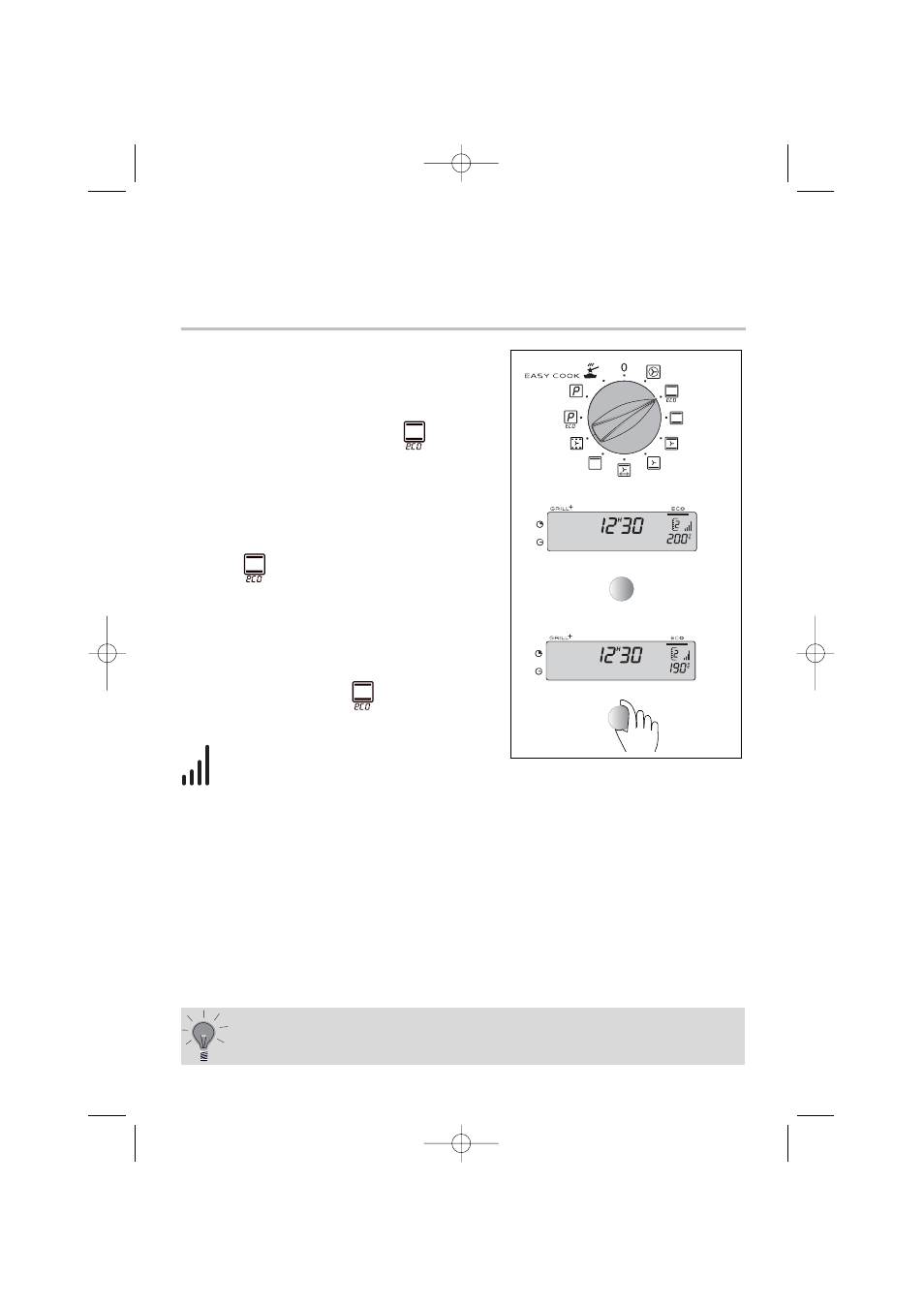
How to use your oven
5.
H
ow to cook economically*
18
The programme display must be showing the
time of day without blinking.
• Turn the
function selector to " " and the
ECO indicator will appear in the panel.
• Place your dish in the oven according to the
suggestion.
E.g "
" -> means shelves 1 or 2 are the best
• Your oven will now display the best tempera-
ture to cook at for
the method. E.g. 200ºC. If
you want to change this, use the knob beneath
the display panel.
The display shows " " at 190ºC.
After this, the oven heats up,
the
temperature increase indicator is busy
and reflects how hot the oven is.
When the oven has reached the right temperature, it gives 3 beeps.
*This setting is designed to reduce the energy required for cooking by
up to 20%, while still producing the same results.
ECO means it is energy-efficient as stated on the label.
After cooking the fan continues to work for a while to ensure
the elements cool right down.
99629211_GB_A.qxd 16/06/03 10:27 Page 18