The control panel, Using the rotisserie, Cooling fan – Kleenmaid TO851X User Manual
Page 6
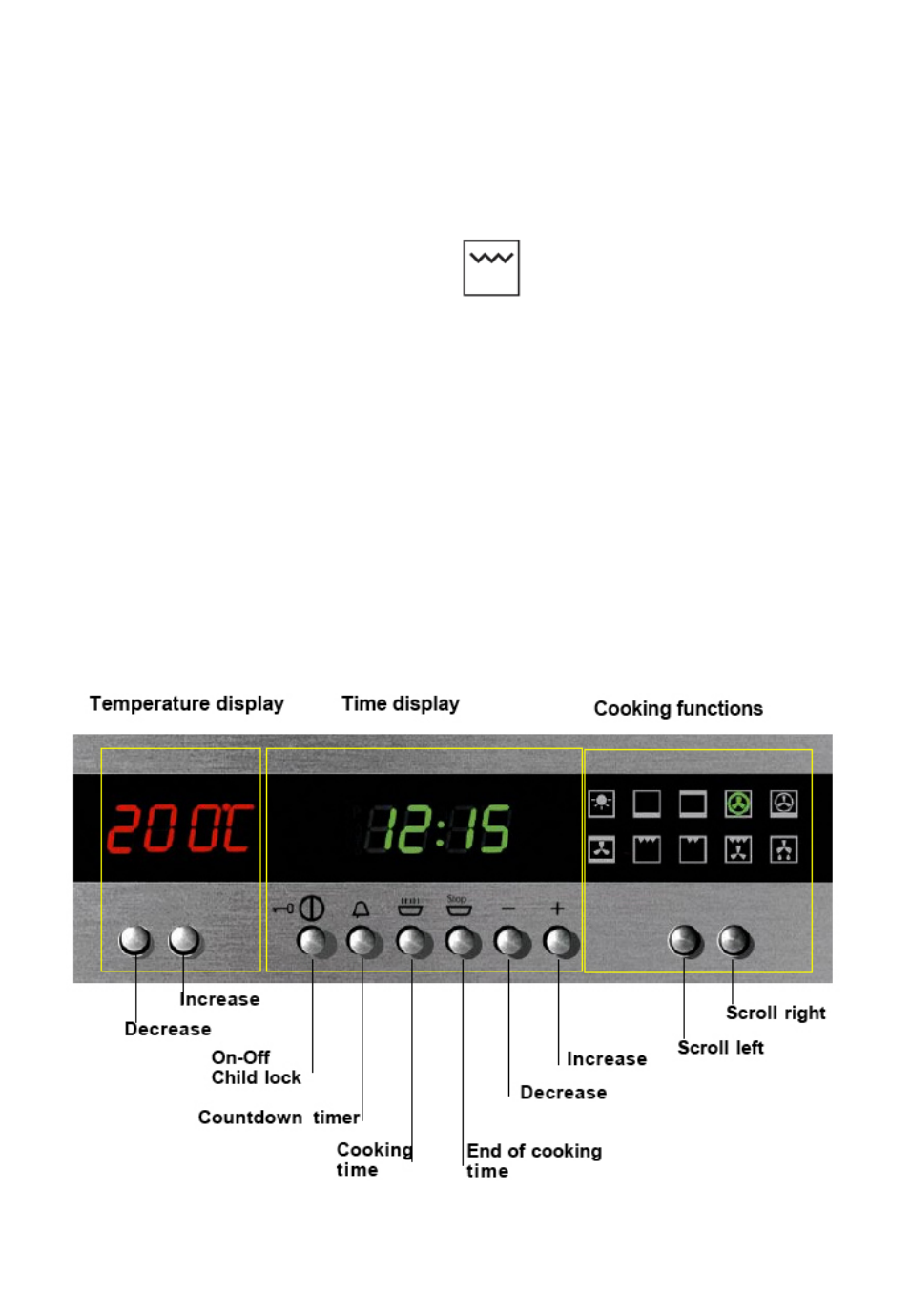
Using the Rotisserie
- Run meat through with spit and grip securely with forks.
- Balance the meat properly (to avoid unnecessary strain on motor)
- Insert spit into hole on left support on rotisserie rack and rest on right side and remove black screw handle
- Guide rotisserie rack into bottom oven side rails above pan; slide to rear of oven so that drive rod slots into
-
hole at the left side rear of the oven
- Check spit and drive rod are inserted correctly
- Turnspit will activate on the selection of full grill only
Cooling fan
The fan is positioned on the upper part of the oven and creates a circle of cooling air on the inside of the oven
and through the door of the oven. It is turned on when the temperature of the outer shell of the oven reaches
60°C. By switching on the oven with the thermostat at 200°C the fan starts working after approx.10 min. It is
turned off when the temperature of the outer shell of the oven descends under 60°C. By switching off the oven
with the thermostat at 200°C the fan stops working after approx. 30 min.
The control panel
The panel shown here is purely indicative and may not be identical to the panel on the
oven you have purchased. Depending on the model of oven you have purchased, the cooking functions and
temperature functions may be controlled by knobs instead of keys. The functions themselves are the same for
keyboard and knob control ovens.
9111 TO851 Use and Care.indd 6
28/4/08 12:07:35 PM