Kleenmaid DW17W User Manual
Page 10
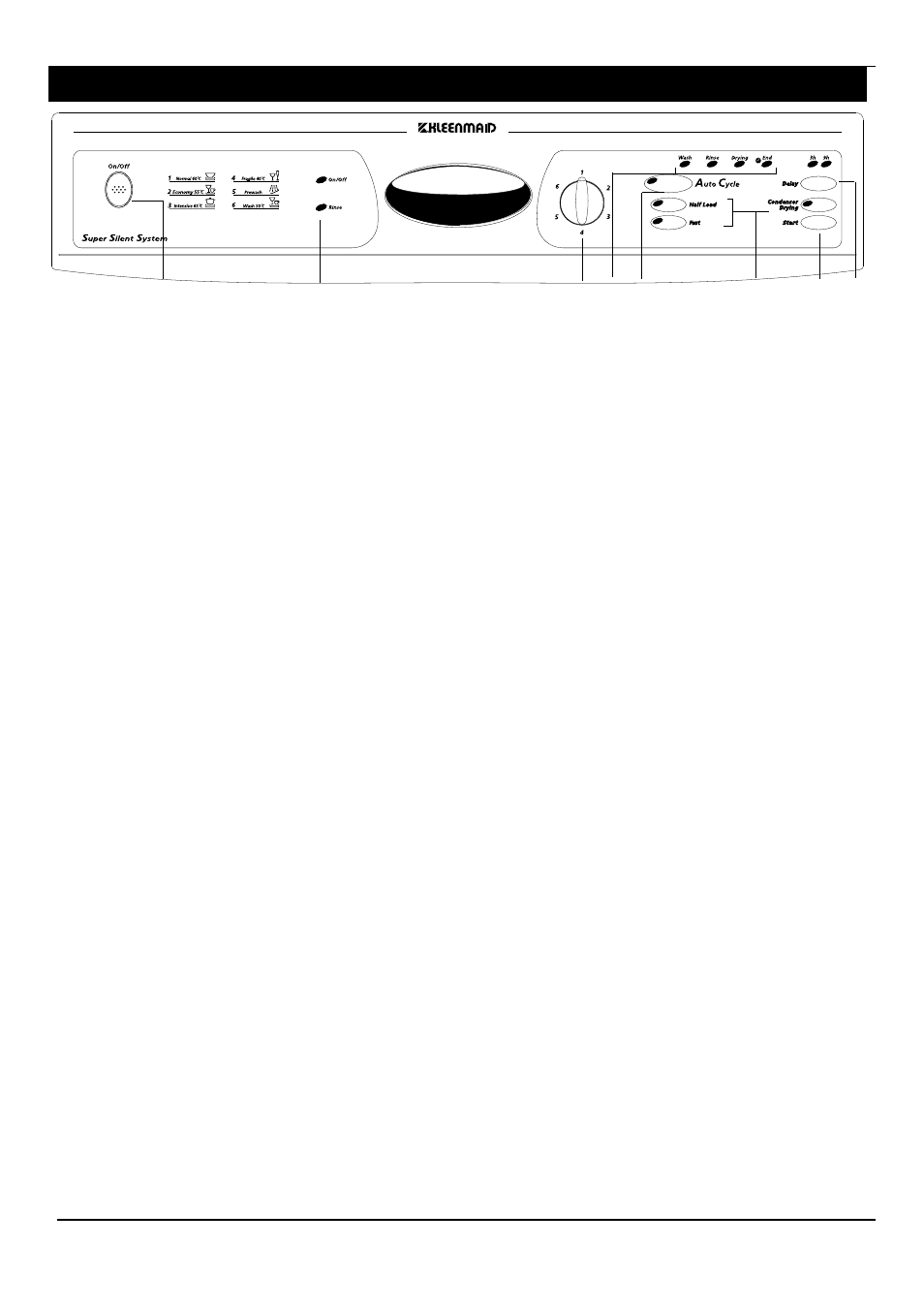
• 10 •
STARTING THE MACHINE
Selecting a programme other than “Auto Cycle”.
After having turned your machine on, turn the
programme button to the chosen position. The
“Auto Cycle” button goes out automatically.
If the button is already turned to the required
programme and the “Auto Cycle” light is on,
press it to turn it off.
Selecting the “Auto Cycle”
After having turned the machine on, press the
“Auto Cycle” button. The light will go on and
stays so until the end of the cycle. The Fast
option button will go off. The programme
cancels all other programme or option
selections.
The “Auto Cycle” selection stays in the memory,
even at the end of the cycle.
Selecting an option
Press the required option button. The associated
light will be turned on and goes off at the end
of the cycle for the Fast option. The Condenser
Drying option remains in the memory at the end
of the cycle.
If you want to cancel the option chosen, press
the button again and the light will go off. You
may then select another one.
Selecting the time delay
After having selected your programme, press
the Delay button once to delay by 3 hours and
twice to delay 9 hours. The light associated with
the button will go on.
Pressing the button a third time will cancel the
Time Delay. The 9-hour light will go out.
The programme will only commence when you
have pressed the Start button.
Running the cycle
Press the Start button. The Washing light goes on.
The progress of the cycle
The Washing, Rinsing and Drying lights go on in
turn according to the programmes progress.
End of cycle
The End light will go on and other lights go off.
Cancelling a cycle in progress
Press the Start button for 3 seconds. The End
light will go on and all the others go off.
Lights
Rinse aid : A light on the control panel comes
on when you need to add rinse aid.
Drying : Condenser drying is activated by
pressing this button.
➀
ON/OFF BUTTON
Press this button to power your machine
PROGRAMMES BUTTON Turn this knob to choose your programme
OPTION BUTTONS
Press one or the other if necessary
START BUTTON
Press this button to start the programme
LIGHT
Rinse aid light
LIGHTS
Show you the progress of the programme
AUTO CYCLE
Press this button to run the “Auto Cycle”
TIME DELAY
Press this button to delay starting a programme
➀
➁
➂
➃
➄
➅
➆
➇
Your dishwasher has been specially designed to make life easy for you with a simplified range of
programmes adapted to the most delicate china to the dirtiest pans.
➃ ➇
⑥
⑦
➂
➄
➁