Magazine unlock – Huawei P9 Lite User Manual
Page 27
Advertising
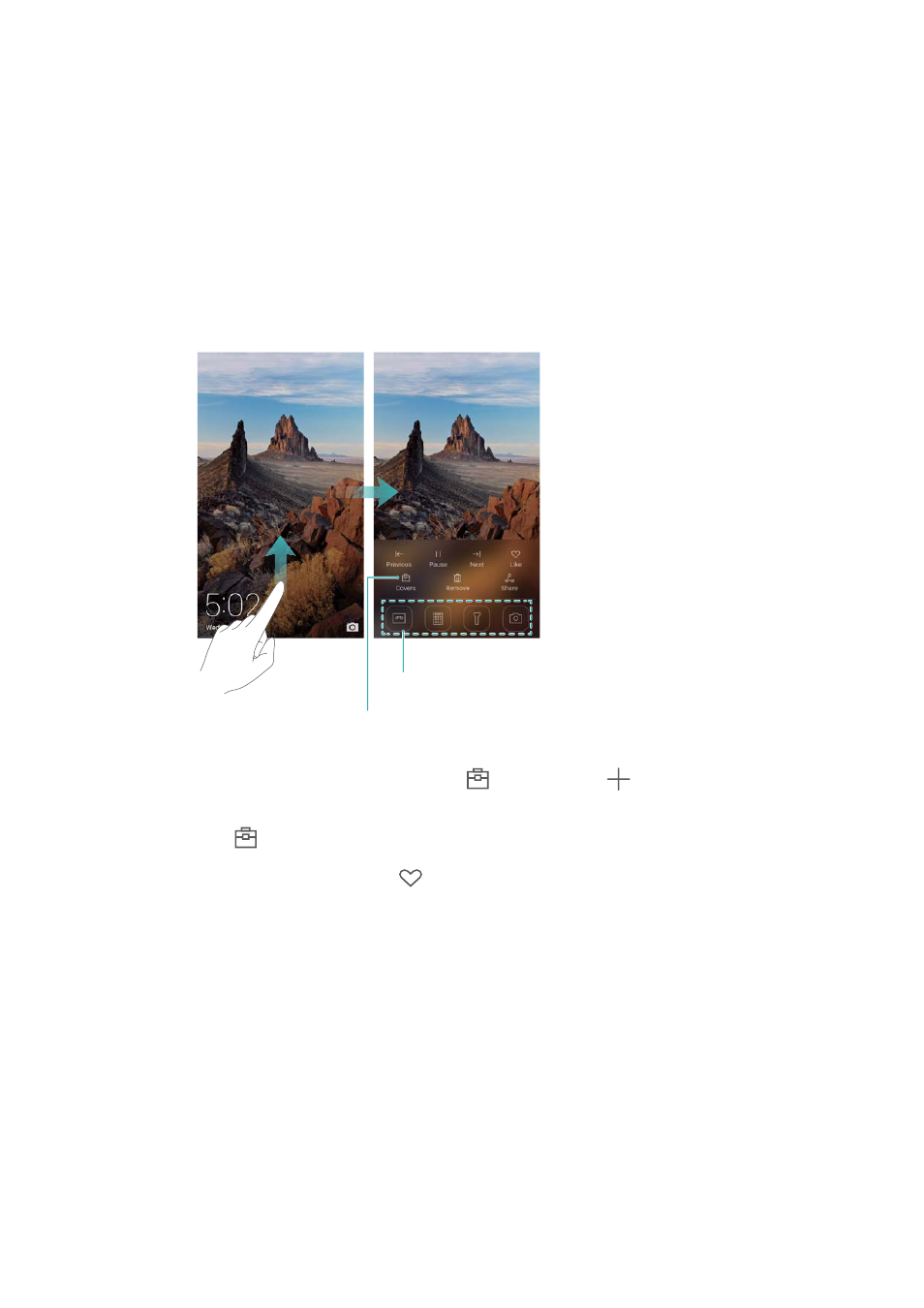
Getting Started
20
Magazine Unlock
Use Magazine Unlock to create your own selection of lock screen images and bring your
lock screen to life.
Swipe up from the bottom of the lock screen to display the Magazine Unlock options.
Manage Magazine Unlock covers: Touch
, and then touch
. Select the
desired images to add them to the viewing list. To delete covers from the viewing list,
touch
, and then touch and hold the desired image and select Remove.
Add covers to favorites: Touch
to add the current cover to your favorites. Images
that have been added to your favorites will not be deleted from the viewing list after an
online update.
View, add, or delete images from your Magazine
Unlock covers
App shortcuts
Advertising
This manual is related to the following products: