Home screen, Applications menu, Button dial – Zopo Flash G5 Plus ZP781 User Manual
Page 7: Messages (sms/mms)
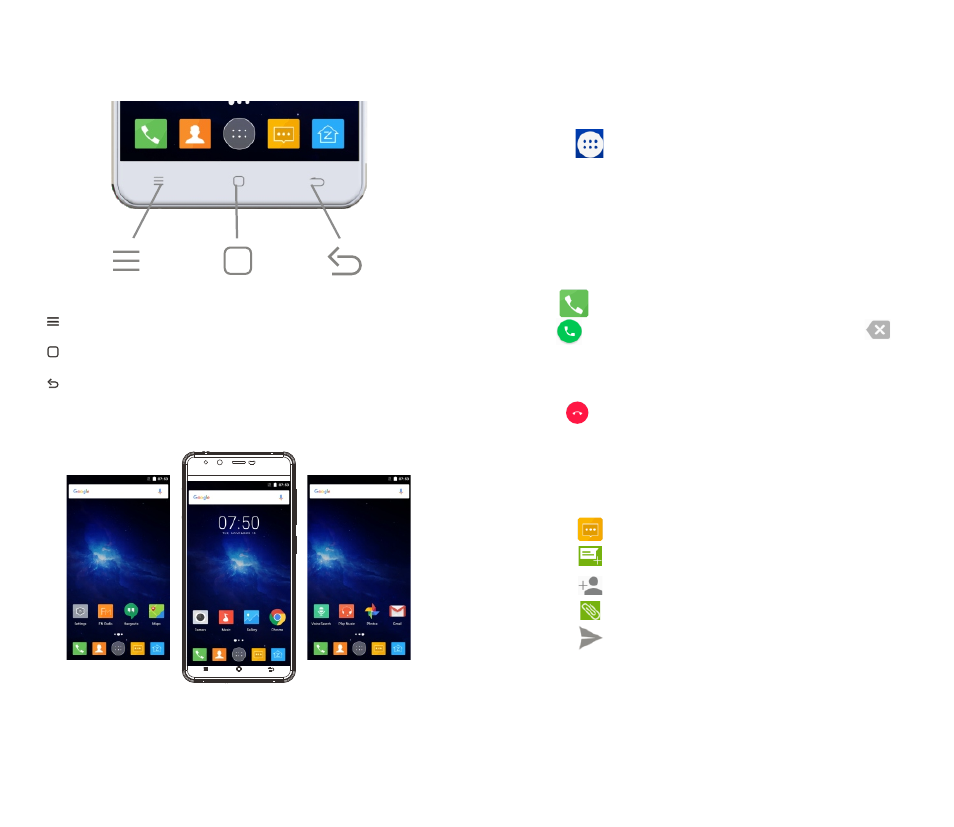
Home screen
You can tap the icons to open the corresponding applications. You
can also swipe left and right to see more applications.
Applications Menu
You can enter the applications menu from the home screen by
pressing .
Start Applications
In the applications menu, tap the app you want.
06
07
Button
Dial
Press then search contacts or enter the phone number then
press to dial out. If you want to delete the number, press .
End calls
Press during the call.
Messages (SMS/MMS)
Sending
1. Press to enter the messaging app.
2. Press to create a new message.
3. Press to add one or more contacts.
4. Press to insert pictures, audio and video.
5. Press to send your message.
Home Button :
Back Button :
Displays recently
used applications
Return to home screen
Return to previous screen
Recent Apps button :