Launcher & shelf – One plus 3T User Manual
Page 15
Advertising
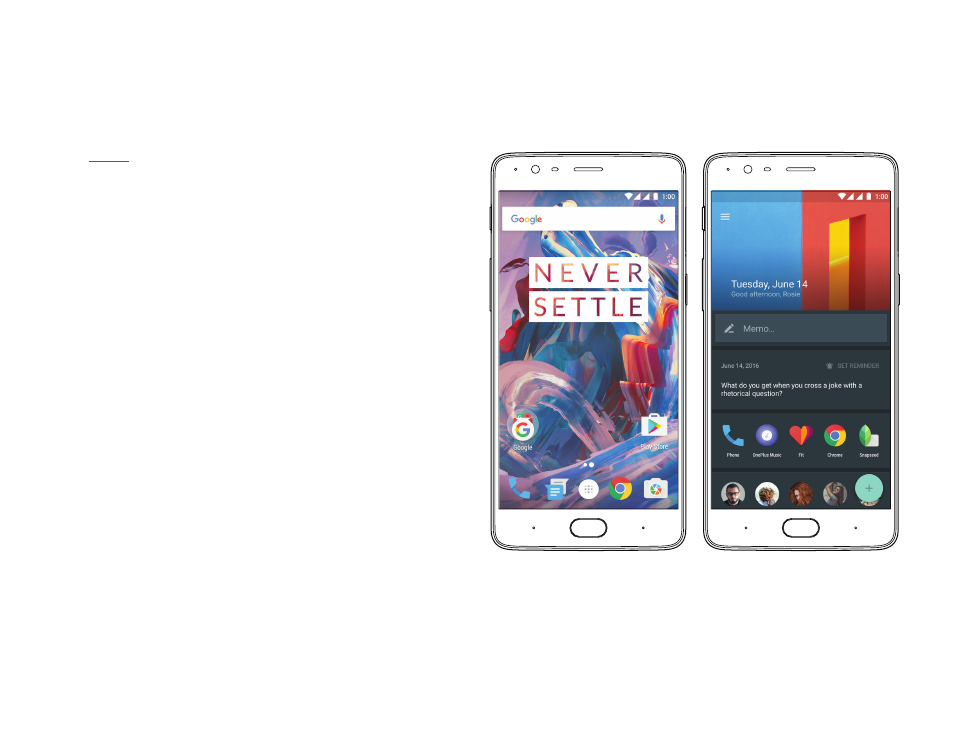
15 | What’s in the Box Device
OxygenOS
Safety Information
Launcher & Shelf
The launcher supports third party icons and also allows users
to change their app drawer grid, assign gestures & more. From the
launcher, swipe right to reveal Shelf, our user-friendly deck feature
that neatly presents frequently used apps, favorite contacts, widgets
and more.
Note: Users can re-arrange icons by long pressing on the home screen
and clicking “Rearrange” to remove clutter.
Advertising
This manual is related to the following products: