Koga E-Deluxe & E-Xtension User Manual
Page 17
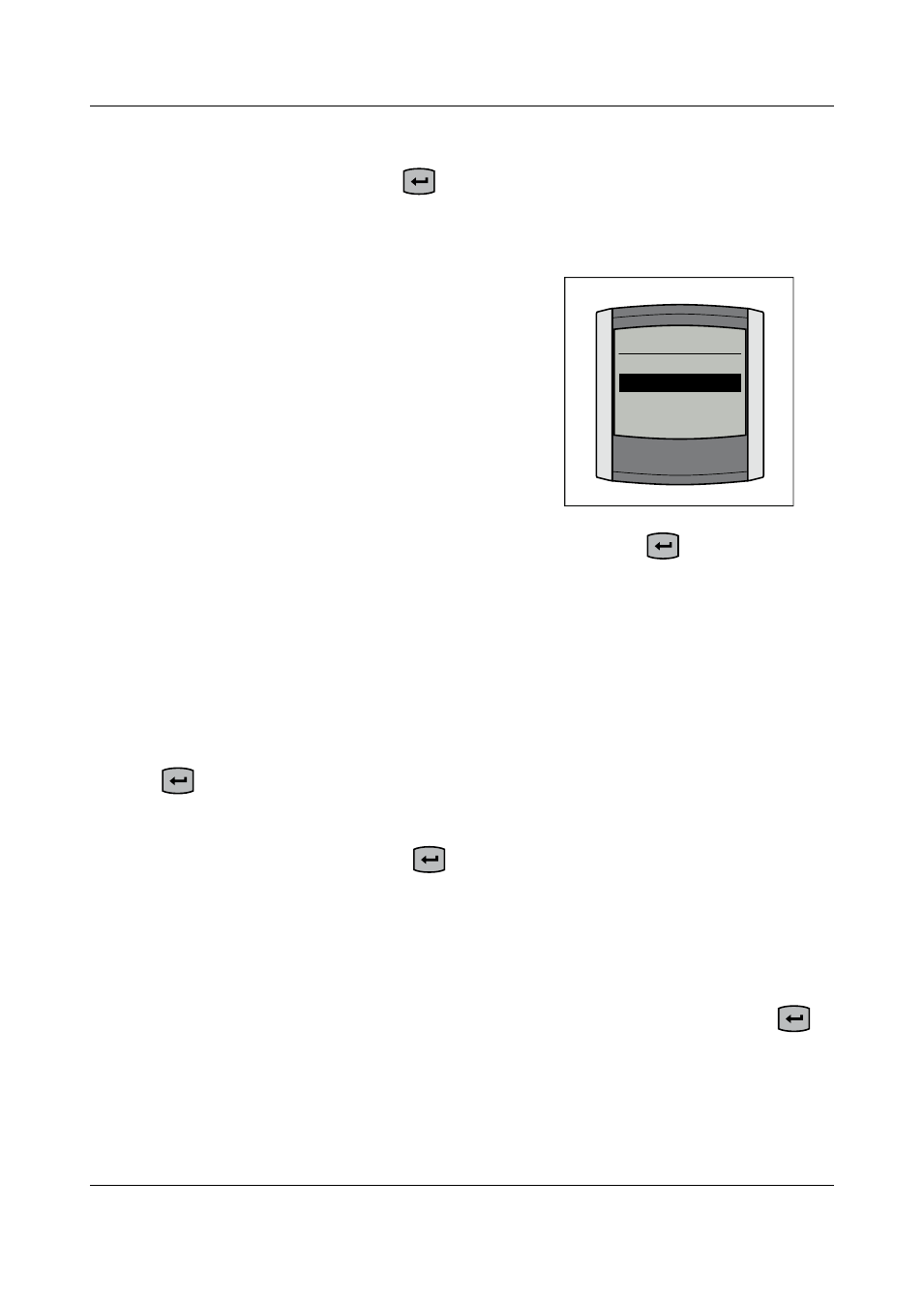
51
To use the function, you first have to switch it on via the display menu.
You can then use the set button
to activate or deactivate automatic
charging. Automatic charging works up to about 80% capacity, depending
on the temperature.
Turning on automatic charging
You can turn on automatic charging by
selecting (in this order) Functions, Auto
Charge and Manual or Automatic in the
display menu. The selected menu setting
will apply until you change it again in the
display menu.
NB: When you turn on automatic charging, the set button
loses its
toggle function between Trip 1 and Trip 2 (see 3.8.8).
Activating automatic charging
Manual
If you select the Manual option via the display menu, automatic charging
will be inactive when you turn on the E-bike. You can activate the automatic
charging, when pedal assistance is engaged, by pressing briefly on the set
button
. The message "Auto Charge on" will appear temporarily.
The function will then remain active until the E-bike is switched off (and the
brand logo disappears). If you want to deactivate automatic charging during
the journey, press the set button
briefly again. The message "Auto
Charge off" will then appear temporarily.
Automatic
If you select the Automatic option via the display menu, automatic charging
will be active as soon as you engage the pedal assistance. If you want to
deactivate automatic charging during the journey, press the set button
briefly. The message "Auto Charge off" will then appear temporarily.
AUTO CHARGE
Off
Manual
Auto