Legrand RC7APTCGY User Manual
Page 4
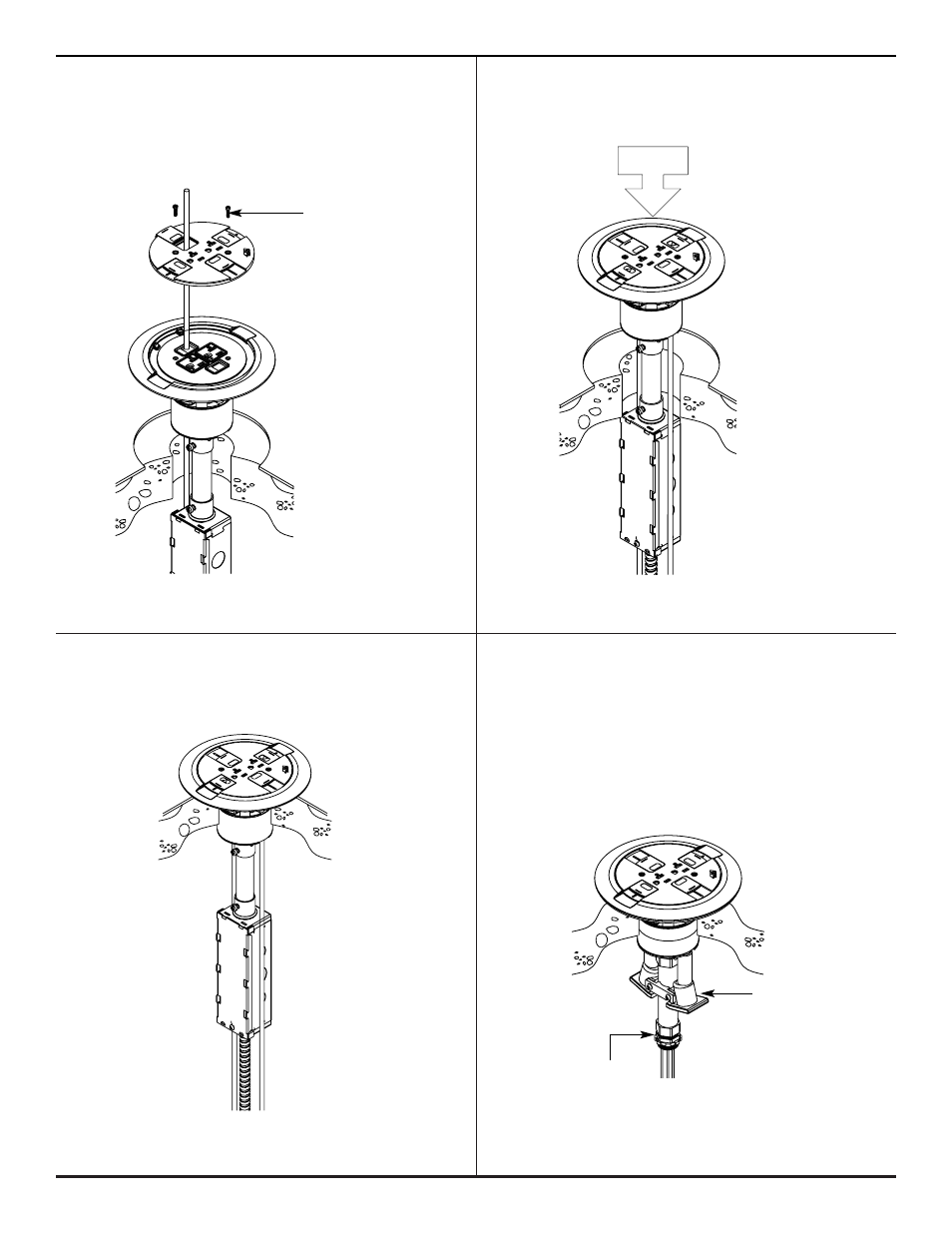
4
Step 14. Attach slide cover with two #6-32 screws.
Step 15. Push Poke-Thru unit into concrete
Pass-through cabling must pass through
to complete installation.
internal gasket and data slide if used.
CAUTION: Do not over tighten cover mounting screws.
CAUTION: Poke-Thru cannot be rotated in hole after insertion into floor.
Step 16. Installation complete.
RC7 Poke-Thru Less Junction Box
Cat. Nos. RC7ATC-LJB, RC7ATJTC-LJB,
RC7ATCLJB25 and RC7ATJTCLJB25
(Applies to installations in the City of Chicago or
other locations where local codes require the use of
a communication adapter, EMT compression fittings,
and a junction box suitable for use in environmental
air spaces.)
Step 17. Follow steps 1 through 15 for installation.
Two #6-32
Slide Cover
Mounting Screws
Push Down
Once Poke-Thru is Pushed into
the Cored Hole, from Below,
Install a EMT Compression Fitting
(Not Supplied) and Junction Box
(Not Supplied) to the Conduit
System. Complete Installation
Per NEC and Local Codes.
Attach COM75 Adapter
(Included with LJB Units) Per
Instructions Supplied with Unit