Legrand RC9AMD Poke-Thru Series User Manual
Page 2
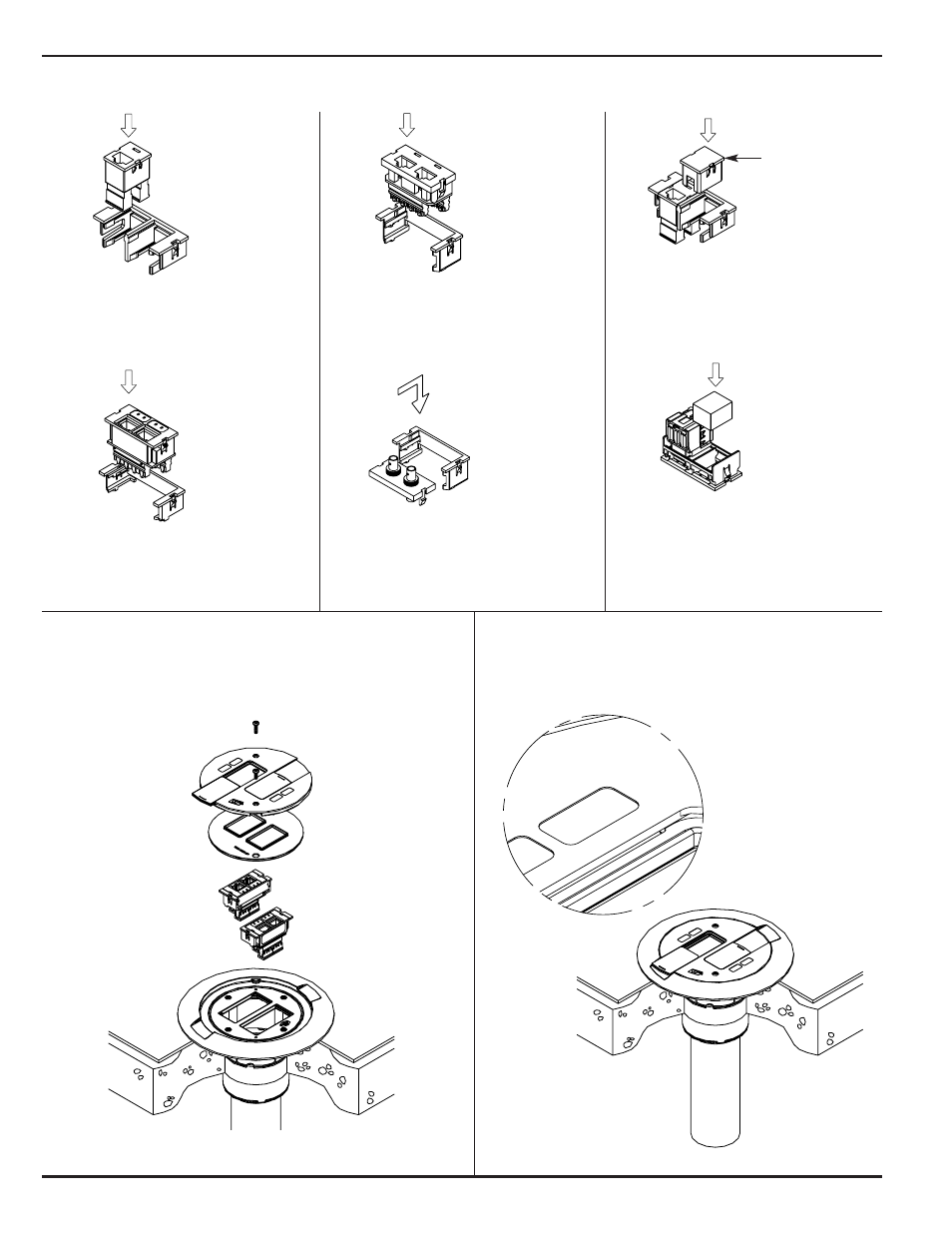
Point Keystone Tab
Away From Bezel.
TracJack Blank
(supplied)
Foam Plug
(supplied)
TracJack
(sold separately)
Ortronics Series II Bezel
and Communication Jack
(Series II Bezel Included;
Series II Modular Inserts
sold separately)
Communication Jack
(sold separately)
Ortronics TracJack Bezel
and Communication Jack
(TracJack Modular Inserts
sold separately)
Point Keystone Tab
Away From Bezel.
Lower Level Bezel Installation
(Typical for Fiber Installations)
(Fiber Jack sold separately)
Pass & Seymour ACTIVATE
Bezel and Communication Jack
Step 6 Wire communication jacks and snap into adapter bezel.
Step 7 Snap communication jacks with bezels into trim
flange. Install gasket and attach the slide cover
with two #6-32 screws.
Step 8 Apply icon to slide cover to label
communication circuit.
CAUTION: Empty communication ports
must be closed off with foam
blocks or TracJack blanks to
maintain UL fire classification.