Legrand L2EVSE30 User Guide User Manual
Page 2
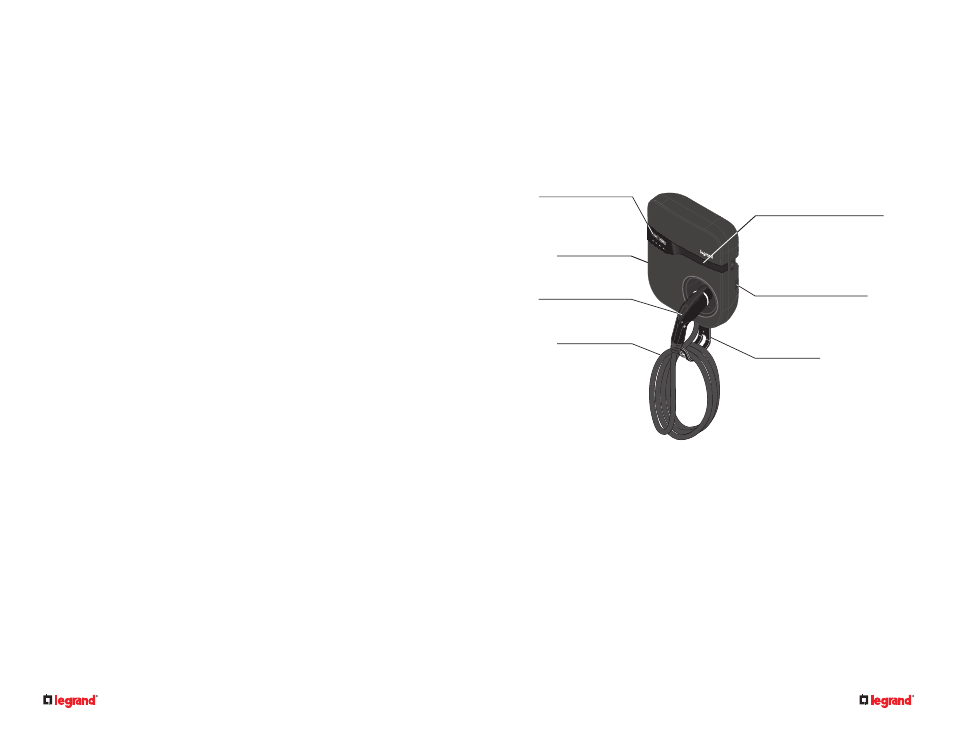
2
1
Table of Contents
Warnings and Notes . . . . . . . . . . . . . . . . . . . . . . . . . . . . . . . . . . . . . . . . . . . . . . . . . . 1
EV Charging Station Mechanical Overview. . . . . . . . . . . . . . . . . . . . . . . . . . . . . . . . 2
Quick Start. . . . . . . . . . . . . . . . . . . . . . . . . . . . . . . . . . . . . . . . . . . . . . . . . . . . . . . . 2, 3
Status Indicator Display . . . . . . . . . . . . . . . . . . . . . . . . . . . . . . . . . . . . . . . . . . . . . . . 3
Delay Timer Indicator Flow . . . . . . . . . . . . . . . . . . . . . . . . . . . . . . . . . . . . . . . . . . . . 4
Features . . . . . . . . . . . . . . . . . . . . . . . . . . . . . . . . . . . . . . . . . . . . . . . . . . . . . . . . . . . 5
Specifications . . . . . . . . . . . . . . . . . . . . . . . . . . . . . . . . . . . . . . . . . . . . . . . . . . . . . . . 5
Limited One Year Warranty . . . . . . . . . . . . . . . . . . . . . . . . . . . . . . . . . . . . . . . . . . . . 6
Warnings and Notes
Read and understand all instructions before using charging station. The
L2EVSE30 Charging Station should be connected to a 40A 208/240VAC, 60Hz
grounded branch circuit.
Warning: Improper wiring of any electrical device can cause serious injury
or death. These devices must be installed only by an electrician or
other qualified person in accordance with all appropriate codes and
standards. If you are not sure about any part of these instructions,
consult a qualified electrician.
Warning: Shock, fire property damage, personal injury or death may occur if
the charging station is not installed or used in accordance with the
instructions and users guide.
Warning: There are no user-serviceable parts contained in this product. Any
attempt to service this product may result in shock, fire, property
damage, personal injury or death.
If you have any questions about the use of this product, contact your Legrand
technical representative at: 800-223-4185.
INSTRUCTIONS PERTAINING TO THE RISK OF ELECTRIC SHOCK
This product should be supervised when used around children.
Do not put fingers into the electric vehicle connector.
Do not use this product if the flexible power cord or EV cable is frayed, have
broken insulation, or any other signs of damage.
Do not use this product if the enclosure or the EV connector is broken, cracked,
open or show any other indication of damage.
CAUTION: To reduce the risk of fire, connect only to a circuit provided with 40
amperes maximum branch circuit overcurrent protection in accordance with the
National Electrical Code, ANSI/NFPA 70.
User Guide instructions in French begin on page 7.
User Guide instructions in Spanish begin on page 13.
EV Charging Station Mechanical Overview
The charging station is compliant with SAE J1772, and applicable for vehicles
fitted with the standard SAE J1772 vehicle charge port and charging systems.
The charging station (Figure 1) is comprised of a Charge Connector (a), a NEMA
3R rated enclosure (b), with a status indicator display (c), with a charge cable (d),
with a cable hook (e).
The charging station is intended to be hardwired to a dedicated 40A 208/240VAC
60Hz grounded supply circuit by a licensed electrical installer. Installation
permits may be required depending on the local codes.
Figure 1
NEMA 3R Rated
Enclosure (b)
•
SAEJ1772 compliant
Charge Cable (d)
Charge Connector (a)
Status Indicator (c)
Cable Hook (e)
• Ready (Green LED on)
• Charging (Green LED flashes)
• Fault (Red LED on)
Charge Delay Buttons
AC Charger Power Switch
Quick Start
1. Turn on the AC Charger Power Switch located on the right side of the charger.
2. Check to see if your charging station is ready to charge by reviewing the
indicator light located in the front panel. Review indicator display status on
page 3 of the User Guide.
A solid green light indicates the station is ready to charge.
A flashing green light indicates charging in progress.
A solid red light indicates that the charger is faulty. Stop using the charger and
contact a service technician.
A flashing red light indicates the charger is recovering from a minor failure.
Stop using the charger until the light turns solid green.
If the indicator lights on your charging station do not match the description above
please consult the indicator display status section of the User Guide.