Legrand NV-D2120 User Manual
Page 7
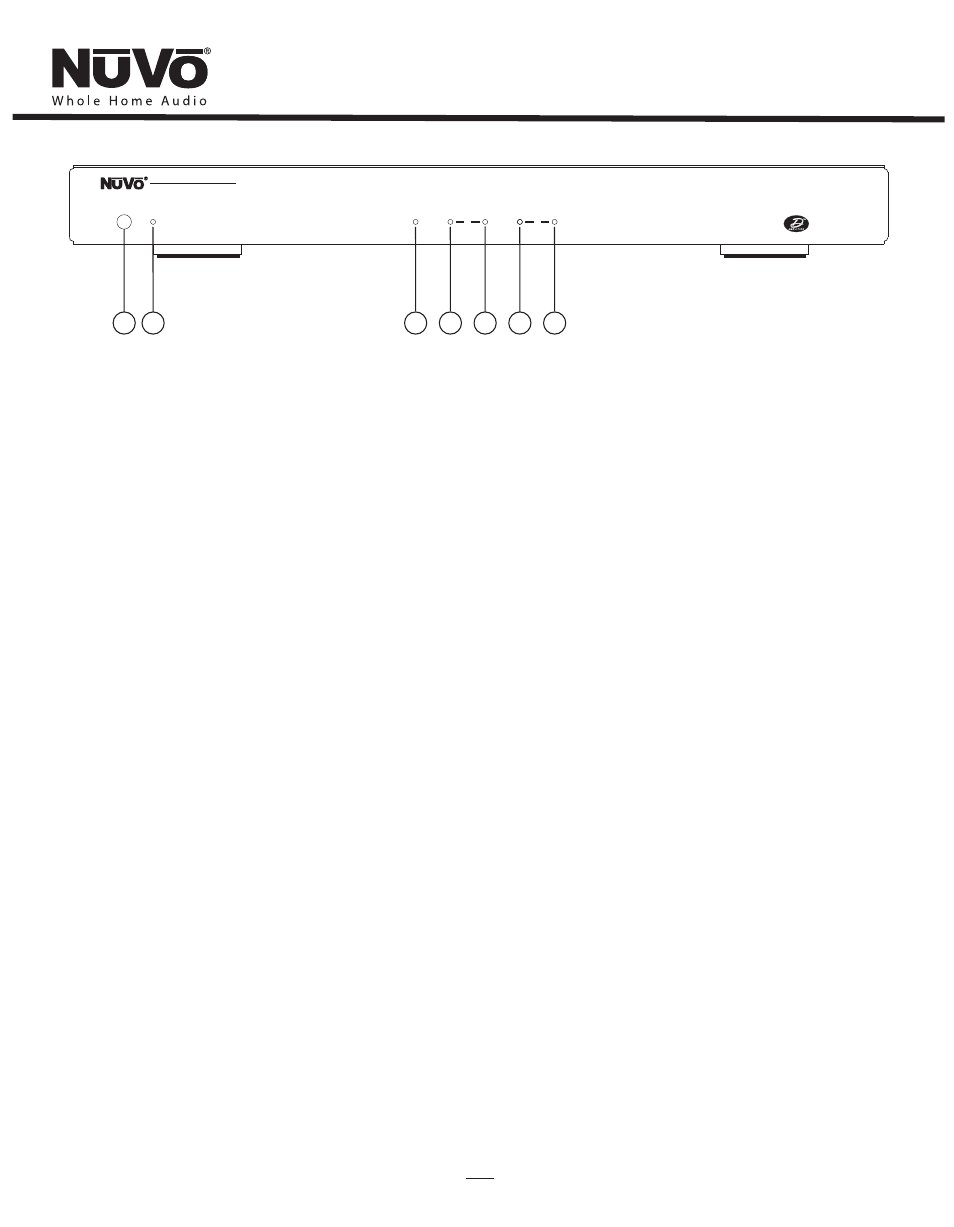
1
5
2
7
Front Panel Features
1. Power Button: Pushing this button will manually supply power to the amplifier. The amplifier is designed to remain in standby mode
when not in use.
2. Standby: This LED (light emitting diode) will light blue when the D2120 is plugged into an A/C power supply.
3. Active: This yellow LED lights to indicate that the amplifier is in normal amplification mode.
4. Temp: This will light red to indicate that the left channel of the amplifier has overheated.
5. Fault: This will light red to indicate that the left channel of the amplifier is experiencing issues not related to temperature/overheating.
6. Temp: This will light red to indicate that the right channel of the amplifier has overheated.
7. Fault: This will light red to indicate that the right channel of the amplifier is experiencing issues not related to temperature/overheating.
7
3
4
STANDBY
ACTIVE
TEMP
POWER
MODEL NV-D2120
Digital Power Amplifier, 2x120W
FAULT
TEMP
FAULT
L
R
6