Front panel features – Legrand NV-WA40W User Manual
Page 4
Advertising
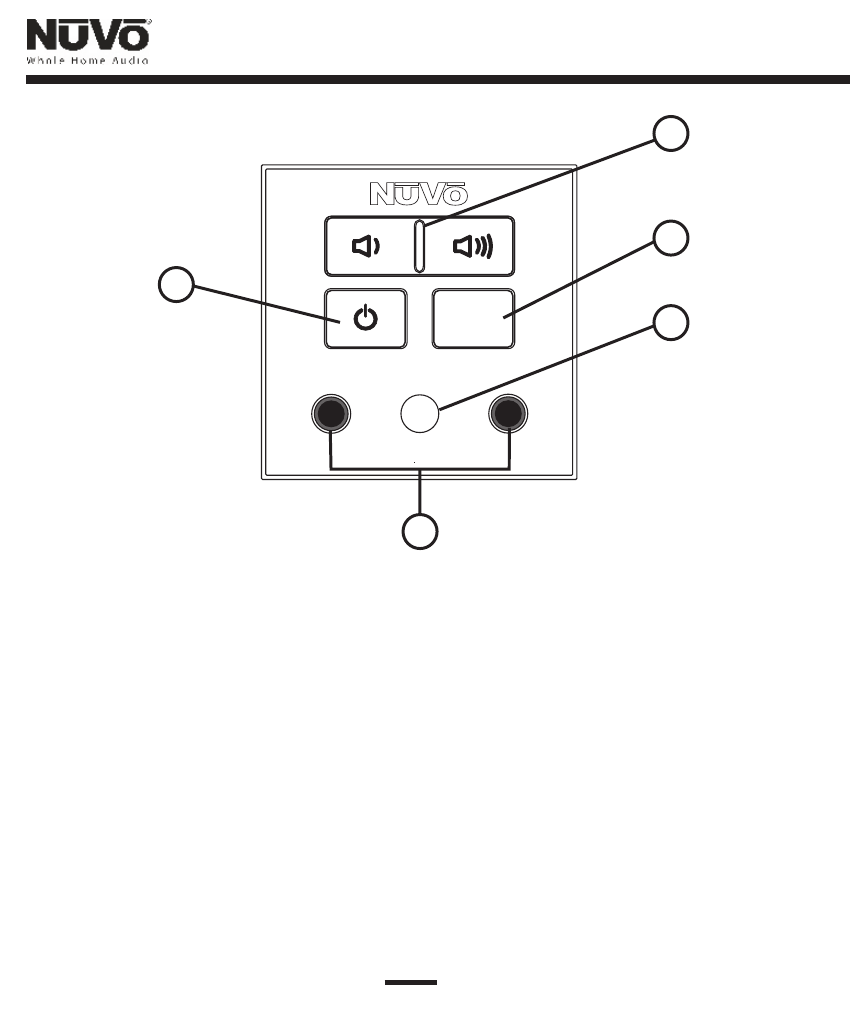
3
NV-WA40W-AMP Front Panel features
1. Volume: These buttons increase and decrease the signal output of the amplifer.
2. A/B: This button toggles between the A and B hardwired inputs on the back panel
or the individual front panel inputs. Use of the front panel inputs will override
those on the back panel.
3. IR Sensor: The WA40W-AMP is capable of receiving IR (Infrared) light signals
from the NuVo wireless remote control. This enables the power, volume and A/B
source selection to be done wirelessly.
4. Audio Inputs: Two stereo inputs are available for front panel use with any device
that provides a stereo line level signal.
5. Power: This button turns the amplifier on and off as a toggle function.
1
2
5
3
4
A / B
INPUT A
INPUT B
Advertising
This manual is related to the following products: