Legrand AU7001 User Manual
Page 5
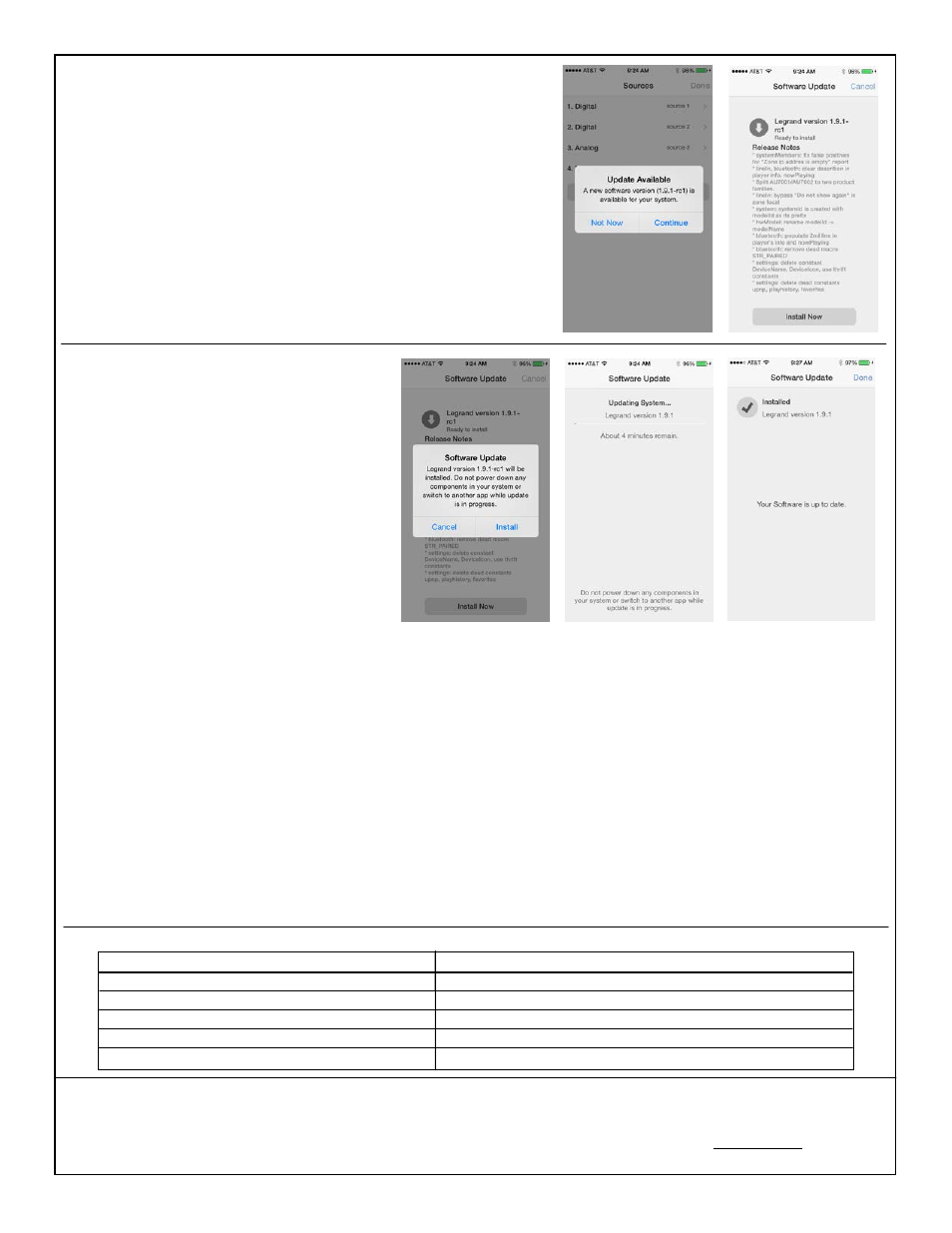
860.233.6251
1.877.BY.LEGRAND
www.legrand.ca
© Copyright 2014 Legrand All Rights Reserved.
Doc. #1507203 08/14 Rev A
4a
4b
5
Software updates
The AU7001 checks every 24 hours for software updates. If a software update
needs to be performed, you will be prompted with a message (snap 1). Select
continue and the app will change to a software change log (snap 2). Select
install now and skip to step 4b.
LED Status
Not Lit No Power
Solid Green Not Bound
Solid White Normal Operation
Flashing Red No Network
Solid Red Hard Failure
Solid Blue Mute On
This is a final checks and balances page to
ensure a firmware update should be performed.
Select “Install” (snap 1) and the app will switch
to the “Updating System…” screen (snap 2).
When the install has completed the app will
switch to the next page which shows the
installation is complete (snap 3).