Is-0422 rev. o – Legrand AU1022 User Manual
Page 3
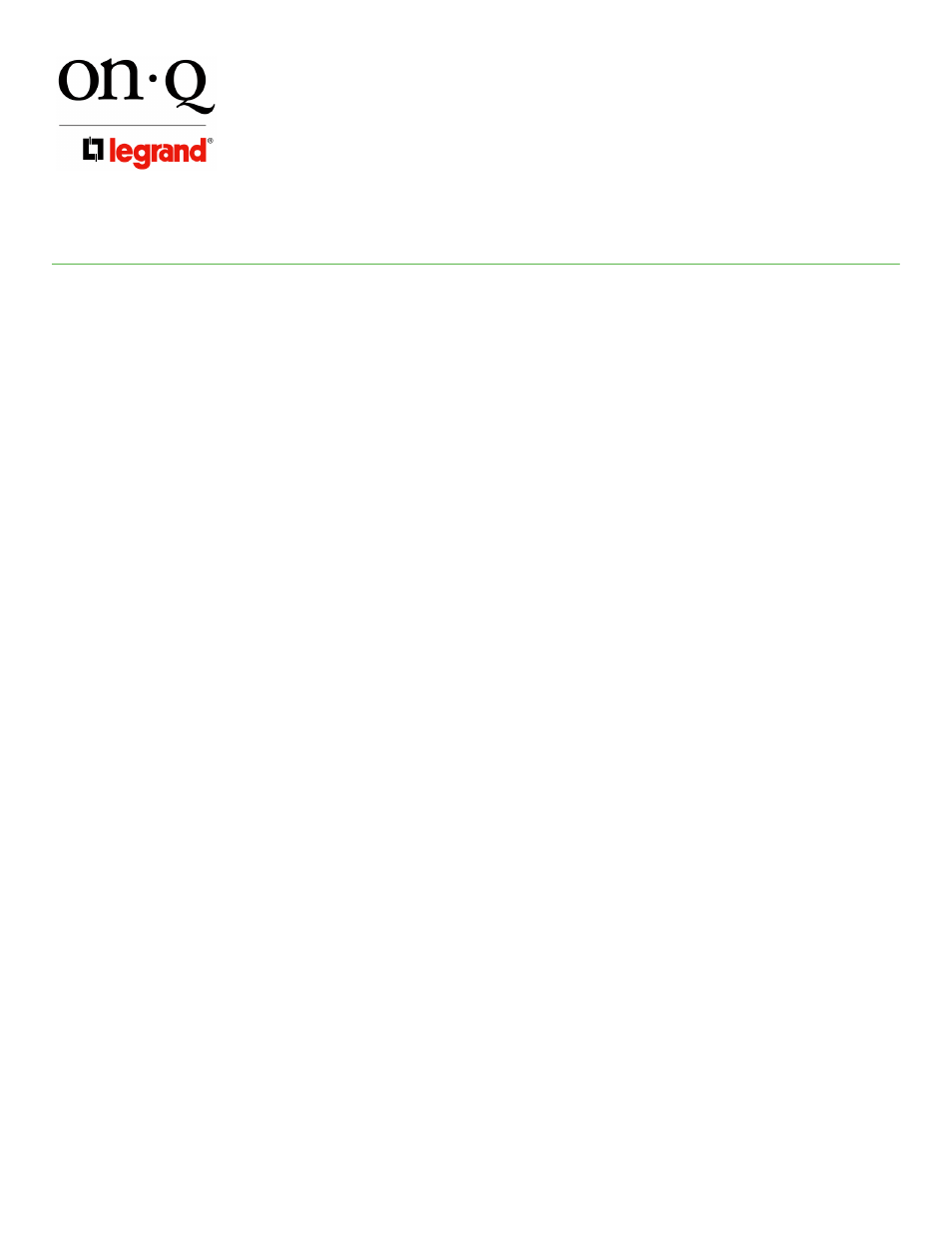
INSTRUCTION / INSTALLATION SHEET
lyriQ™ Zone Expander
IS-0422 Rev. O
301 Fulling Mill Road, Suite G
Middletown, PA 17057
Phone (800) 321-2343 / Fax (717) 702-2546
www.onqlegrand.com
©Copyright 2008 by On-Q/Legrand All Rights Reserved.
Page 3 of 3
3. At the enclosure: Install the Zone Expander and each lyriQ™ Four Source, Eight Zone Distribution
Module in an On-Q style enclosure using the included plate's tabs and push pins. If installing into an
existing bay-style bracket, simply discard the mounting plate and secure the module to the bracket
with the push pins in each module corner.
4. Terminate the three Category 5 cables run from the single and triple sources with RJ-45 plugs using
the T568A wiring standard.
5. Plug the Category 5 cable from the Single Source Input into the SOURCE INPUTS -> SINGLE jack
on the Zone Expander and run Category 5 jumpers from each SINGLE output jack to each
SOURCES -> SINGLE input jack on the two lyriQ™ Four Source, Eight Zone Distribution Modules.
6. Plug the Category 5 cable from the “A” output of the Triple Source Input into the SOURCE INPUTS ->
MULTI A jack on the Zone Expander and run Category 5 jumpers from each MULTI A output jack to
each SOURCES -> MULTI A input jack on the two lyriQ™ Four Source, Eight Zone Distribution
Modules.
7. Plug the Category 5 cable from the “B” output of the Triple Source Input into the SOURCE INPUTS ->
MULTI B jack on the Zone Expander and run Category 5 jumpers from each MULTI B output jack to
each SOURCES -> MULTI B input jack on the two lyriQ™ Four Source, Eight Zone Distribution
Modules.
8. If applicable, plug the Category 5 cable from the “Audio Interrupt” output of the On-Q Intercom
Module into the SOURCE INPUTS -> INTERRUPT jack on the Zone Expander and run Category 5
jumpers from each INTERCOM output jack to each INTERCOM input jack on the two lyriQ™ Four
Source, Eight Zone Distribution Module.
9. At the enclosure: Terminate each Category 5 cable coming from each room with a Keyapd Volume
Control using the T568A wiring standard, then plug each of those cables into the Zone Output jacks
on each lyriQ™ Four Source, Eight Zone Distribution Module .
10. If using High Performance Keypads, connect the 16/4 speaker wires from each room with a High
Performance Keypad Volume Control to the High Performance Power Distribution Module.
11. Plug the appropriate number of 24 volt power supply cables into the Power jacks on the lyriQ™ Four
Source, Eight Zone Distribution Modules (depending on Zone and High Performance Keypad usage).
12. Verify system functionality.