More scenes – Legrand MRH5 User Manual
Page 7
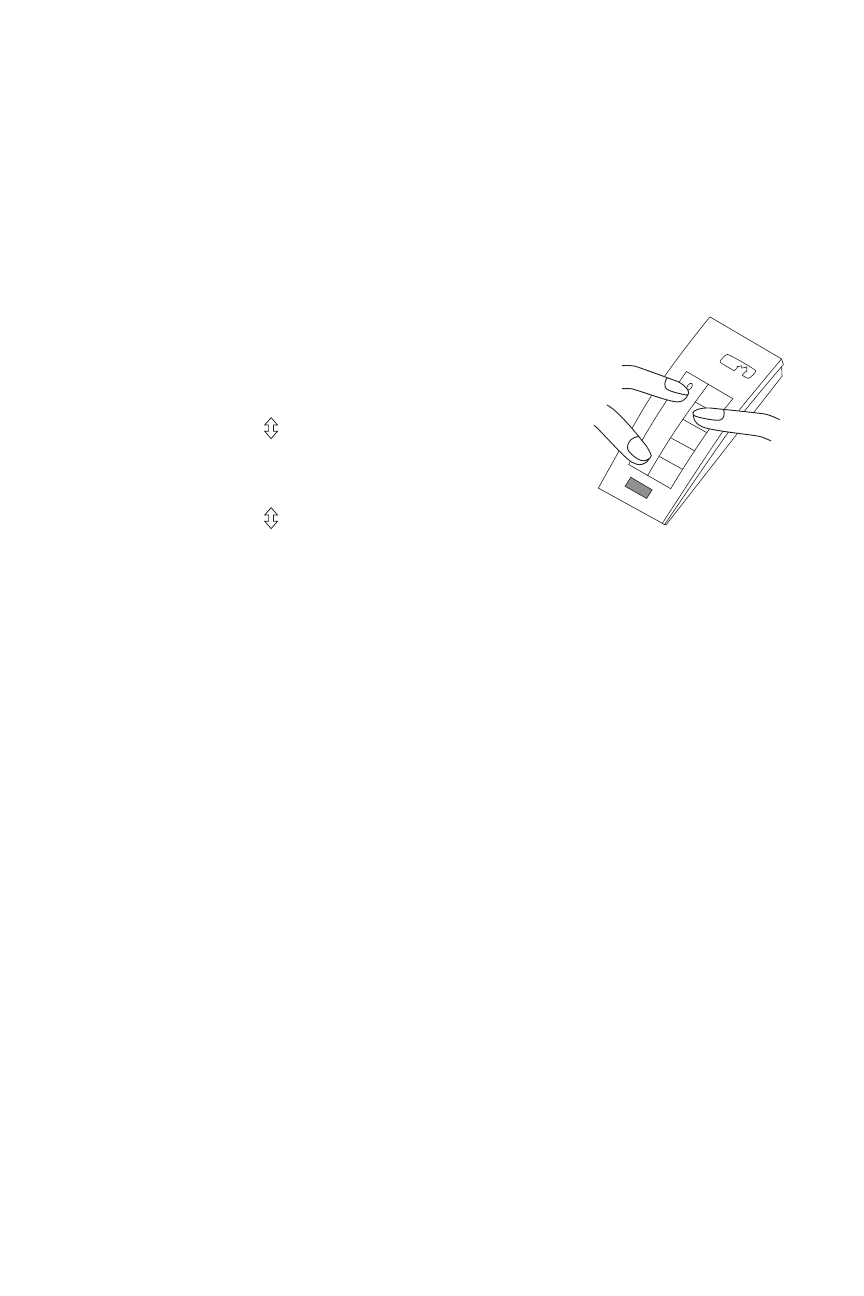
MORE SCENES
You can increase the number of house scenes to 10 by adding a second MRH5
to the house, then changing the “scene set assignment” on one of them. The
MRH5 scene set assignment is 1-5 when shipped. Changing the second MRH5
scene set assignment to 6-10 allows you to record another 5 scenes that can be
accessed by any house scene controller (MRD5 and MRH5) that has a scene set
assignment of 6-10.
All house scene controllers that have the same scene set assignment operate
the 5 scenes in the same way as all other house scene
controllers programmed for the same set (1-5 or
6-10).
To assign the controller for scenes 6-10,
simultaneously press and button B until the LED
blinks twice (about 2 seconds).
To change the assignment to scenes 1-5,
simultaneously press and button A until the LED
blinks twice (about 2 seconds).
A = scenes 1-5 (default)
B = scenes 6-10
NOTE: The scene set assignment only affects the scene buttons (A-E).
The On/Off paddle on any whole-house controller operates the same devices
as any other whole-house controller in the house, regardless of scene set
assignment.
Assigning the MRH5 for
scene set 6-10
$
&
'
(