Is-0340 rev. a – Legrand CO1000 User Manual
Page 2
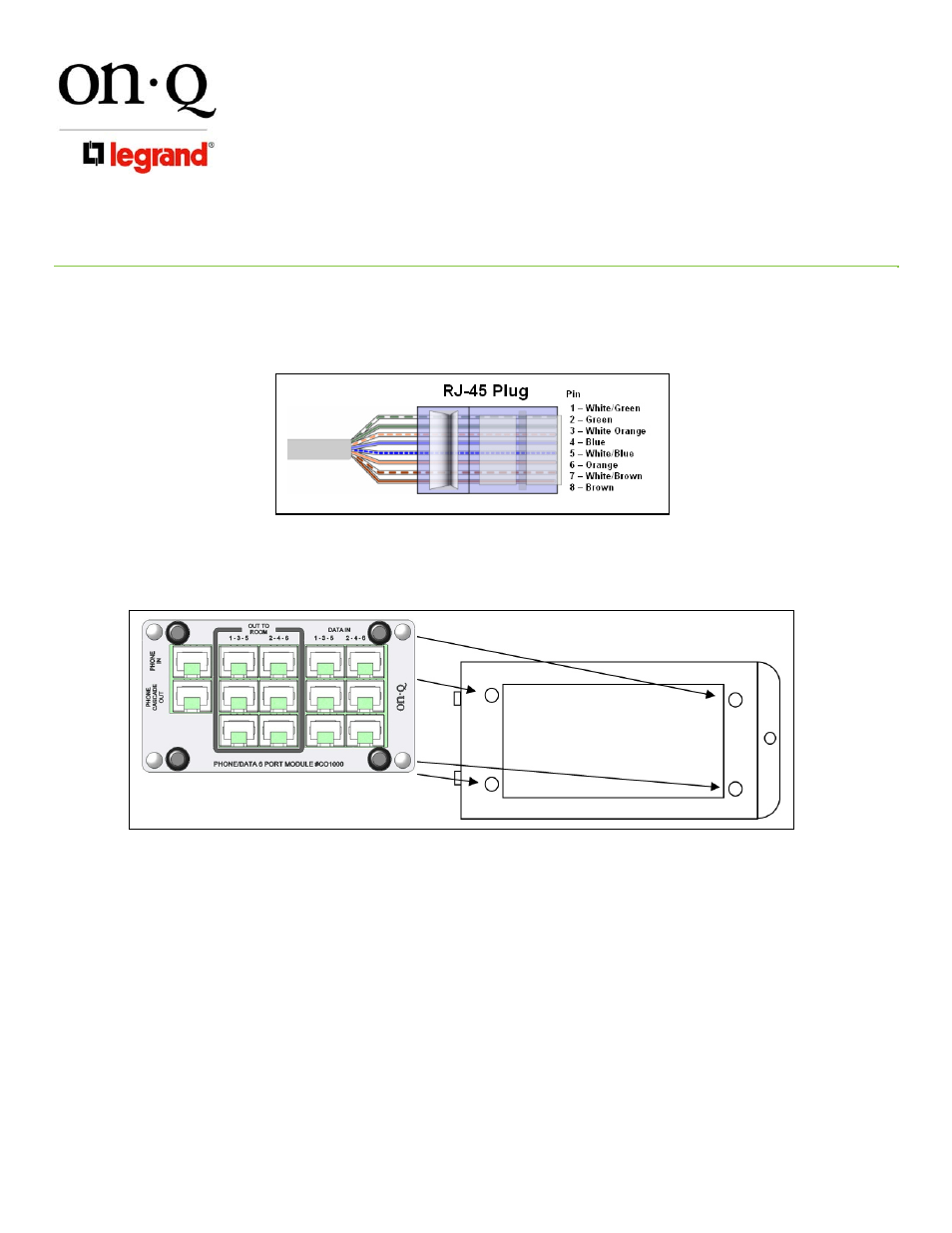
301 Fulling Mill Road, Suite G
Middletown, PA 17057
Phone (800) 321-2343 / Fax (717) 702-2546
www.onqlegrand.com
Page 2 of 2
INSTRUCTION/INSTALLATION SHEET
Phone/Data 6 Port Module
IS-0340 REV. A
©Copyright 2006 by On-Q/Legrand All Rights
Reserved
.
B. At the enclosure, for new cable runs, terminate each Cat 5e cable from each room location with an RJ-45 Plug
using standard TIA 568A wiring. If this is a retrofit installation using existing cable, insure all the cabling
complies with TIS 568A wiring standards (see Figure 3).
C. Install the Phone/Data 6 Port Module onto the included bracket by pushing in the push pins in each corner of
the module.(see Figure 4).
D. Then attach the bracket with module attached to the On-Q enclosure by slipping the bracket tabs into the
slots on the left and pushing in the bracket push pin to secure the bracket with module to the enclosure.
E. Plug in the RJ-45 plug from the phone company to the “PHONE IN” jack, and the RJ-45 plugs from the data
distribution device (router/switch) to the “DATA IN” RJ-45 jacks.
F. Then plug in the RJ-45 plugs from the room locations, and if required, plug in the jumper from another telco
module to the “PHONE CASCADE OUT”.
Figure 3
Figure 4