Is-0411 rev. o – Legrand F7510 User Manual
Page 2
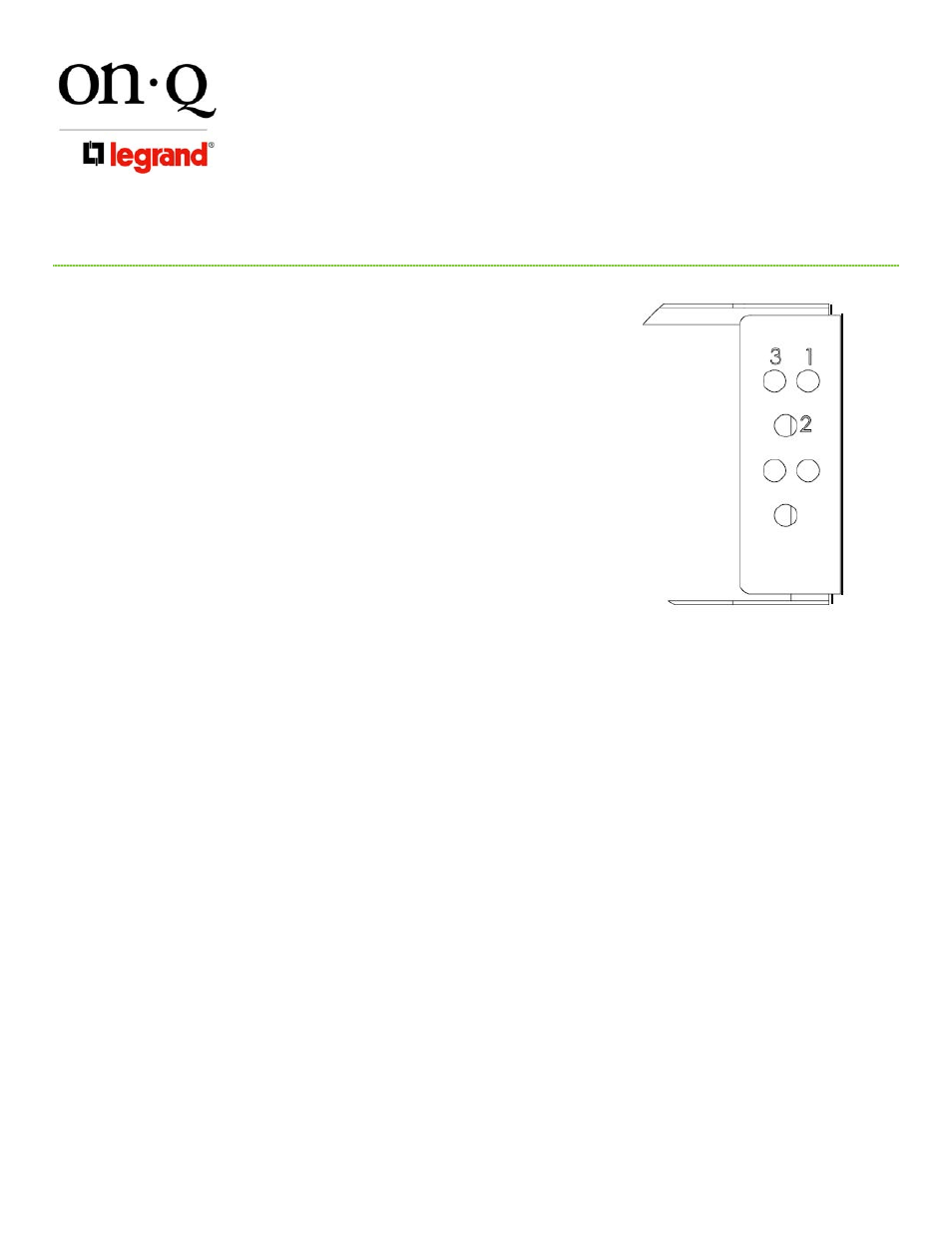
301 Fulling Mill Road, Suite G
Middletown, PA 17057
Phone (800) 321-2343 / Fax (717) 702-2546
www.onqlegrand.com
Page 2 of 2
©Copyright 2008 by On-Q/Legrand All Rights Reserved.
INSTRUCTION/INSTALLATION SHEET
3-Bay Module Mounting Bracket
IS-0411 REV. O
B. Bracket installation for use with Phone or Data Modules.
1. Hold the bracket so that the module openings are pointing
outward.
2. Insert one grommet into each of the four holes on the inside of
the bracket (see Figure 2 and its callout and Figure 4).
NOTE: The brackets are designed to work with other
manufacturer’s enclosures. Use Figure 4 as a reference for
which holes to use with which manufacturer. (#1 = Greyfox or
Pass and Seymour, #2 = Open House or Leviton and #3 = On-Q.
3. Insert a plunger into each grommet and pull back on the
plungers, once inserted, to insure they are unlatched.
4. Line up the bracket with the appropriate holes in the enclosure,
and push in the plungers to latch the grommets and lock the
bracket to the enclosure.
Figure 4