LEI Electronics TXGCDIG User Manual
Page 9
Advertising
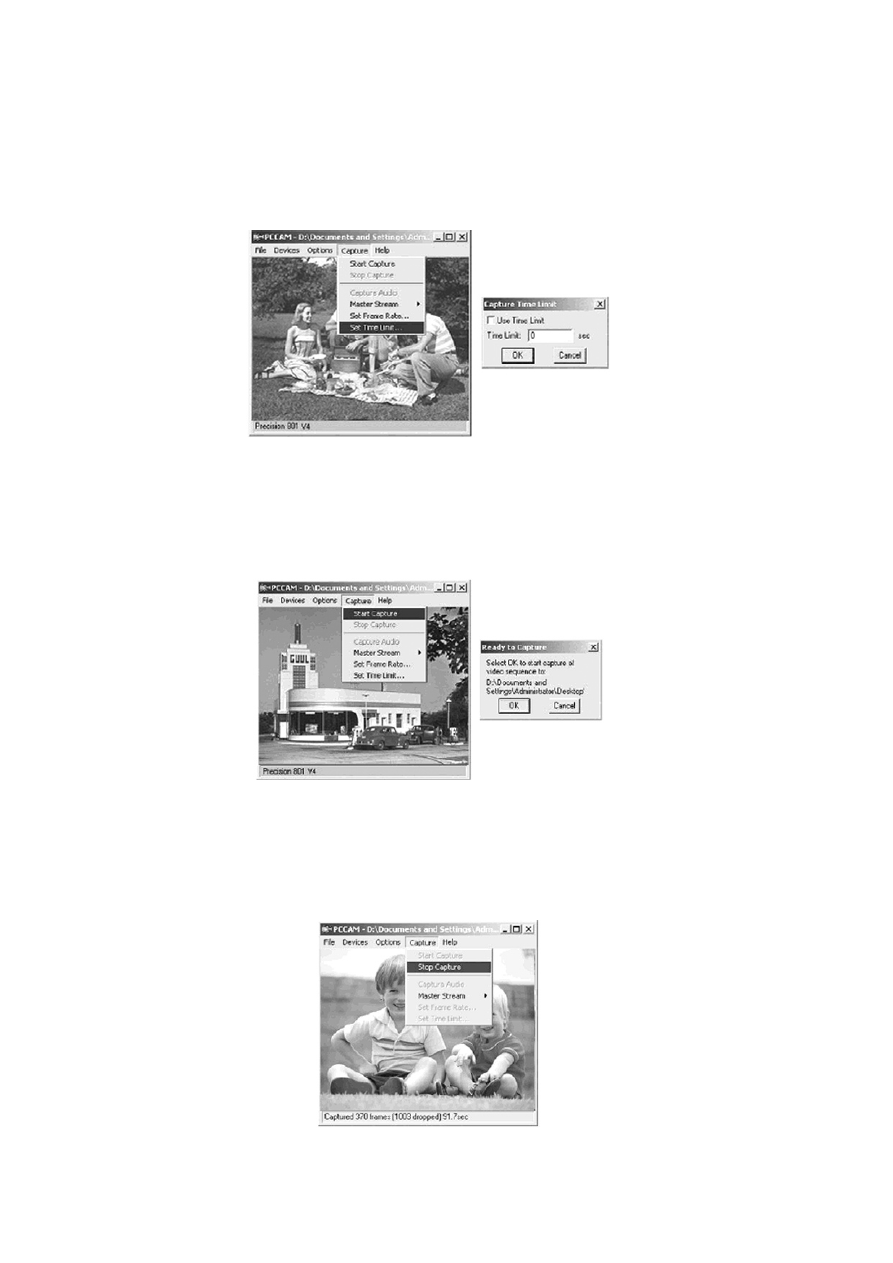
7. Go to “Capture” on the menu bar and choose “Set Time Limit”
to set time limit for the video that will be captured. Make sure
the check box for the “Use Time Limit” is checked and enter
the desired Time Limit. Click “OK” to confirm, click “Cancel” to
discontinue the setting.
8. Go to “Capture” on the menu bar and choose “Start Capture” (the
default saving location must be set). A pop-up window will appear
requesting confirmation to proceed while showing the default
saving location. Click “OK” to begin video capturing.
9. The Digital Camera will begin capturing video with the timer on
the bottom of the program screen. When finished, go to “Capture”
and choose “Stop Capture” to stop video capturing.
9
Advertising