Leprecon VX Dimmer User Manual
Page 11
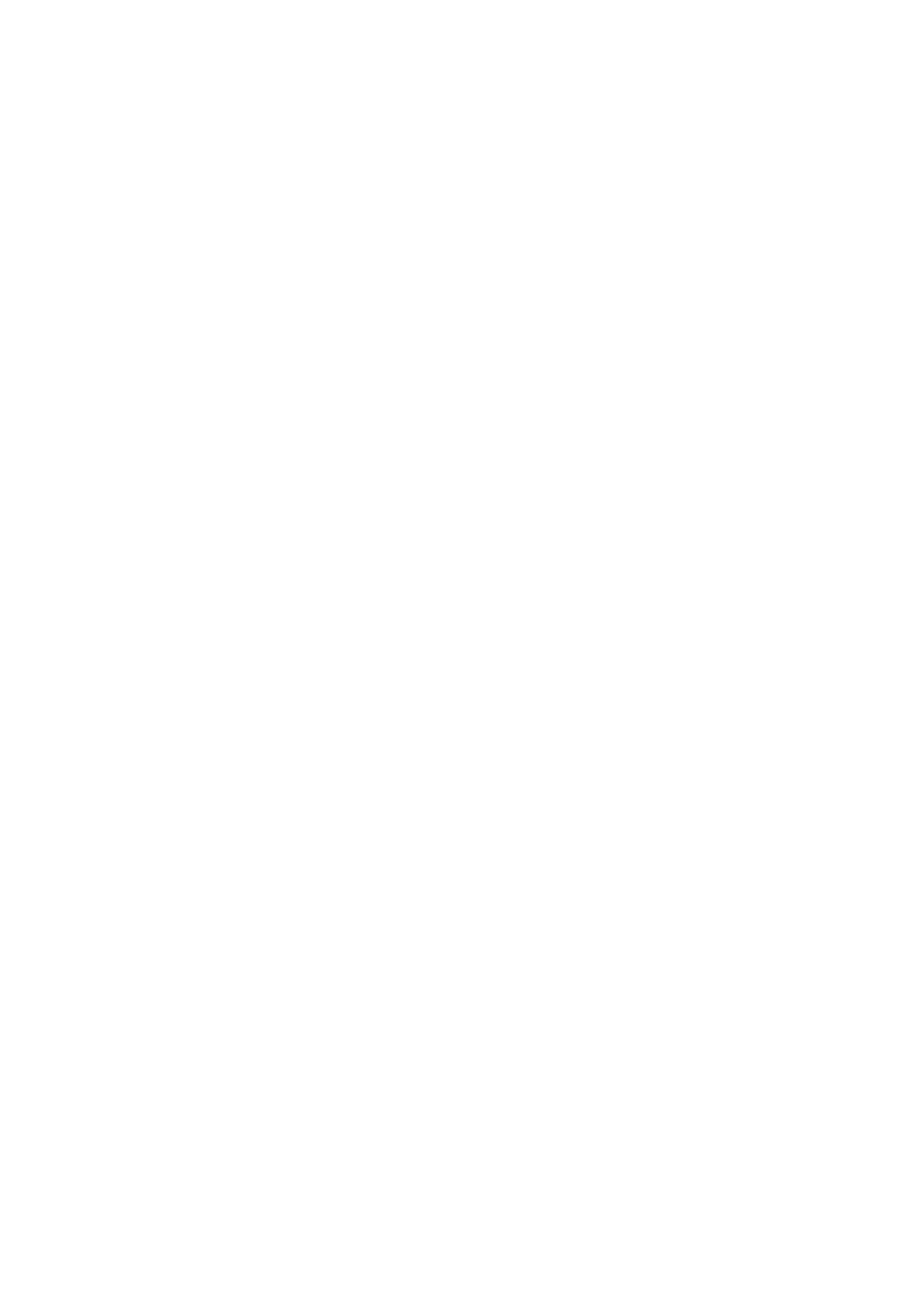
11
7.2. Replacing modules
VX dimmers are exceptionally easy to service. If a problem is suspected in a power module, the
part can be replaced in a few minutes. To change a power module, follow these steps:
Warning: Removing the dimmer front panel will expose dangerous high
voltage components. Do not attempt to service dimmer with power applied.
1) Disconnect power to the dimmer pack. Potentially lethal voltages are present inside the
dimmer.
2) Remove the front panel. This is done by turning the four quarter-turn fasteners to the
left (counterclockwise). Pull the front panel straight out.
3) Disconnect the six pin control connector from the suspect module.
4) Pull the module straight out. It will require a tug to unseat the power connector located
at the back of the module.
5) Position the replacement module on the plastic guide.
6) Connect the six pin control connector.
7) Gently slide the module into place. It may be necessary to wiggle the module into
alignment with the power connector. The click of the contacts mating means that the
connector is completely seated.
8) Replace front panel. Gently push in the quarter turn fasteners while turning until they
drop into place. Push the fasteners completely in against the spring, and turn to the right
(clockwise) to lock.