Selecting a dimmer channel for triggering – Leprecon Litescape dimmer User Manual
Page 47
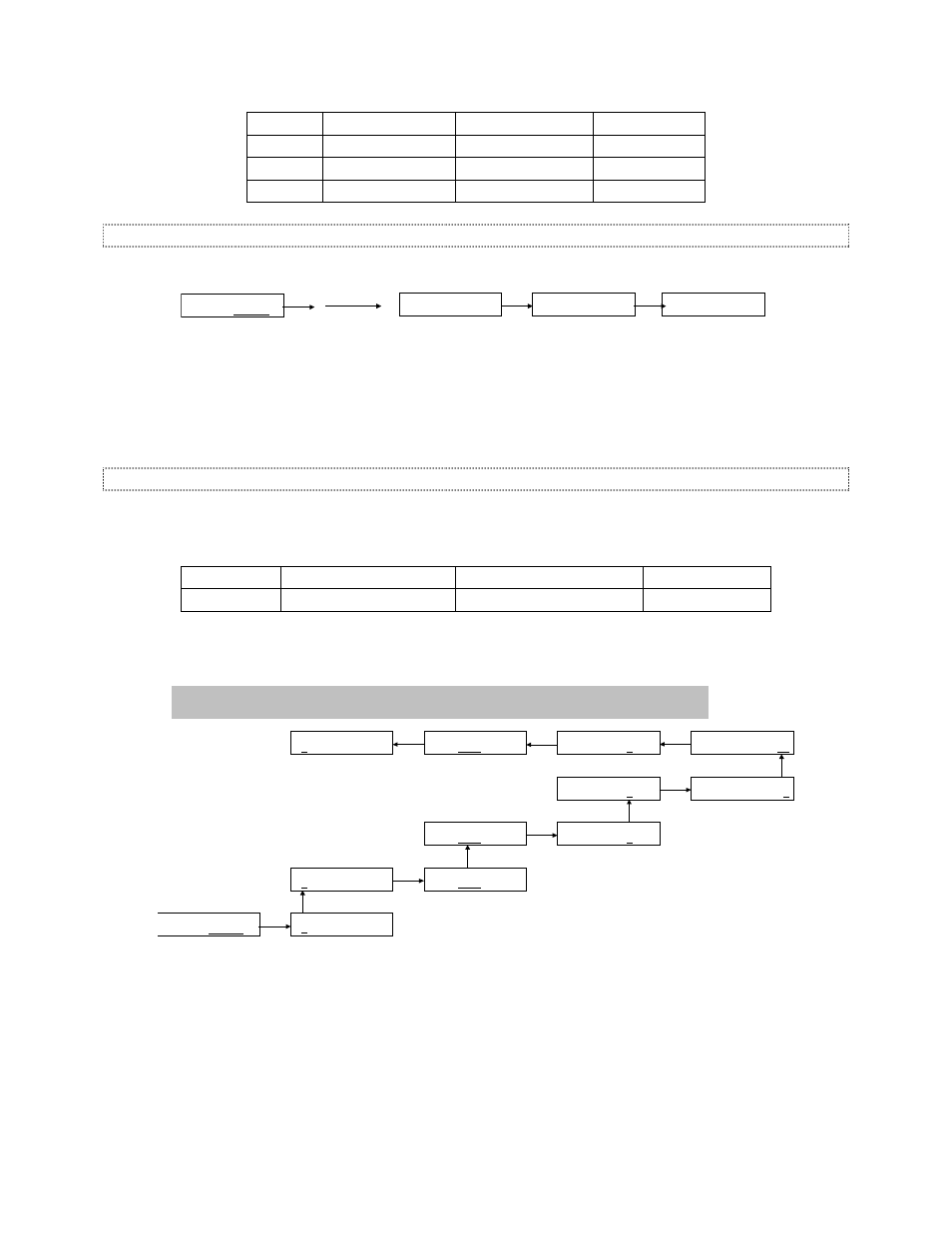
Advanced Operation of the LWD-2400 Litescape™ Dimmer
Litescape User’s Manual, Page 31
Trigger
Trigger Type
Stimulus
Action Taken
1
Channel
Time of Day
Turn off
2
Channel
DMX Level
Turn on
3
Scene
Time of Day
Turn on
Clearing All Triggers
MAIN MENU
status system
ENTER
NEXT
(12 times)
CLEAR TRIGGERS?>
(ENT = Yes)
ENTER
CLEAR TRIGGERS?>
(ENT again)
ENTER
CLEAR TRIGGERS?>
(..DONE.. )
Clearing All Triggers
First, the entire Trigger memory should be cleared. In the
MAIN MENU, navigate to the system sub-
menu choice and press
ENTER. Press NEXT several times until the CLEAR TRIGGERS menu is
displayed. Now press
ENTER three times. This will cause all triggers to be initialized as “disabled.”
Turning a Channel On When a DMX Level Occurs
In the above trigger list, it doesn’t matter which trigger is programmed first, however, let’s program trigger
number 2 first. Remember only the first 12 DMX channels can be used for triggers. For trigger number 2
we add the following trigger details:
Trigger
Trigger Recipient
Stimulus
Action Taken
2
dimmer channel 2, 25%
DMX Channel 3, level >50
turn channel on
Starting at the MAIN MENU, follow the screens and keystrokes in the following figures to program trigger
number 2:
MAIN MENU
status system
ENTER
TRIG TYPE
1 dis.
NEXT
TRIG TYPE CH LEV
2 CHAN 1 0
UP
TRIG TYPE
2 dis.
TRIG TYPE
2 dis.
UP
NEXT
TRIG TYPE CH LEV
2 CHAN 1 0
75
TRIG TYPE CH LEV
2 CHAN 2 0
UP
PREV
TRIG TYPE CH LEV
2 CHAN 2 25
NOTE: Whenever a field is INVERSE BLINKING, you must press ENTER for the change to be
accepted. However, the ENTER keypress is not shown in the following flowchart for
reasons of clarity.
PREV
TRIG TYPE CH LEV
1 CHAN 2 25
NEXT
TRIG TYPE CH LEV
2 CHAN 2 0
UP
TRIG TYPE CH LEV
2 CHAN 2 25
PREV
TRIG TYPE CH LEV
1 CHAN 2 25
Selecting a Dimmer Channel for Triggering