Interconnection diagram, Installation and operating instructions, Wiring requirements – Louroe Electronics ASK-4 101 User Manual
Page 4: Rear panel of apr-1, Terminal block identifier for microphone
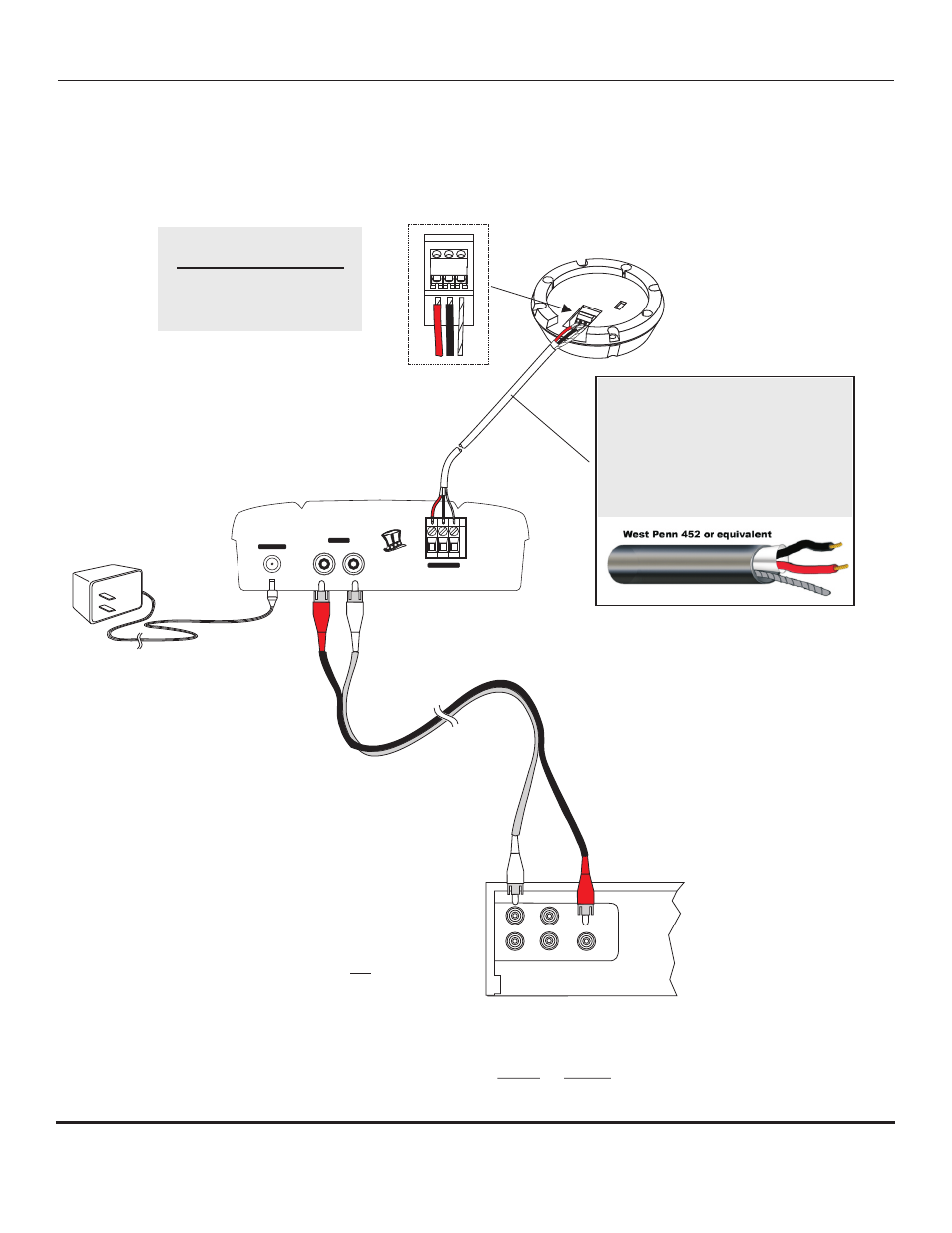
INTERCONNECTION DIAGRAM
AUDIO OUT
AUDIO IN
N
I
E
D
U
A
SA
M
+12 Vdc
INPUT
OUTPUT
AUDIO
B
A
C
MIC INPUT
VAN NUYS, CA
VERIFACT “A” MICROPHONE TO APR-1 BASE
STATION TO DVR, ETC.
Rear Panel of APR-1
REAR PANEL OF DVR WITH
RCA TYPE AUDIO INPUT
A B C
N
VERIFACT A
L
AD-1
AC Adapter
120V/12Vdc, 500mA
“Audio In” of APR-1
connects to “Audio Out”
of DVR or other receiving device
NOTE: If DVR’s audio input and output are 3.5mm (mini jack) type, use the appropriate adapter
at one end of RCA patch cable for connection. Check with manufacturer’s specifications
to determine if 3.5mm audio input/output is mono or stereo.
“Audio Out” of APR-1
connects to “Audio In”
of DVR or other receiving device
A B C
2 Conductor shielded cable, 22
gauge with a 24 gauge drain
wire.
NOTE: Unshielded cable is not
satisfactory for audio
systems.
WIRING REQUIREMENTS
INSTALLATION AND OPERATING INSTRUCTIONS
Terminal Block Identifier
for Microphone
(A) Red - 12Vdc power
(B) Black - Audio Output
(C) Bare - Ground
Page 4 of 8
LOUROE ELECTRONICS 6 9 5 5 VA L J E A N AVENUE, VAN NUYS, CA 91406
TEL (818) 994-6498
FAX
994-6458
website: www.louroe.com e-mail: [email protected]
(818)
®
ASK4_101_inst 12/14
®