Installation and operating instructions – Louroe Electronics ASK-4 302 User Manual
Page 3
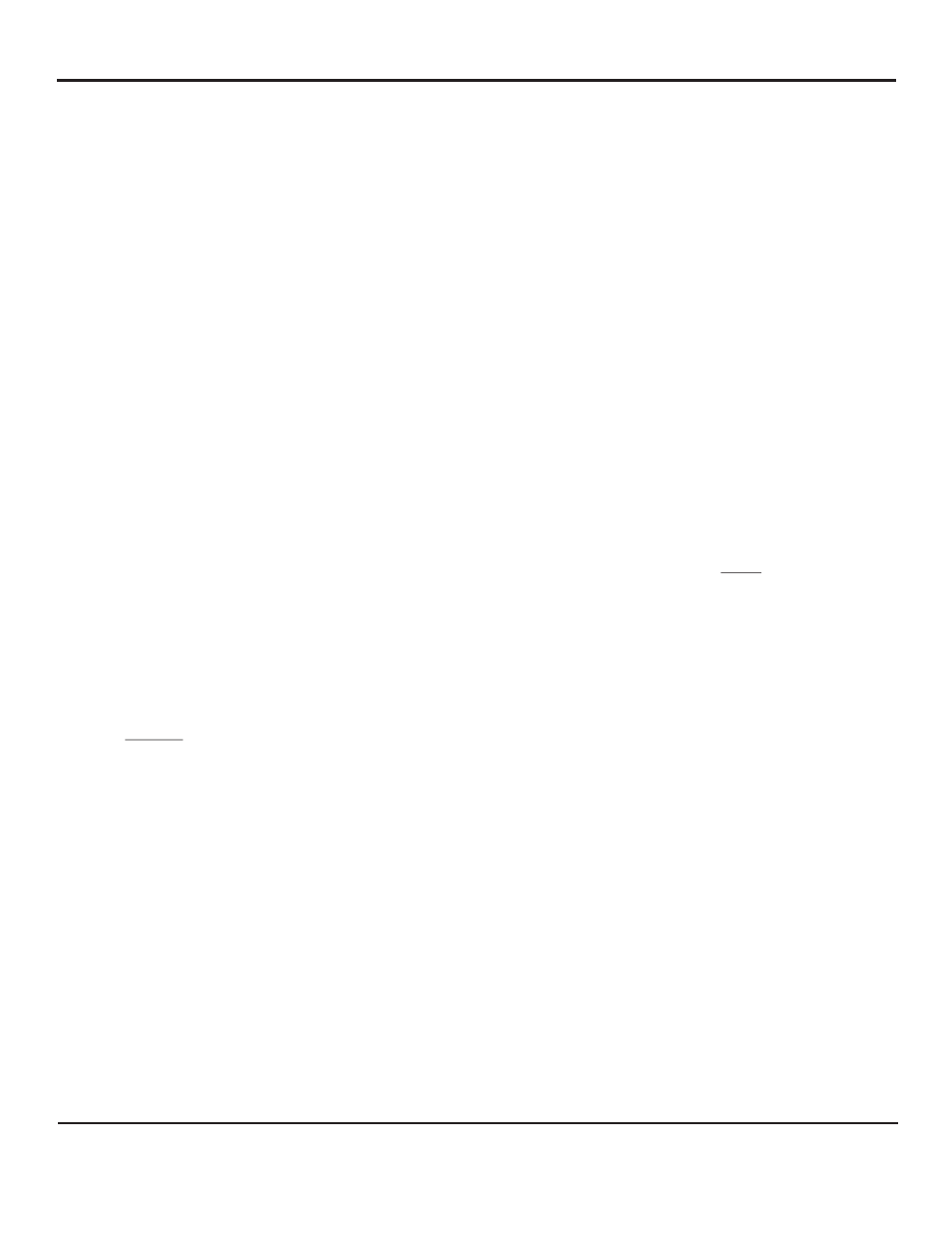
MECHANICAL INSTALLATION - MODEL IF-2 INTERFACE ADAPTER
The IF-2 Interface Adapter serves as an interface device between the microphone and the audio
receiver (DVR/VCR, PC sound card, etc.). The IF-2 can be installed several ways:
1) Wall mounted close to DVR/VCR or IP Network Camera, etc.
2) Attached to side of the receiving device using two-way ¼” adhesive tape
(not provided)
MICROPHONE CONNECTION TO IF-2 INTERFACE ADAPTER
Bring in other end of wiring from microphone and connect to “Microphone Input 1” terminal block on
IF-2 marked, A, B and C. Connect as follows:
Terminal A of microphone to terminal A of IF-1 12Vdc
Terminal B of microphone to terminal B of IF-1 Audio Output
Terminal C of microphone to terminal C of IF-1 Ground (common)
Repeat connections for zone 2 for the second microphone by connecting it to Microphone Input 2
terminal block.
To apply power to the system, Model AD-1 12Vdc power supply is included. First connect small end
(female 90° plug) into 12Vdc jack on IF-1, then connect 2-prong power block to a standard 110Vac
outlet or power strip.
CONNECTION BETWEEN IF-2 INTERFACE ADAPTER AND DVR/VCR WITH RCA TYPE AUDIO
CONNECTIONS
To make connection to DVR/VCR, plug the RCA cable (supplied) into the RCA type audio output jack
located on the output side of Model IF-2. Connect other end of RCA cable to the DVR/VCR’s
“AUDIO IN” jack (see drawing on page 4). Repeat connection for zone 2 or the second output of
the IF-2.
CONNECTION BETWEEN IF-2 AND AN IP NETWORK CAMERA, DVR, VIDEO SERVER WITH
3.5mm MONO TYPE AUDIO CONNECTIONS
To make connection to IP Network Camera, plug the RCA to 3.5mm mono adaptor (supplied) into
one end of the RCA cable and connect that end to the camera audio input. Connect the other end
with RCA plug to the Audio Out 1 located on the output side of IF-2. Repeat connections for zone 2
or for Audio Out 2, the other output of the IF-2 (see drawing on page 5).
.
INSTALLATION AND OPERATING INSTRUCTIONS
Page 3 of 8
LOUROE ELECTRONICS 6 9 5 5 VA L J E A N AVENUE, VAN NUYS, CA 91406
TEL (818) 994-6498
FAX
994-6458
website: www.louroe.com e-mail: [email protected]
(818)
®
Ask4_302_inst_2/15