Installation and operating instructions – Louroe Electronics ASK-4 431 User Manual
Page 3
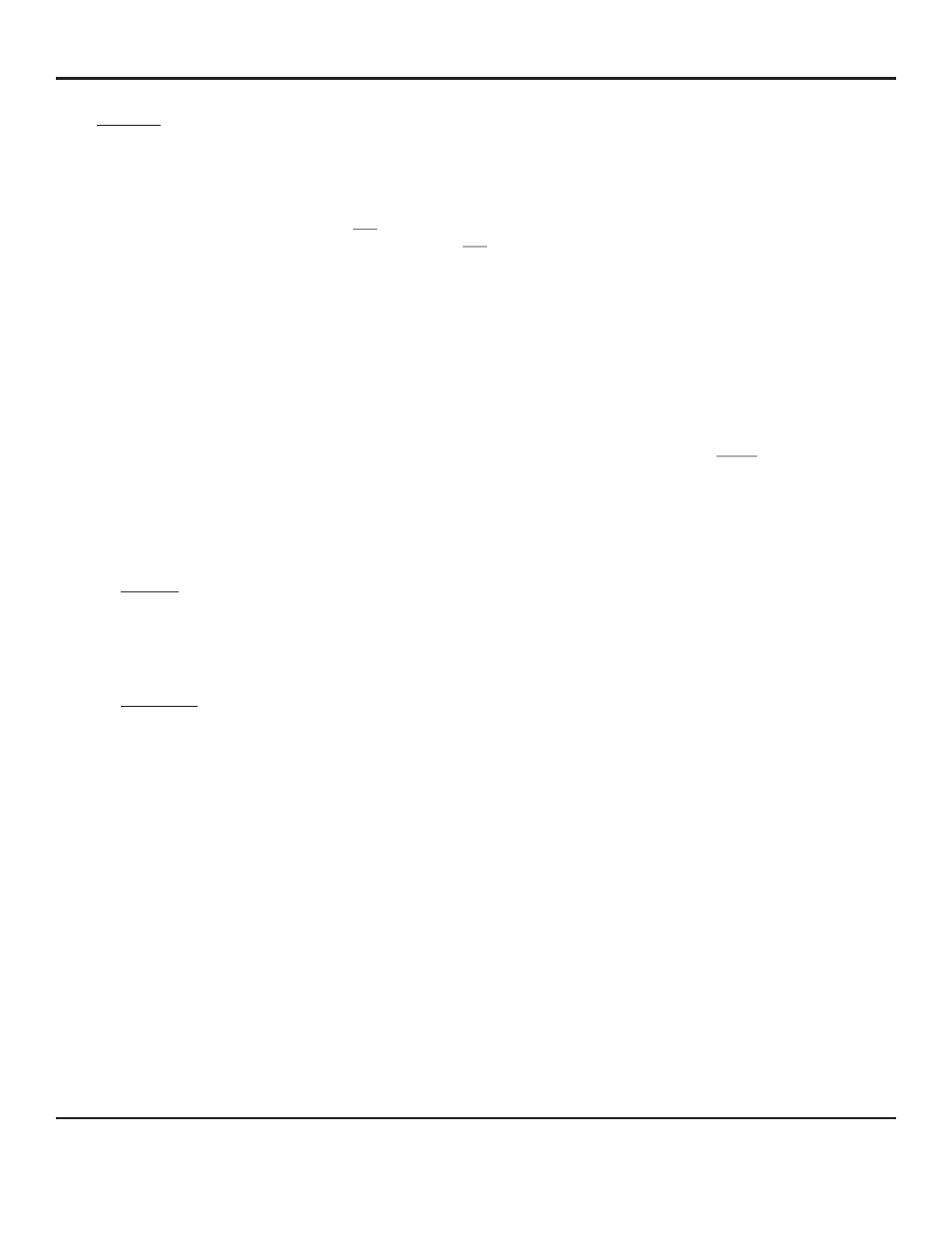
INSTALLATION AND OPERATING INSTRUCTIONS
Page 3 of 8
LOUROE ELECTRONICS® 6955 VALJEAN AVENUE, VAN NUYS, CA 91406
TEL (818) 994-6498
FAX
994-6458
website: www.louroe.com e-mail: [email protected]
(818)
CONNECTING RN-2 TO LOUROE IF-1 AUDIO INTERFACE ADAPTER
From OUTPUT side of RN-2, make connection to the Louroe IF-1 Audio Interface Adapter as follows:
1. Terminal A of output goes to terminal A of IF-1
2. Terminal B of output goes to terminal B of IF-1
3. Terminal C of output goes to terminal C of IF-1
Located on the output side of the RN-2 Mixer is an adjustment potentiometer for microphone balance. If more volume is
desired from microphone connected to the B-1 input side, turn potentiometer counterclockwise toward the B-1 arrow. If
more volume is desired from microphone connected to the B-2 input side, turn potentiometer clockwise toward the B-2
arrow. For equal volume from the two microphones, position potentiometer to the center.
To apply power to the system, Model AD-1 12Vdc power supply is included. First connect small end (female 90? plug)
into 12Vdc jack on IF-1, then connect 2-prong power block to a standard 110Vac outlet or power strip.
NOTE: Model IF-1 contains two types of audio outputs. A connection cable is provided for each type.
1) RCA
2) 3.5mm stereo
3) RCA to 3.5mm mono with adaptor
These two audio outputs are in parallel ... only one can be used
CONNECTION BETWEEN IF-1 INTERFACE ADAPTER AND DVR/VCR WITH RCA TYPE AUDIO
CONNECTIONS
To make connection to DVR/VCR, plug the RCA cable (supplied) into the RCA type audio output jack located on the
output side of Model IF-1. Connect other end of RCA cable to the DVR/VCR’s “AUDIO IN” jack (see drawing on page
4).
CONNECTION BETWEEN IF-1 AND AN IP NETWORK CAMERA, DVR, VIDEO SERVER WITH
3.5mm MONO TYPE AUDIO CONNECTIONS
To make connection to IP Network Camera, plug the RCA to 3.5mm mono cable with adaptor (supplied) into the RCA
audio out jack located on the output side of IF-1, connect other end of cable (3.5mm) to the camera’s audio in jack (see
drawing on page 5).
CONNECTION BETWEEN IF-1 AND A DVR, IP NETWORK CAMERA OR PC SOUNDCARD WITH
3.5mm STEREO TYPE CONNECTION.
To make connection, plug the 3.5mm stereo cable (supplied) into the “audio out” jack located on the output side of IF-1.
Plug the other end of the cable to “AUDIO IN” of DVR, IP Network Camera or “ LINE IN” of PC soundcard (see drawing
on page 6).
NOTE:
DISTANCE BETWEEN MICROPHONE AND IF-1 SHOULD NOT EXCEED 1,000’.
THE RN-2 MIXER GAIN IS LIMITED THAT IT MAY NOT SATISFACTORILY DRIVE
AN AUDIO LINE OF MORE THAN 1000’.
ask4_431_inst_2/15