Installation and operating instructions – Louroe Electronics AP-16TB User Manual
Page 2
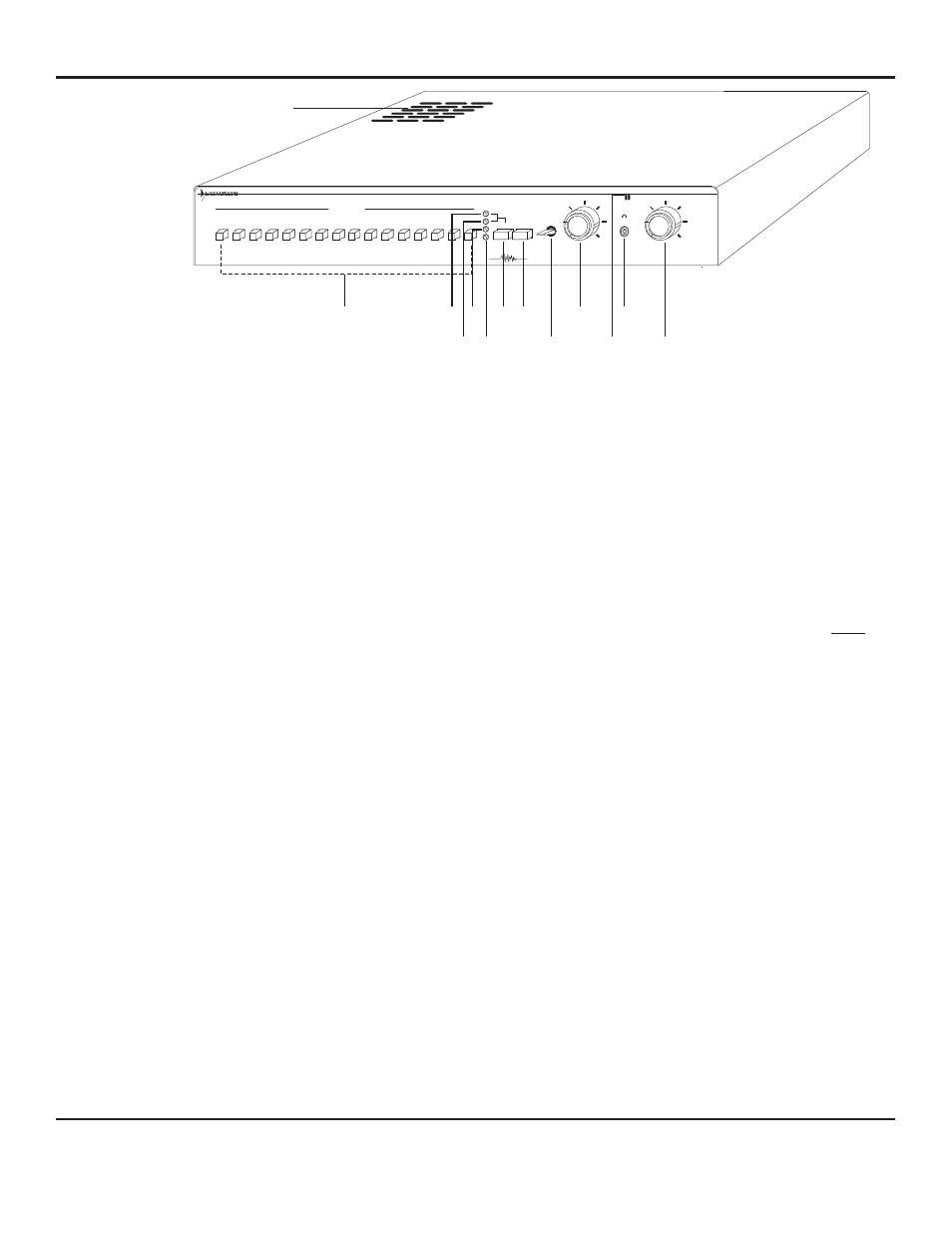
[1]
- Zone Selector Switches
Selects zone for monitoring. Press switch of desired zone to listen to live
monitored audio. Pressing any switch also provides a switch closure for
activating a camera, etc. (100mA max)
[2]
- Filter-OUT Indicator
Lights (green) when audio filter is not in use. Indicates power is “ON”.
[3]
- Filter-IN Indicator
Lights (amber) when Filter Switch[6] is pressed to “ON” position.
[4]
- VCR-IN Indicator
Lights (yellow) when VCR Switch[7] is pressed to “ON” position.
[5]
- Overload Indicator
Current overload indicator. Lights (red) when power short circuit occurs.
[6]
- Filter Switch
Used only when audio playback is from a 12 or 24 hr. time lapse
recorder. Press Filter Switch[6] to illuminate red LED for 12/24 hour
mode. This enhances the quality of recorded audio playback. If
playback is from a DVR, filter switch is not used and should be in the
“OUT” position. If no recording device is used, then filter switch must be
in the “OUT” position. Otherwise live audio will be muted. The green
LED illuminates when filter switch is in the “OUT” position.
[7]
- VCR Switch
Press switch to “ON” (or “IN”) position after connecting DVR/VCR to unit.
(When switch is “OUT”, audio bypasses the DVR/VCR and is not
recorded. When switch is “IN”, audio is sent in for recording and
playback. Switch must always be “IN” whenever a recorder is
connected.
[8]
- Talkback switch
Press to talk to remote speakers. Select a zone by pressing any Zone
Selector Switch[1] to talk to desired zone. A built-in Talk back
Microphone[10] is located above the Headphone Jack[11].
[9]
- Power-Volume Control Knob
Rotating knob clockwise turns on power to the unit as indicated by the
filter-OUT indicator[2]. Green LED will illuminate. Rotating clockwise
also increases loudness of monitored audio from the Monitor
Speaker[13].
[10] - Talkback Microphone
Built-in microphone for talkback.
[11] - Headphone Jack
Used for private listening. Any 3.5mm stereo headphone with 8 to 600W
impedance may be used. Speaker is muted when headphone is used.
[12] - Talkback Control Knob
Rotate knob clockwise to increase the loudness of talkback output;
counterclockwise to decrease.
[13] - Monitor Speaker
Delivers audio through speaker. Muted when a headphone is plugged
into the Headphone Jack[11].
(not used with DVR’s)
(includes DVR’s)
(includes DVR’s)
MIC
POWER-VOLUME
OFF
MAX
TALKBACK LEVEL
OFF
MAX
SIXTEEN ZONE AUDIO SURVEILLANCE w/ talkback
AP-16TB
MADE IN USA
ZONES
1
2
3
5
6
7
8
4
PRESS
&
TALK
HEADPHONES
9
10
11
13
14
15
16
12
FILTER
VCR
[1]
[2]
[3]
[4]
[5]
[6] [7]
[8]
[9]
[10]
[11]
[12]
Fig. 1 AP-16TB
Front Panel
[13]
INSTALLATION AND OPERATING INSTRUCTIONS
Page 2 of 8
LOUROE ELECTRONICS 6 9 5 5 VA L J E A N AVENUE, VAN NUYS, CA 91406
TEL (818) 994-6498
FAX
994-6458
website: www.louroe.com e-mail: [email protected]
(818)
®
Ap_16tb_inst_3/15