Lumens Technology DC-A11 Firmware Upgrade Instruction User Manual
Dc-a11 firmware upgrade instruction
Advertising
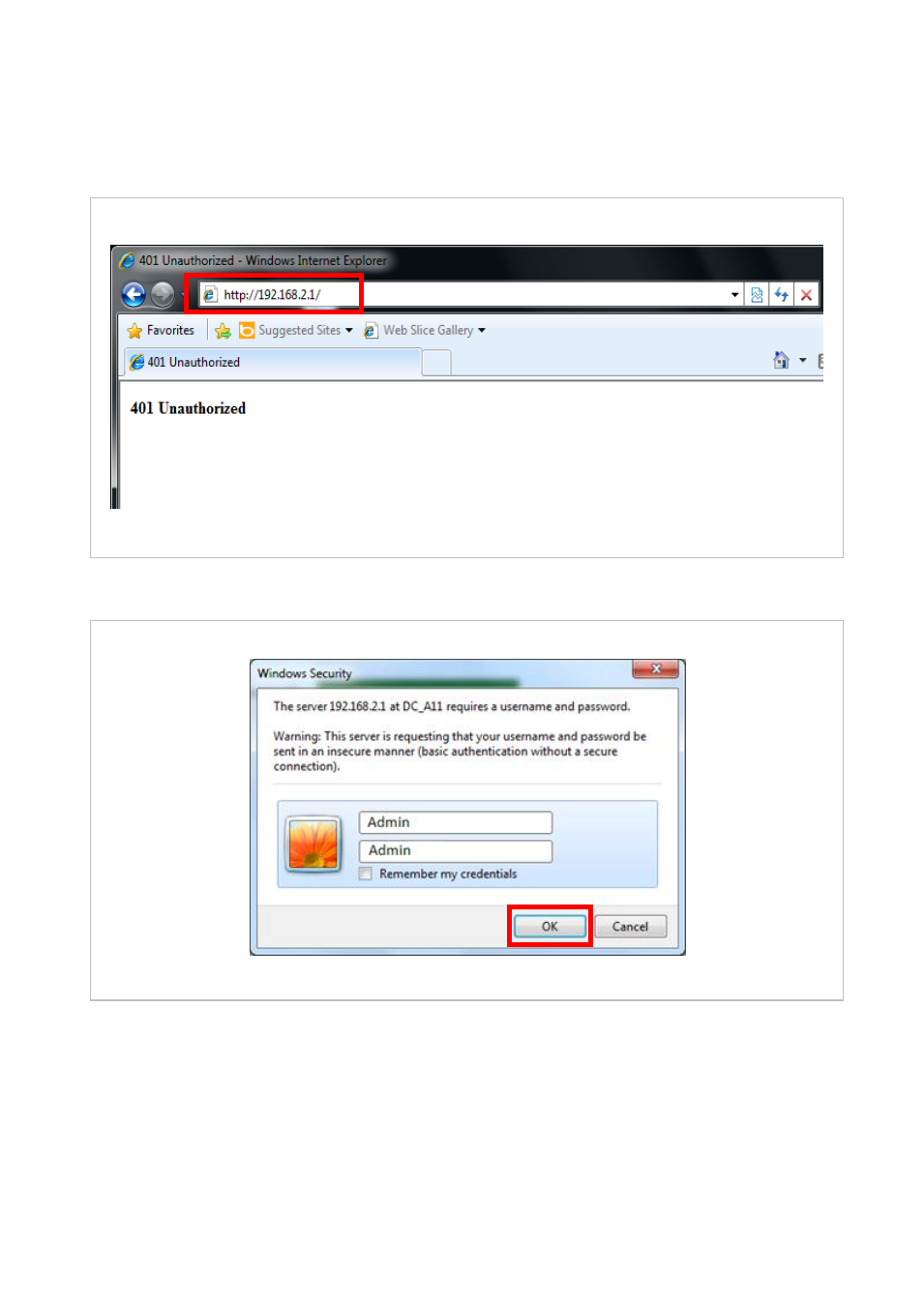
Firmware Upgrade Instruction 1
DC-A11 Firmware Upgrade Instruction
2012-0823
1. Open the webpage browser, and enter [192.168.2.1] (default) in the address bar.
2. Enter the Login Name and Password [
A
dmin /
A
dmin], and click the [Login] button.
3. Click the [Firmware] button to enter the [Firmware] page
4. Click [Browse] to load the update file that you’ve just downloaded.
5. Click [Upgrade]
Advertising