Lumens Technology VC-A20P User Manual
Page 22
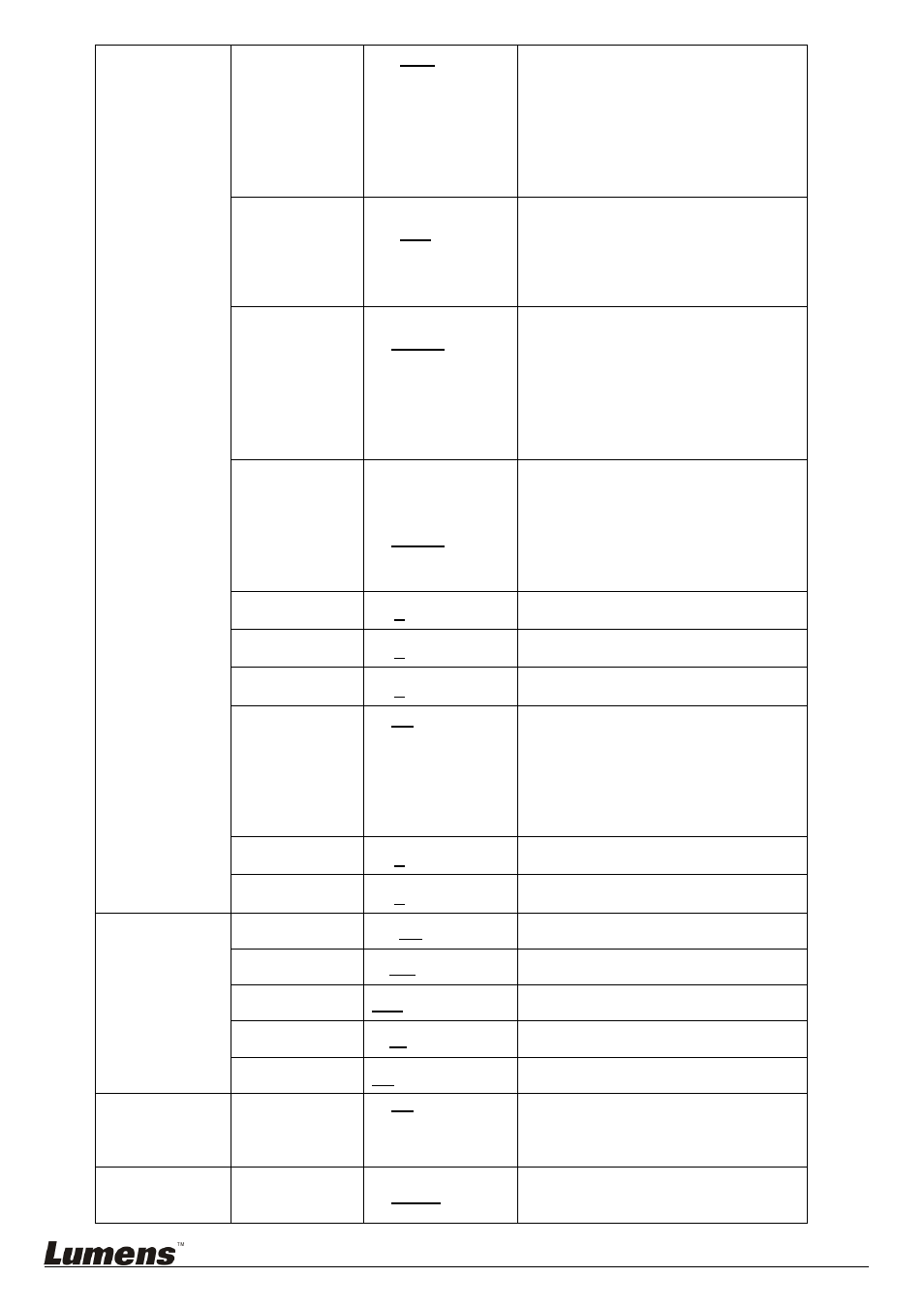
English - 21
2D NR
1. Auto
2. Off
3. 1
4. 2
5. 3
6. 4
7. 5
2D noise reduction settings
3D NR
1. Off
2. Low
3. Typ
4. Max
5. Auto
3D dynamic noise reduction settings
Image Mode
1. Mode 1
2. Mode 2
3. Mode 3
4. Mode 4
5. Mode 5
6. Mode 6
7. Custom
The user may customize his/her
desired image mode
Image Mode
Load
1. Mode 1
2. Mode 2
3. Mode 3
4. Mode 4
5. Mode 5
6. Mode 6
Adjustable when the image mode is
set to Mode 5. After selected, the
corresponding image mode
parameters will be read and applied to
Mode 5
Brightness
0~ C~25
Adjustable when the image mode is
set to Custom
Contrast
0~ C~25
Contrast adjustment; Adjustable when
the image mode is set to Custom
Saturation
0~ C~25
Adjustable when Image Mode is set to
Mode 5.
Black Level
1. Off
2. Type 1
3. Type 2
4. Type 3
5. Type 4
6. Type 5
Adjustable in the Custom Mode
Gamma
0~ C~3
Adjustable when Image Mode is set to
Mode 5.
Skin Tone
0~ C~5
Set skin tone, Adjustable when Image
Mode is set to Mode 5.
Pan Tilt Zoom
Pan/Tilt Limit
ON/Off
Turn on/off the angle limit setting
Pan Right Limit
0~170
Limit the right angle
Pan Left Limit
-170~0
Limit the left angle
Tilt UP Limit
0~90
Limit the upward angle
Tilt Down Limit
-30~0
Limit the downward angle
D-effect
Mirror
1. Off
2. Mirror
3. Flip
4. Mirror + Flip
Set the mode at which the image is
turned
Auto Focus
AF Sensitivity
1. Low
2. Middle
3. High
Select the AF triggering speed. The
higher the speed is, the faster AF is
triggered