How to record video, 5 how to record video – Lumens Technology RM-Easiteach User Manual
Page 6
Advertising
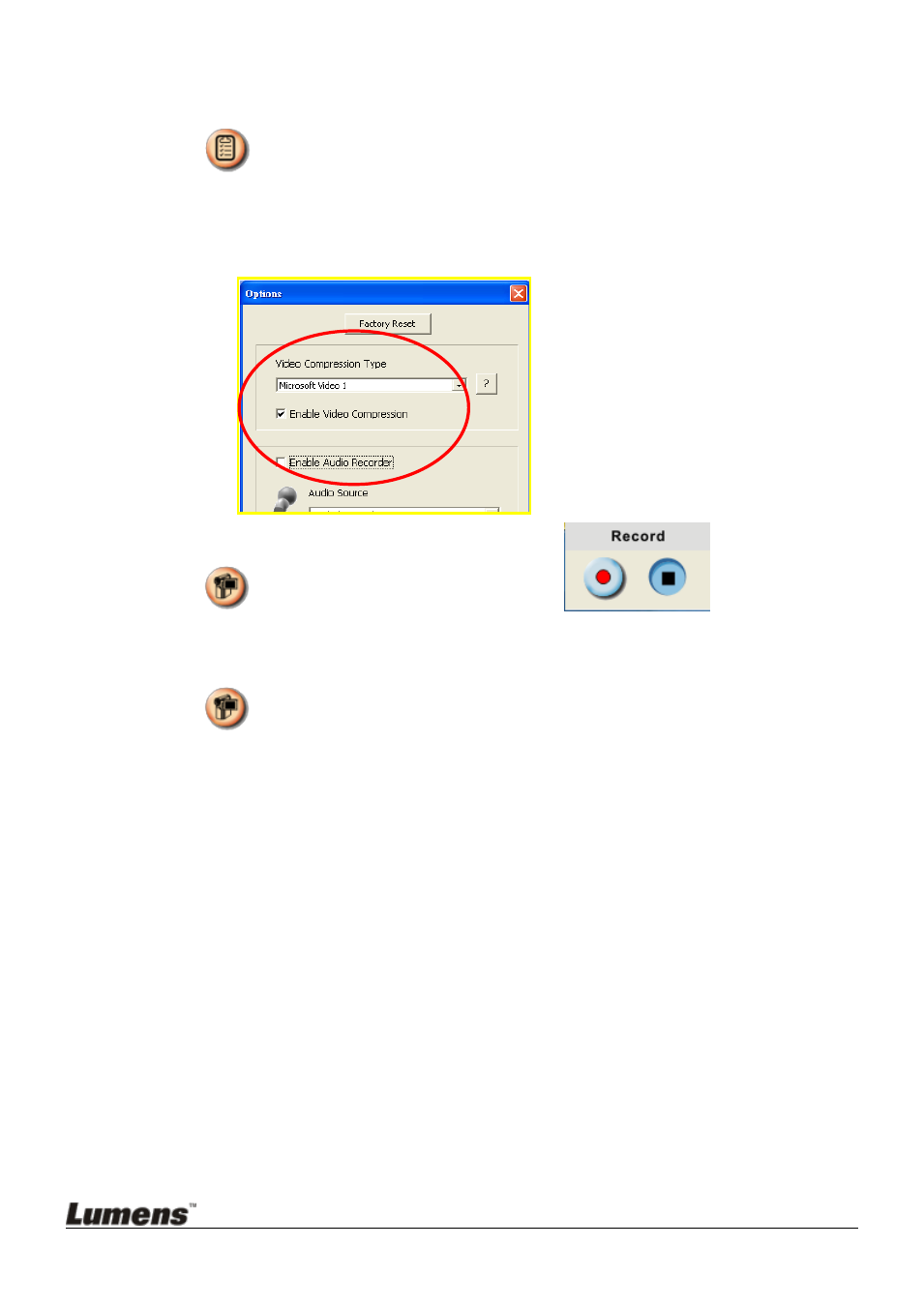
5
5 How to Record Video
5.1 Press
in [Ladibug
TM
]
5.2 Select the desired video format.
5.3 Check the [Enable Video Compress] box.
5.4 Check the [Enable Audio Recorder] box.
5.5 Press
to open the [video record tool bar]
.
5.6 Press the [Record] radio button; the Save As window will then appear.
5.7 When finished, press [Stop] to end recording.
5.8 Press
to close the record toolbar.
Advertising