Troubleshooting – Lumens Technology VMS User Manual
Page 10
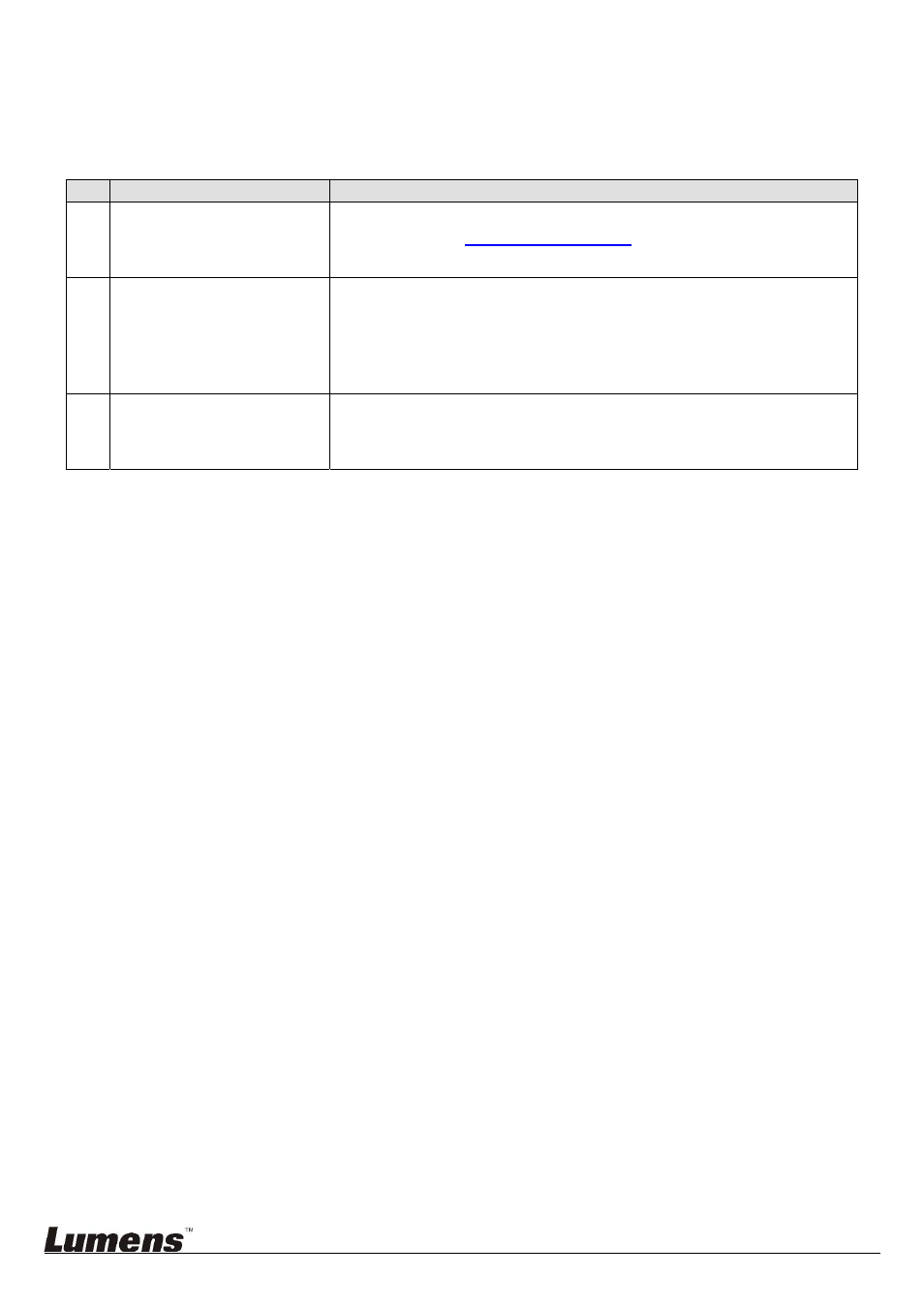
9
6.
Troubleshooting
This chapter describes problems you may encounter while using VMS. If you have questions,
please refer to related chapters and follow all the suggested solutions. If the problem still
occurred, please contact your distributor or the service center.
No.
Problems
Solutions
1.
Cannot find the camera in
the inter-network
Please switch to manually enter IP Add. to search camera.
Please refer to
3.2 Search Camera
of the User Manual for
related operations.
2.
When failed to connect to a
camera or to display
real-time images
Confirm whether it is blocked by the firewall
1. Please modify Windows security settings and allow VMS
program through the firewall
2. Please unblock the anti-virus software
3.
Instant screen display is
not smooth and may be
delayed
Please check CPU performance. Starting too much software
at the same time may cause computer performance overload
and delay image processing speed