Luminox A.1822 User Manual
Page 4
Advertising
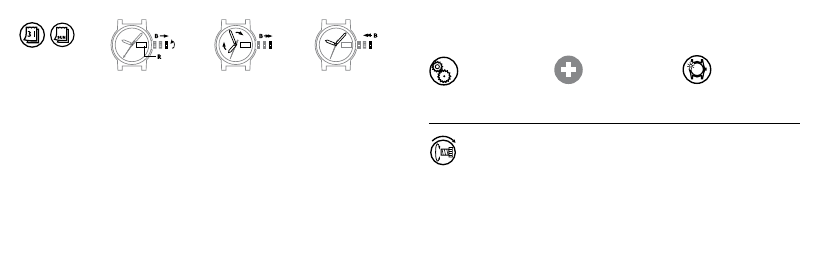
ETA 2826-2
ETA 2878
SW 200-1
SW 220-1
Date
Setting the date (R) + the weekday (S)
Pull out crown B to position 1. Rotate crown B until yesterday's date and
weekday is displayed. Now pull out crown B to position 2 and rotate until the
current date appears. Now set the hour and minute hands to the correct time
- AM or PM. Push in crown B to its normal position.
The date cannot be set between 8:00 pm am 2:00 am.
Depending on model*
Technical data
Depending on model*
Depending on model*
Depending on model*
Screw in crown
The watch is equipped with a screw-in crown. The crown must be screwed in
in order to guarantee the water resistance. The crown may only be unscrewed
and screwed down by hand.
ETA 2826-2
ETA 2878
Movement
Swiss Made
Stainless steel case
Advertising