MacroSystem Title effect package User Manual
Page 5
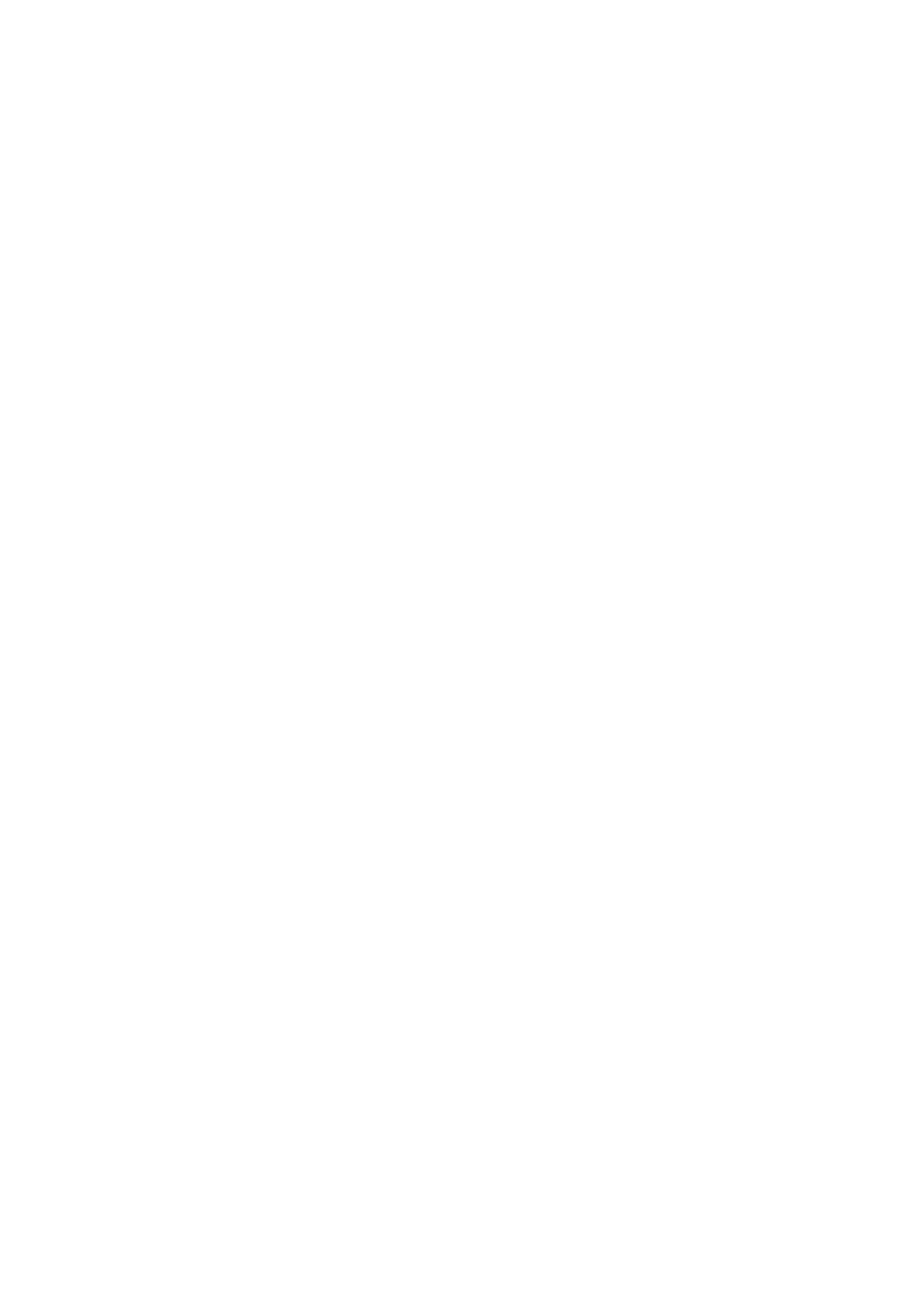
Flashing Letters
Description:
The single letters are faded onto the screen with a flash - it seems as if they are „glowing“ out. At the
end of the page, they’re just gently faded out.
Flashing Lines
Description:
Each line fades in with a flash. Afterwards, the text softly fades from white. During fade out, the entire
text is faded to white and a flash appears.
Requires:
Document with multiple text lines.
Flashing Pages
Description:
The text is gently faded in. During fade out, the text then becomes larger and blurry. At the end of every
page, the text flashes and disappears.
Settings:
Fade In: The fade in time.
Fade Out: The fade out time. Both times together, can not be longer than the time per page.
Flashing V-Scroll
Description:
This scroll title makes every line appear with a flash.
Requires:
Document with multiple text lines.
Flying letters
Description:
The letters are faded in from their start position and are moved to their end position and at the same
time, the text is faded out.