MacroSystem Title Effect Pack 2 User Manual
Title effect pack 2, Introduction, Appearance – general
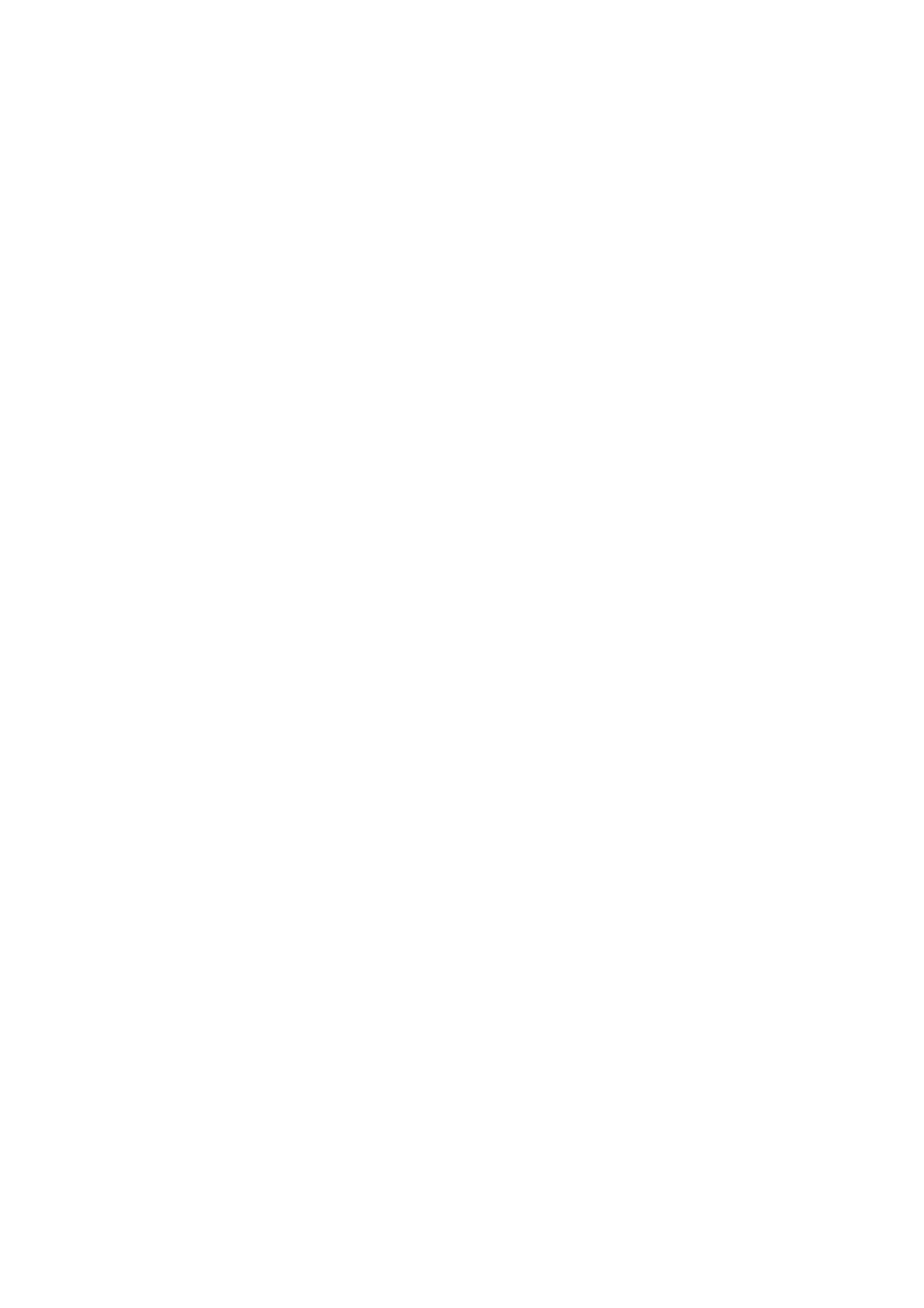
Title Effect Pack 2
- 1 -
© MacroSystem Digital Video AG
Title Effect Pack 2
1. Introduction
The title effects can be classified in the following categories: Letter, Line, Path, Per-
spective and Pip.
The Appearance settings are the same for almost all of the effects in which they are
used. We shall therefore only explain them here once.
The other settings are described individually for each effect.
2. Appearance – General
You basically have the option of displaying the letters or text on a kind of glass pane.
This pane of glass creates light reflections depending on its properties and the type of
illumination used.
2.1 The Appearance options
Light
For defining the light source.
Off: The light source is switched off and the glass pane is therefore invisible. All the other
options are deactivated.
Normal: The entire surface of the glass pane is illuminated.
Spotlight: A particular point on the surface is illuminated.
Light Direction
This refers to the direction in which the light source shines.
If the Light setting is set to Normal, the glass pane will be illuminated with varying inten-
sity depending on the direction.
If the Light setting is set to Spotlight, the point on the glass pane that is closest to the
light beam will be illuminated.
Light Color
You can use this to set the color of the light. The glass pane reflects the light in the color
that you selected.
Reflection
This is where you can define the light intensity and the size of the reflection on the glass
pane.