Connections, English, Connecting speakers – Marantz SR4320 User Manual
Page 12: Connecting speaker wire, Connecting banana plug, 10 mm
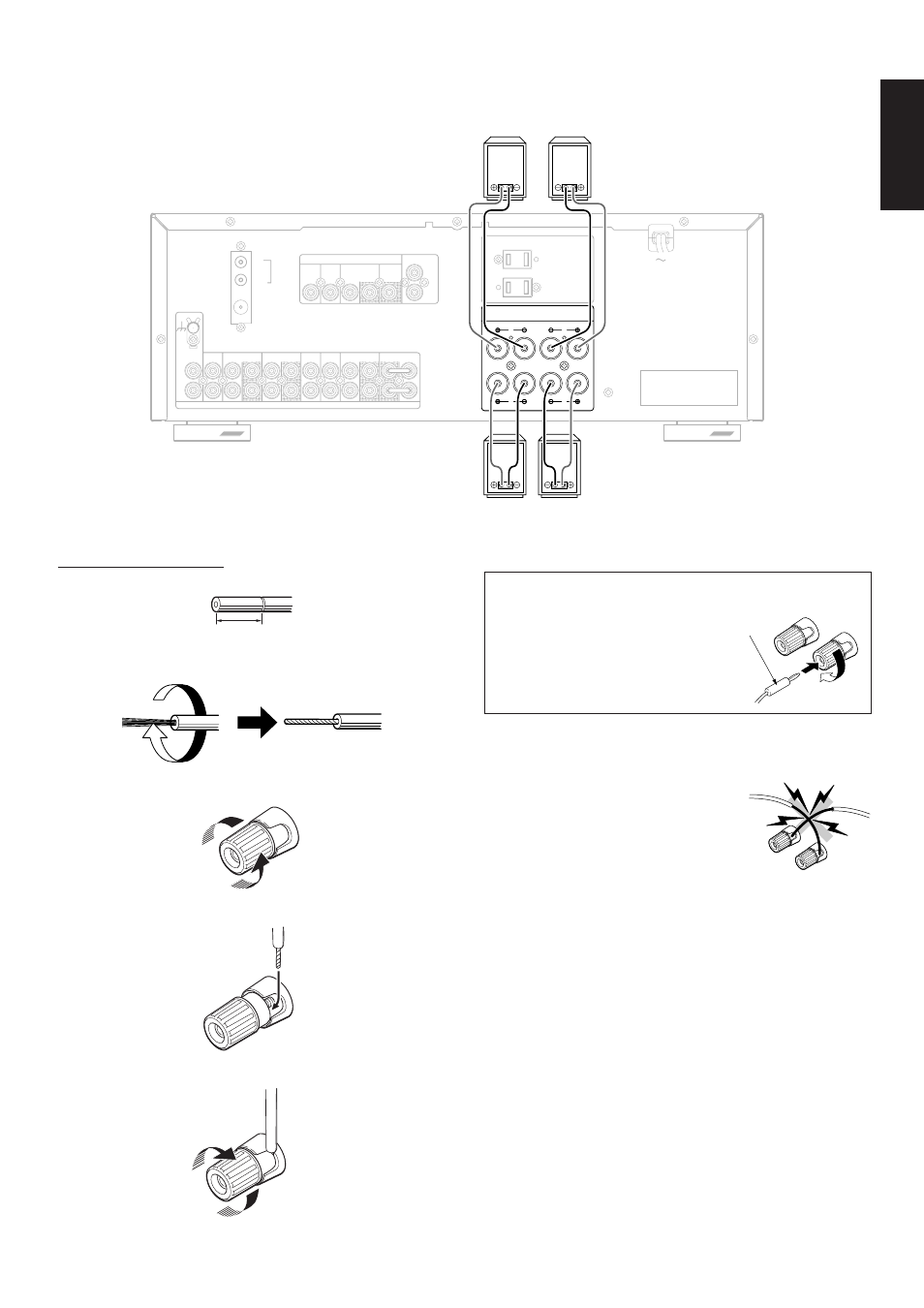
7
ENGLISH
CONNECTIONS
CONNECTING SPEAKERS
Connecting speaker wire
1
Strip away approx. 3/8 inch (10 mm) of wire insulation.
Connecting banana plug
Banana plug connections are also
possible.
Tighten the knob by turning
clockwise and then insert the
banana plug.
2
Twist the exposed wire ends very tight to prevent short circuits.
CAUTION
• Be sure to use speakers with the specified impedance shown on
the rear panel of this unit.
• To prevent damage to circuitry, do not let
the bare speaker wires touch each other
and do not let them touch any metal part
of this unit.
• Do not touch the speaker terminals when
the power is on. It may cause electric
shocks.
• Do not connect more than one speaker cable to one speaker
terminal. Doing so may damage this unit.
Note:
Be sure to connect the positive and negative cables for the speaker
properly. If they are miss-connected, signal phase will be reversed
and the sound quality will be corrupted.
Banana plug
3
Loosen the knob by turning counterclockwise.
4
Insert one bare wire into the hole in the side of each terminal.
5
Tighten the knob by turning clockwise to secure the wire.
System B
Right
Left
System A
Right
Left
VIDEO
OUT
IN
REMOTE
CONTROL
OUT
IN
MONITOR
OUT
DVD
IN
DSS
IN
VCR
GND
AUDIO
R
OUT
IN
OUT
IN
OUT
IN
MAIN
IN
DVD
IN
DSS
IN
PHONO
IN
VCR
TAPE
CDR / MD
AC OUTLETS
120V 60Hz
FM (75
Ω)
GND
AM
ANTENNA
L
CD
IN
PRE
OUT
SYSTEM A
L
R
SYSTEM B
R
L
SPEAKER SYSTEMS
SYSTEM A : MINIMUM 8 OHMS
SYSTEM B : MINIMUM 8 OHMS
SWITCHED
120W 1A MAX
UNSWITCHED
120W 1A MAX
SERIAL NO.
10 mm