N connect to the network, Wired lan, Wireless lan – Marantz NR1605 Quick Start User Manual
Page 6: Internet modem router to wan side to lan port, Coaxial, Assignable), Pb/ cb y, Pr/ cr (assignable), Optical
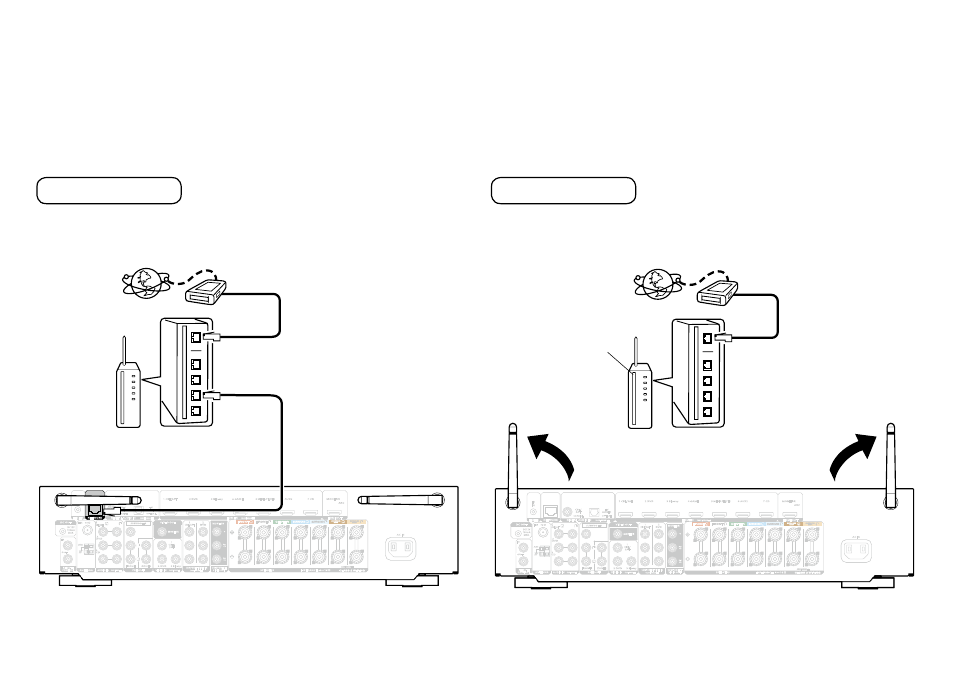
5
n Connect to the network.
Wired LAN
When connecting cables (wired connection), connect a LAN
cable between your receiver and your network router.
AM
ANTENNA
COAXIAL
CBL/
SAT
IN
REMOTE
CONTROL
OUT
SPEAKERS
DIGITAL AUDIO IN
(ASSIGNABLE)
1
CBL/SAT
1
CBL/
SAT
2 DVD
2
DVD
2
DVD
3 Blu-ray
PB/
CB
Y
MONITOR
PR/
CR
(ASSIGNABLE)
COMPONENT VIDEO IN
COMPONENT
VIDEO OUT
(ASSIGNABLE)
VIDEO IN
(ASSIGNABLE)
AUDIO IN
1 CBL/SAT
2 DVD
3 Blu-ray
4 GAME
5 MEDIA PLAYER
6 AUX2
7 CD
OPTICAL
TV
AUDIO
HDMI IN
(ASSIGNABLE)
1
CBL/SAT
MONITOR
VIDEO OUT
AC IN
3
CD
DC OUT
DC12V
150mA
MAX.
PRE OUT
FRONT
ZONE2
SUBWOOFER
FM 75Ȑ
MONITOR
ARC
HDMI OUT
NETWORK
IMPEDANCE : 4㹼16Ȑ
FLASHER
IR
IN
Internet
Modem
Router
To WAN side
To LAN port
Wireless LAN
When using a wireless connection (Wi-Fi), rotate the
antennas upword.
AM
ANTENNA
COAXIAL
CBL/
SAT
IN
REMOTE
CONTROL
OUT
DIGITAL AUDIO IN
(ASSIGNABLE)
1
CBL/SAT
1
CBL/
SAT
2 DVD
2
DVD
2
DVD
3 Blu-ray
PB/
CB
Y
MONITOR
PR/
CR
(ASSIGNABLE)
COMPONENT VIDEO IN
COMPONENT
VIDEO OUT
(ASSIGNABLE)
VIDEO IN
(ASSIGNABLE)
AUDIO IN
1 CBL/SAT
2 DVD
3 Blu-ray
4 GAME
5 MEDIA PLAYER
6 AUX2
7 CD
OPTICAL
TV
AUDIO
HDMI IN
(ASSIGNABLE)
1
CBL/SAT
MONITOR
VIDEO OUT
AC IN
3
CD
DC OUT
DC12V
150mA
MAX.
PRE OUT
FRONT
ZONE2
SUBWOOFER
FM 75Ȑ
MONITOR
ARC
HDMI OUT
NETWORK
SPEAKERS
IMPEDANCE : 4㹼16Ȑ
FLASHER
IR
IN
Router with
access point
To WAN side
Internet
Modem