Basic operation of setup wizard, Getting started, Switch the amp-operation mode – Marantz SR6006 Getting Started User Manual
Page 8: Power on, When power is switched to standby, Enter
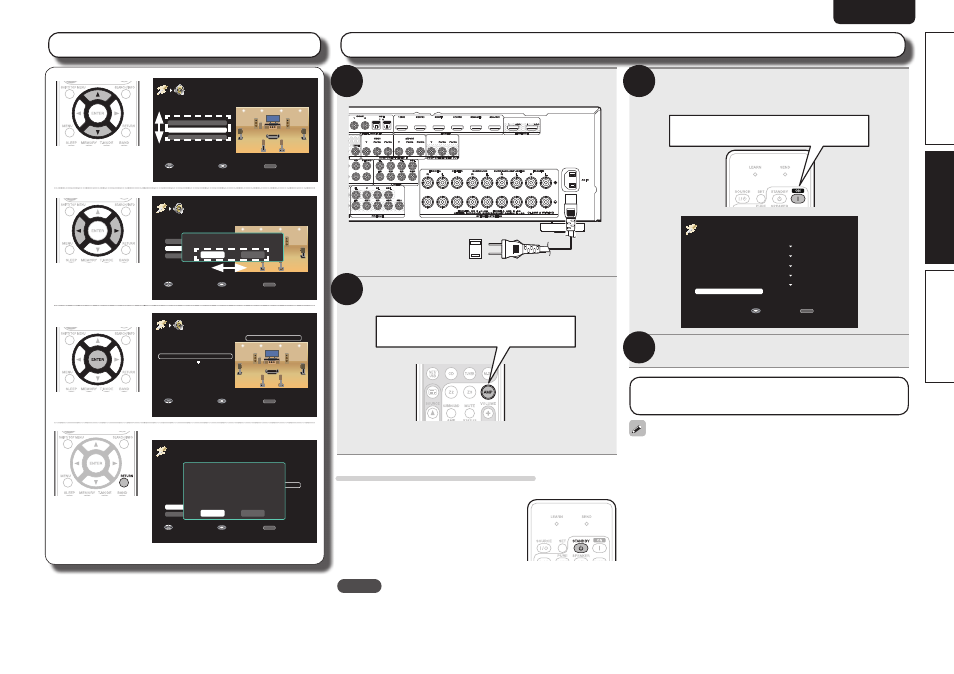
5
ENGLISH
DEUTSCH
FRANÇAIS
ITALIANO
ESPAÑOL
NEDERLANDS
SVENSKA
Preparation
Playback
Setup Wizard
Basic operation of Setup Wizard
Move to the item that
you want to configure
using
ui
.
SPEAKER CONNECTION
Please select the speaker
configuration to be used.
7.1ch adds 2 more speakers
to 5.1ch, for enhanced
surround.
7.1ch
Others
5.1ch
RETURN
Back to TOP
Enter
Select
Move to the item that
you want to configure
using
o p
.
SPEAKER CONNECTION
Please select the speaker
configuration to be used.
7.1ch adds 2 more speakers
to 5.1ch, for enhanced
surround.
7.1ch
Others
5.1ch
RETURN
Back to TOP
Enter
Select
Yes
No
7.1ch is selected for speaker system.
Select “Yes” to confirm.
Enters the selection.
SPEAKER CONNECTION
Please connect the
speakers.
Press [ENTER] for next
connection.
Location :Front Left
Terminal :FRONT L
Ready to connect
RETURN
Back to TOP
Next
Select
Returns to the start of
each setting.
or
Cancels the Setup
Wizard.
SETUP WIZARD
You will now verify speaker
connections and calibrate
the system, which will
provide the highest playback
quality.
Select "Next" to start.
Skip "Section1"
Section
Section
Next
RETURN
Exit
Enter
Select
Yes
No
Do you wish to stop and exit wizard?
You can restart the setup wizard
anytime using the on screen menu.
Getting Started
Insert the main unit power plug into the wall
socket.
To household power outlet
(AC 120 V, 60 Hz)
Power cord (supplied)
Press
AMP
to set the remote control unit to AMP-
operation mode.
Switch the AMP-operation mode
• This remote control is a preset remote control that can be used to
control connected devices.
1
2
Press
ON
(
Z
) to the this unit.
The power switches on, and the Setup Wizard start screen is
displayed on the television screen.
Power on
SETUP WIZARD
This wizard assists
connection and setup
of receiver step by step
using cursor, enter or
return keys on remote.
Press [ENTER] to start.
Start
1.Language Select
2.Speaker Connection
3.Speaker Calibration
4.Source Setup
5.Network Setup
Completed
RETURN
Exit
Enter
Press
ENTER
.
Start the Setup Wizard.
Setup Wizard has started.
Please follow the message on screen.
To start the Setup Wizard again after exiting it, select “SETUP
WIZARD” in the menu (
vm page 87 “Menu map”).
3
4
When power is switched to standby
Press
STANDBY
(
X
).
GPower indicator status in standby modeH
• Normal standby : Red
• When “HDMI Control” – “Control”
(
vm page 110) is set to “ON” : Orange
• When “Network Standby”
(
vm page 114) is set to “ON” : Orange
NOTE
During power standby, a minimal amount of power is consumed. To
totally cut off the power, remove the power cord from the power
outlet.