With the door open – Marantz SR6009 User Manual
Page 16
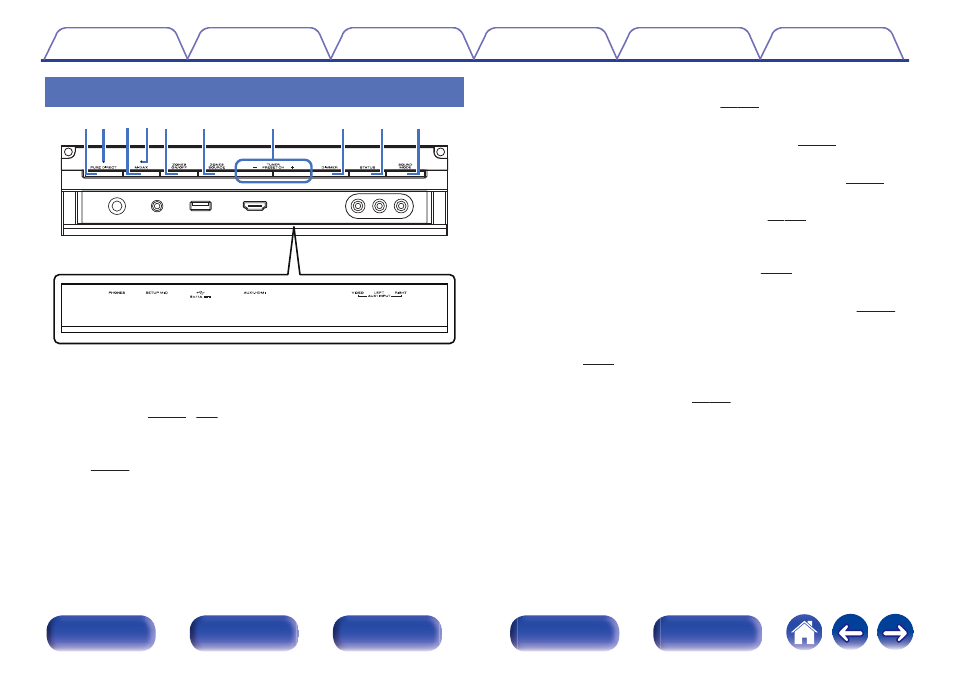
With the door open
.
qw e r t
y
u
i
o Q0
A PURE DIRECT button
This switches the sound mode between Direct, Pure Direct and Auto
B PURE DIRECT indicator
This lights when the “Pure Direct” mode is selected as the sound mode.
C M-DAX button
This switches the M-DAX mode. (v p. 156)
D M-DAX indicator
This lights when the M-DAX mode is selected. (v p. 156)
E ZONE2 ON/OFF button
This turns the power of ZONE2 (separate room) on/off. (v p. 143)
F ZONE2 SOURCE button
This selects the input source for ZONE2. (v p. 143)
G Tuner preset channel buttons
(TUNER PRESET CH +, –)
These select preset broadcast stations. (v p. 85)
H DIMMER button
Each press of this switches the brightness of the display. (v p. 209)
I STATUS button
Each press of this switches the status information that is shown on the
J SOUND MODE button
Switching the sound mode. (v p. 116)
16