Advanced connections, Connecting the remote control jacks, Connecting the flasher input jack – Marantz PM6004 User Manual
Page 14
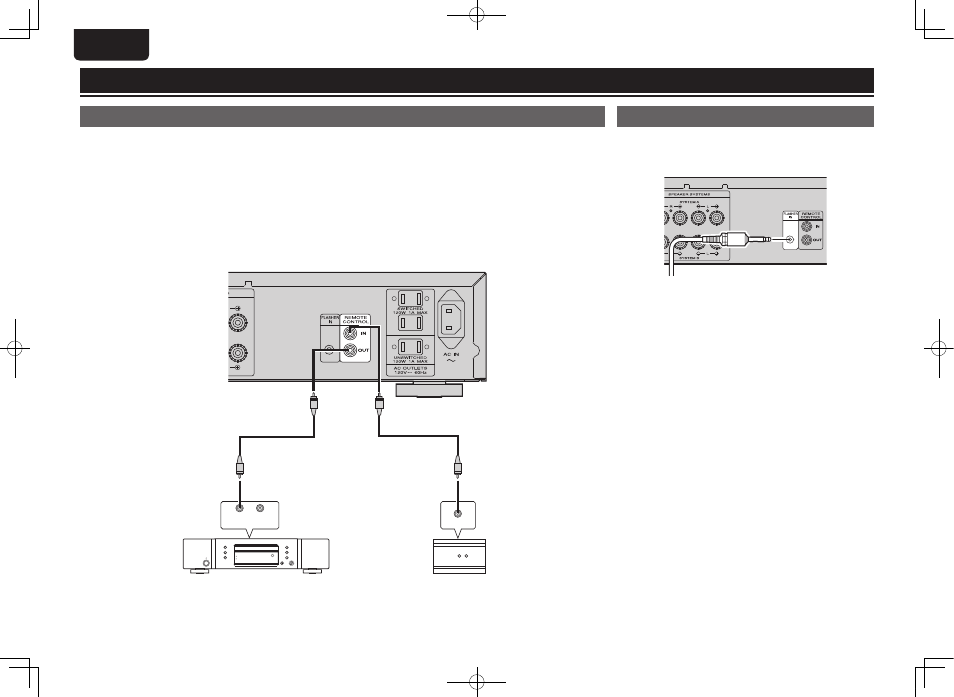
ENGLISH
10
Connecting the remote control jacks
When you use this unit connected to marantz audio components, it sends control signals to operate each component.
n Connection
Use the remote connection cable (supplied with a marantz audio component you want to connect) to connect the REMOTE CONTROL OUT
terminal of this unit to the REMOTE CONTROL IN terminal of the component to be connected.
n Setting
Set the remote control switch located on the rear panel of the connected audio component to “EXTERNAL” or “EXT.” to use this feature.
• This setting will disable remote sensor reception of the connected audio component.
• To operate the connected audio component, point the remote control at the remote sensor of this unit.
Advanced connections
REMOTE CONTROL
IN
OUT
RC OUT
CD player
Option unit
(such as remote control receiver unit)
OUTPUT
INPUT
Connecting the flasher input jack
• This is used to control this unit using a keypad from another room.
• If a flasher input connector is to be used, do not use the remote
control input connector.
1.PM6004_U_ENG_3rd.indd 10
2011/07/06 16:52:55