Marantz PM7200 User Manual
Page 9
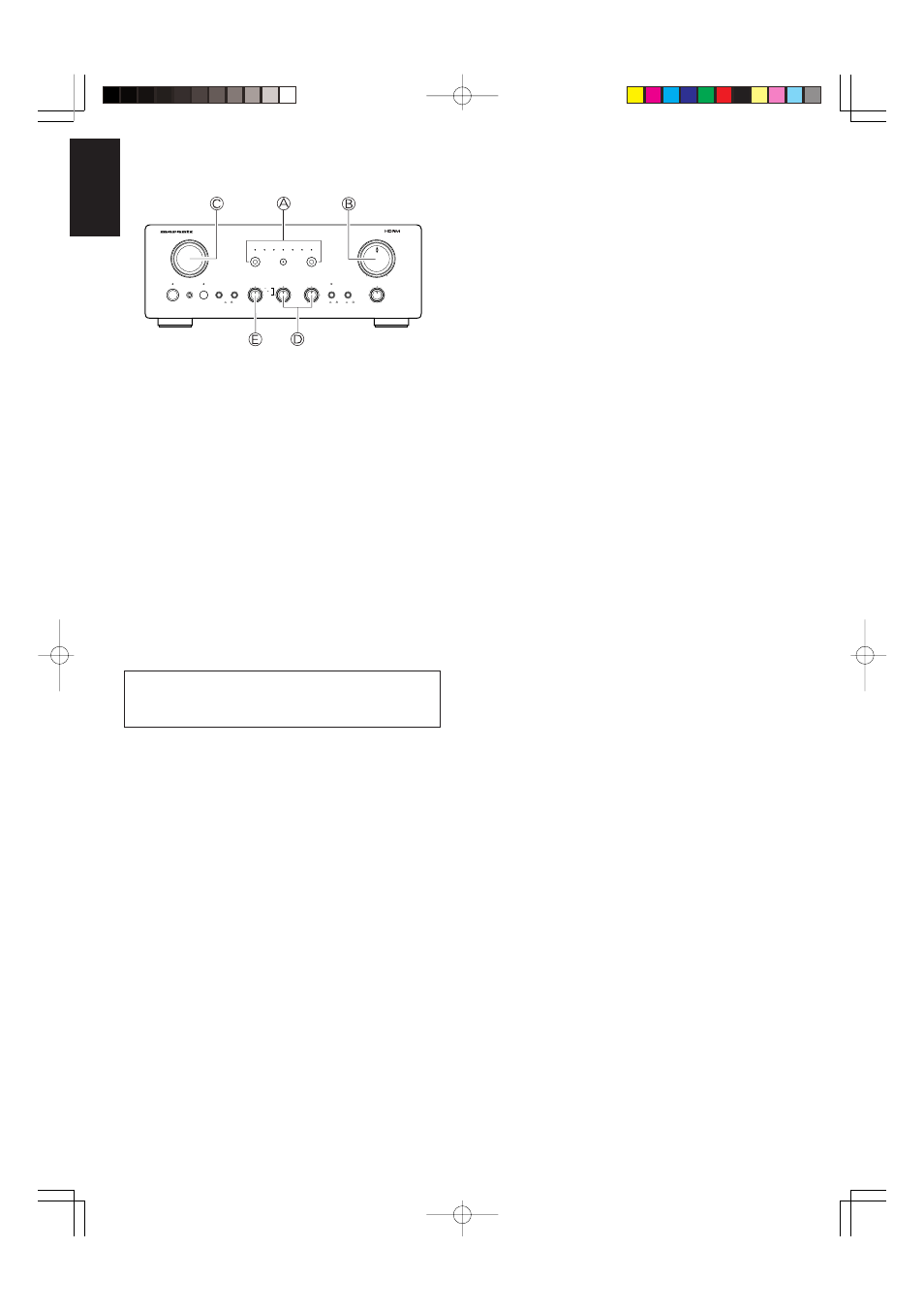
ENGLISH
FRAN
Ç
AIS
DEUTSCH
NEDERLANDS
ESP
A
Ñ
OL
IT
ALIANO
POR
TUGU
Ê
S
SVENSKA
D
ANSK
4
TAPE DECK, CD-R/MD OPERATION
TO PLAY BACK FROM A TAPE OR CD-R/MD
1. Press TAPE or CD-R/MD A to the indicator above the switch is lit.
2. Play a tape on the tape deck or CD-R/MD disc.
3. Use VOLUME B to adjust volume.
4. Use BASS and TREBLE D to adjust the tone.
NOTE:
You can play back from a tape regardless of the INPUT SELEC-
TOR C setting.
TO RECORD TO A TAPE OR CD-R/MD
1. Set INPUT SELECTOR C to PHONO, CD, TUNER, AUX 1, or
AUX 2 to select the source you want to record from.
2. Use the REC SELECTOR E to specify the type of recording
you want to perform.
3. Start play on the selected source.
4. Perform the applicable operation on the connected tape deck
to record the output from the selected source.
NOTE:
The SOURCE DIRECT switch must be turned off (raised) in order
to record to a tape deck. Recording will not possible when
SOURCE DIRECT is turned on (depressed).
Perform the applicable operation on the connected tape
deck.
INTEGRATED AMPLIFIER PM7200
INPUT SELECTOR
VOLUME
POWER ON/OFF
1
2
SPEAKERS
STANDBY
PHONES
OFF
REC SELECTOR
TAPE
PHONO
CD
TUNER
AUX1
AUX2
TAPE
CD-R/MD
CD-R/MD
MUTE
BASS
SOURCE
SOURCE DIRECT
OFF
ON
OFF
ON
+
-
R
L
+
-
CLASS A
OFF
ON
TREBLE
BALANCE
MAX
MIN
COPY
TAPE CD-R
CD-R TAPE
USING THE REC SELECTOR
Use the REC SELECTOR E to specify the type of recording you
want to perform.
1. The OFF setting cuts off all signal output from the REC OUT
jacks. Note that REC SELECTOR Eshould normally be in the
OFF setting except when you are recording to tape. The OFF
setting shortens the signal path within the amplifier, which
minimizes crosstalk and other factors that can cause deteriora-
tion of the sound.
2. SOURCE sets up for recording the signal from the source se-
lected by INPUT SELECTOR C.
3. COPY sets up for recording from TAPE to CD-R, or from CD-R
to TAPE. You can listen to the output from another source while
recording in the COPY position by selecting the source you want
with INPUT SELECTOR C.
PM7200U(ENG)
03.12.17, 11:18 AM
Page 4
Adobe PageMaker 6.5J/PPC