Explanation of terms, Troubleshooting – Marantz MM8077N User Manual
Page 18
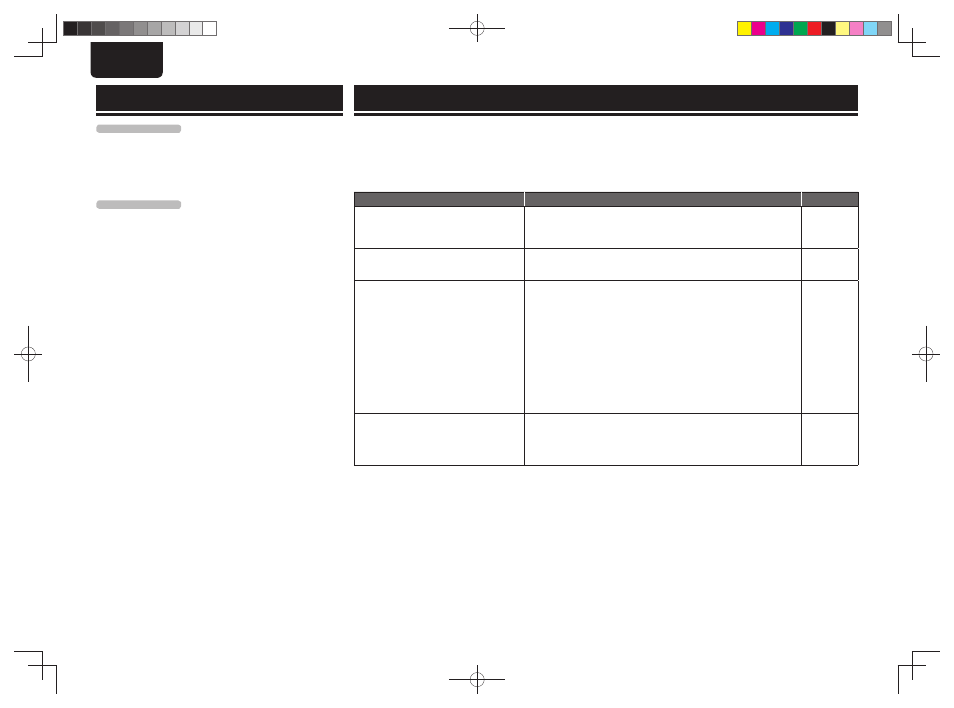
10
ENGLISH
Explanation of terms
P
Protection circuit
This is a function to prevent damage to components within the power
supply when an abnormality such as an overload or excess voltage
occurs for any reason.
In this unit, the STANDBY indicator and protection indicator blinks and
the unit enters standby mode when an abnormality occurs.
S
Speaker impedance
This is certain-rated resistance of the speaker set to an alternating
current and expressed in ohms.
The smaller the impedance, the greater the output.
However, load on the amplifi er is increased. Use speakers whose
impedance is supported by this unit.
Troubleshooting
If a problem should arise, fi rst check the following:
1. Are the connections correct?
2. Is the set being operated as described in the user guide?
3. Are the other components operating properly?
If this unit does not operate properly, check the items listed in the table below. Should the problem persist, there may be a malfunction.
In this case, disconnect the power immediately and contact your store of purchase.
Symptom
Cause/Solution
Page
The power does not switch on.
Or, the power switches off immediately after
being switched on.
• Check that the power plug is inserted correctly in the wall socket.
• The protective circuit has operated. In this case, remove the power plug
from the wall socket, and wait for at least 1 minute before inserting it in the
wall socket again.
7
7, 10
There is no sound from the speakers.
• Check the speaker connections and connections to the other devices.
• Alter the input selector to match the input connector (BALANCED or
UNBALANCED) of the connected device.
6
4
The power suddenly switches off during use,
and the STANDBY indicator and protection
indicator fl ash at approximately 0.5 second
intervals.
• The internal temperature of the unit has increased, causing the protective
circuit to operate. Remove the power plug from the wall socket, wait until
the temperature of the unit has dropped adequately, and then insert the
power plug back into the wall socket.
• Install this unit in a well-ventilated location.
• Use speakers that have the specifi ed impedance.
• If the two core wires of the speaker cables are touching, or if a core wire
is out of the terminal causing the core wire to touch the rear panel of this
unit, the protective circuit will operate. Remove the power plug from the
wall socket, and fi rmly re-insert the core wire, or fi x the terminal before
reconnecting it.
• Turn the volume down on the amp connected to this unit, and insert the
power plug again.
–
–
4
4, 10
–
When the power switches off suddenly
during use, the STANDBY indicator fl ash
at approximately 0.1 second intervals and
protection indicator fl ash at approximately 0.5
second intervals.
• The protective circuit has operated. In this case, remove the power plug
from the wall socket, re-examine the installation conditions of this unit, and
check the speaker cable connections. If the same situation occurs when the
power is switched on again, contact the marantz Service Center.
6, 7, 10
1.MM8077N_ENG_2nd_1030.indd Sec10
1.MM8077N_ENG_2nd_1030.indd Sec10
2012/11/01 16:56:40
2012/11/01 16:56:40