Playing program source recording of tape decks – Marantz PM-17mkII User Manual
Page 9
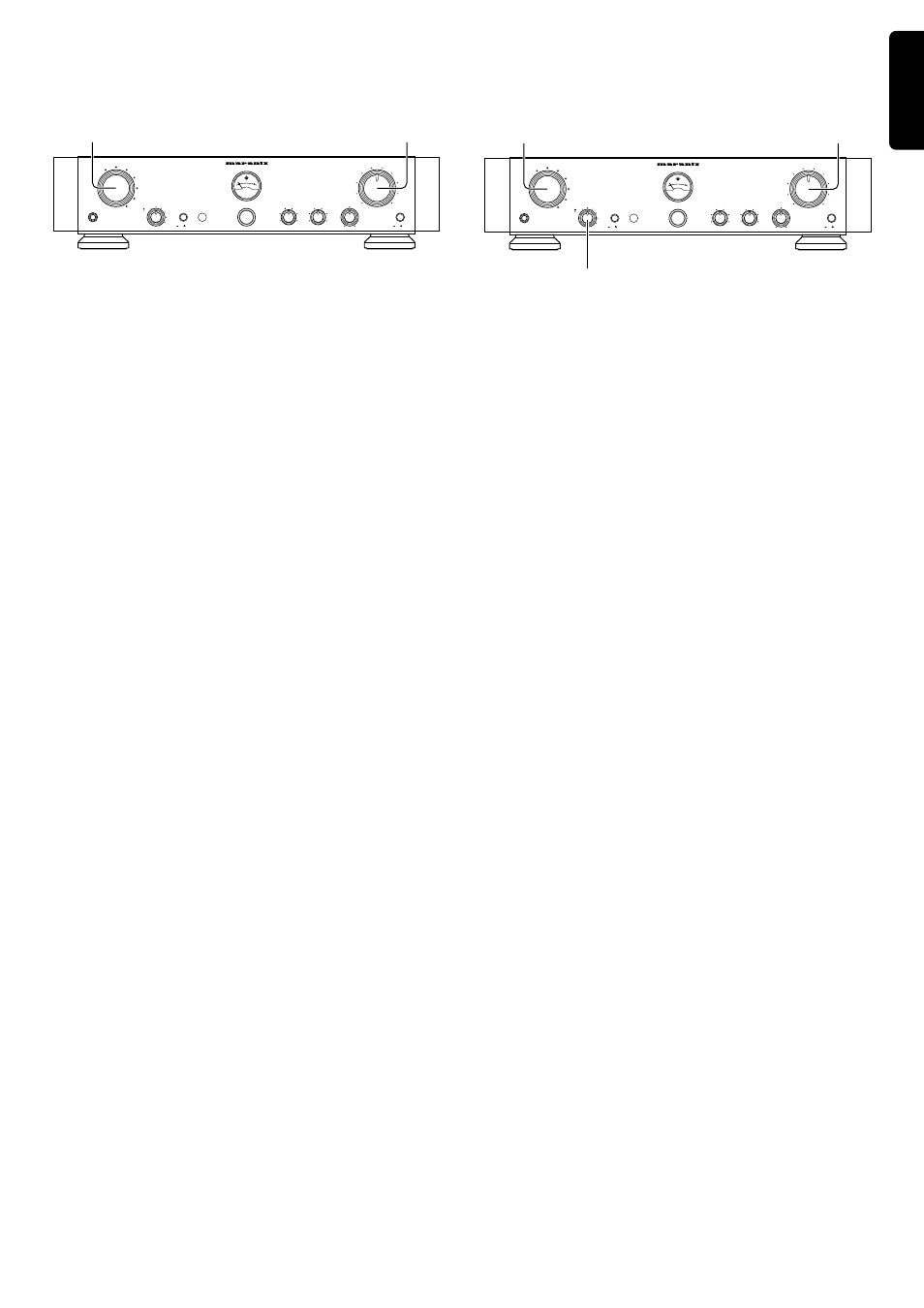
ENGLISH
FRANCAIS
IT
ALINO
SVENSKA
DANSK
ESP
ANOL
DEUTSCH
NEDERLANDS
PORTUGUES
ENGLISH
FRANCÇAIS
IT
ALINO
SVENSKA
DANSK
NEDERLANDS
PORTUGUÊS
ESP
AÑOL
DEUTSCH
6
PLAYING PROGRAM SOURCE
RECORDING OF TAPE DECKS
OFF
CD
SPEAKERS
REC SELECTOR
LINE 3
PHONO
TAPE
CD-R
COPY
LINE 1
TEMP
INTEGRATED AMPLIFIER PM-17
LINE 2
LINE 1
TAPE
PHONO
CD
INPUT SELECTOR
6 +
4
2
0
2
4
- 6
(dB)
OFF
ON
(-dB)
6 +
- 6
0
2
4
2
4
(dB)
LEFT
RIGHT
BASS
LINE 3
POWER
VOLUME
BALANCE
PHONES
TREBLE
8
43
4
13
27
35
10
DIRECT
SOURCE
15
20
58
0
CD-R
LINE 2
ON
w
q
OFF
CD
SPEAKERS
REC SELECTOR
LINE 3
PHONO
TAPE
CD-R
COPY
LINE 1
TEMP
INTEGRATED AMPLIFIER PM-17
LINE 2
LINE 1
TAPE
PHONO
CD
INPUT SELECTOR
6 +
4
2
0
2
4
- 6
(dB)
OFF
ON
(-dB)
6 +
- 6
0
2
4
2
4
(dB)
LEFT
RIGHT
BASS
LINE 3
POWER
VOLUME
BALANCE
PHONES
TREBLE
8
43
4
13
27
35
10
DIRECT
SOURCE
15
20
58
0
CD-R
LINE 2
ON
w
r
q
Playing an analog disk
1. Set the INPUT SELECTOR switch q to PHONO.
2. Play the analog turntable.
3. Adjust the volume with the VOLUME control w.
Caution for analog disk play
- Reduce the volume to the minimum position before replacing
the cartridge or placing the stylus on the disk.
- Do not apply shock to the turntable during play. Otherwise
the stylus may jump and damage the disk surface.
- Avoid installing the turntable near a speaker, for this may
cause howling and make it impossible to increase the listening
volume.
- Do not turn power of the turntable off while the stylus is placed
on a disk.
Playing a CD player
1. Set the INPUT SELECTOR switch q to CD.
2. Play the CD player.
3. Adjust the volume with the VOLUME control w.
Playing a source connected to one of LINE 1 to LINE 3
The source component connected to any of the LINE 1 to LINE 3
input jacks on the rear panel can be played as described be-
low.
1. Set the INPUT SELECTOR switch q to LINE 1, LINE 2 or
LINE 3.
2. Play the component connected to the selected input.
3. Adjust the volume with the VOLUME control w.
Playing a CD-R
1. Set the INPUT SELECTOR switch q to CD-R.
2. Play a pre-recorded disk on the CD recorder.
3. Adjust the volume with the VOLUME control w.
Playing a TAPE
1. Set the INPUT SELECTOR switch q to TAPE.
2. Play a pre-recorded tape on the tape deck.
3. Adjust the volume with the VOLUME control w.
Recording a CD-R and a tape
A program source such as the analog turntable, tuner or CD
player can be recorded onto CD-R or tape as described below.
Recording of CD
1. Set the REC SELECTOR switch r to CD.
2. Play a CD on the CD player.
3. Operate the CD recorder or the tape deck to start recording.
Recording of analog disk played on the analog turntable
1. Set the REC SELECTOR switch r to PHONO.
2. Play an analog disk on the turntable.
3. Operate the CD recorder or the tape deck to start recording.
Recording of a source connected to one of LINE 1 to LINE 3
1. Set the REC SELECTOR switch e to LINE1,LINE2 or LINE3.
2. Play the source component connected to the selected input.
3. Operate the CD recorder or the tape deck to start recording.
Copying a pre-recorded tape using the REC SELECTOR
switch r
Regardless of the program source selected with the INPUT
SELECTOR switch q, when copying from a CD recorder to a
TAPE deck, set the REC SELECTOR switch r to CD-R ョ
TAPE.
- You can listen to another program source selected with the
INPUT SELECTOR switch q while you are copying.