Usb-dac 192k – Marantz HD-DAC1 Quick Start User Manual
Page 12
Advertising
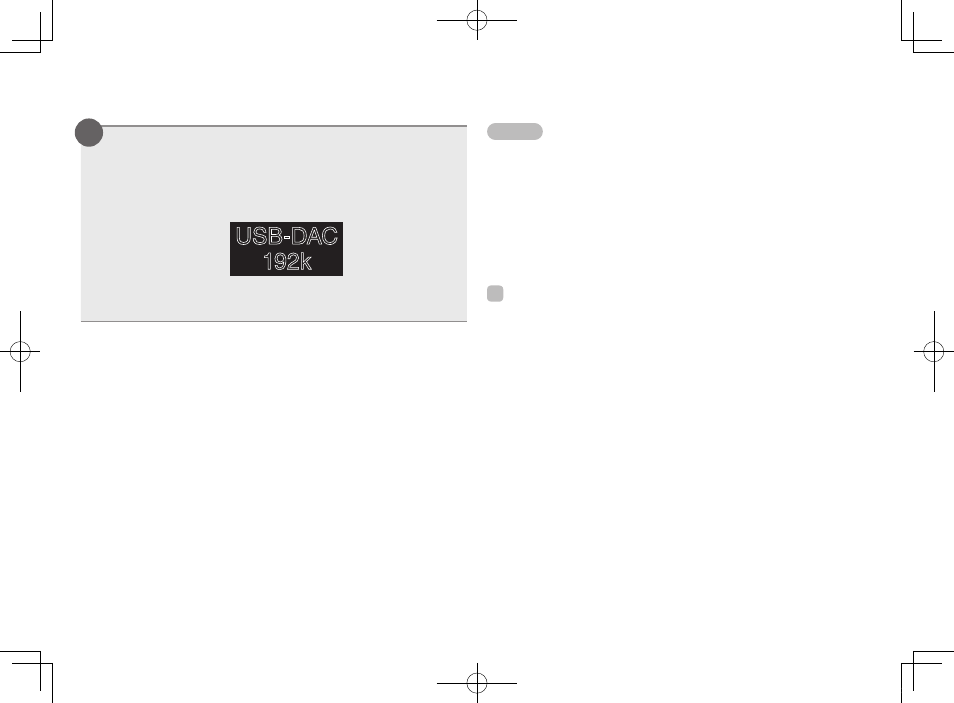
11
Play back a music file with music playback
software such as Windows Media Player, iTunes,
foobar2000, Audirvana Plus and JRiver Media
Center.
USB-DAC
192k
The sampling frequency
of the music file is displayed.
NOTE
• Adjust the volume to an appropriate level on the computer.
• When using this unit with headphones connected, turn the
headphone volume adjustment knob to adjust the volume.
• Further settings might be required in your dedicated media
player software such as JRiver to enable high resolution
audio playback. Please refer to the owner’s manual of the
software.
%
Please refer to the owner's manual about the required
specifications of suiting computer.
3
1.HD-DAC1U_QSG_ENG_10A_150622.indd 11
2015/06/24 10:03:45
Printing color : Black
Advertising