7 preset stations, 7 recalling preset stations – Marantz ST-15S1 User Manual
Page 17
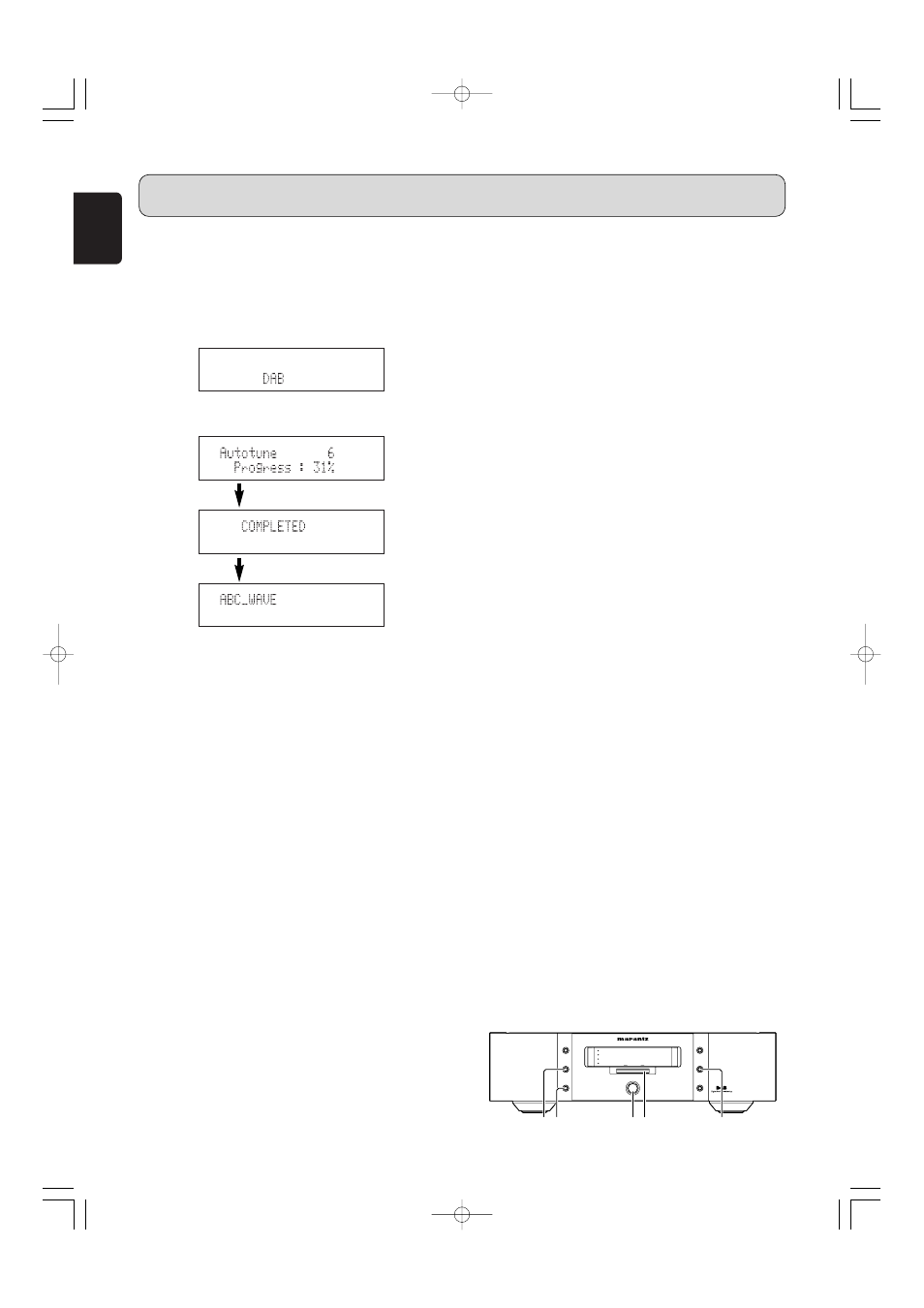
14
ENGLISH
7 Tuning in DAB (Digital Audio
Broadcasting) broadcasts
1.
Press the
POWER ON/OFF
switch
!0
to turn on the
power.
2.
Watching the display, press the
BAND SELECT
button
w
to select the desired band (DAB).
3.
Watching the display, press the
AUTO TUNE e
to start
automatically scanning.
•
Using the DAB for the first time
When you first switch on the unit and select DAB, the
Auto Tuning function scans the Band
III
and L-band
frequencies. After the scanning, the first scanned
component will be selected.
To listen to other stations, use one of the search
modes shown below.
Press the
AUTO TUNE
button
e
and release it in less
than 2 seconds to perform a local scan (UK band
III
).
(UK stations are in the range 11B to 12D).
Press the button for over 2 seconds then release it to
perform the full scan operation (Full band
III
and L-
band: 5A to LW).
Once auto scanning is completed, the number of
broadcast stations is displayed, then the first station is
tuned in.
If “Station not available” is displayed, check the
antenna’s connection (
☞
page 5).
You may want to re-tune at a later date if you move
the ST-15S1 or if you want to receive a newly
introduced ensemble.
Press the
AUTO TUNE
button
e
.
4.
Turn the
GYRO TUNING
dial
!1
to select the station.
• If the station you select is in stereo, the “STEREO”
indicator will light up.
•
About Secondary service
When receiving a Secondary service, “<< >>” are
indicated to the right of “Channel and Frequency”.
When the
ENTER
button
!3
is pressed, the Secondary
service Component is received and the Secondary
indicator lights.
Press
ENTER
button
!3
to go back to the Primary
service again.
5.
Press the
ENTER
button
!3
to listen to the selected
station.
• After “Now tuning…” is displayed, the tuned in station
appears.
7 Preset stations
1.
Follow steps 1 to 4 under “Tuning in DAB (Digital Audio
Broadcasting) broadcasts” to tune in the station to be
preset.
2.
Perform steps 2 to 6 under “Preset Stations (FM/AM)”.
• Up to 100 “S. Component” can be preset (DAB alone).
7 Recalling preset stations
The same procedure as for FM/AM stations. (
☞
page 8)
1.
Perform steps 1 to 7 under “Recalling Preset stations
(FM/AM)” (
☞
page 8)
2.
Press the
ENTER
button
!3
to listen to the selected
station.
• After “Now tuning...” is displayed, the tuned in station
appears.
OPERATION
Tune in the first broadcast station.
DISPLAY
DISPLAY
TUNED
TUNED
STEREO
STEREO
DOWN
DOWN
TUNING/PRESET
TUNING/PRESET
UP
UP
RDS
RDS
SECONDARY
SECONDARY
DAB/FM/AM TUNER ST-15S1
DAB/FM/AM TUNER ST-15S1
BAND
BAND
SELECT
SELECT
AUTO
AUTO
TUNE
TUNE
MENU
MENU
ENTER
ENTER
MEMO
MEMO
POWER ON/OFF
POWER ON/OFF
e
w
!0!1
!3
ST-15S1N 01 Eng 06.8.29 2:48 PM ページ14