Mathey Dearman CNC Saddle Machine User Manual
Page 89
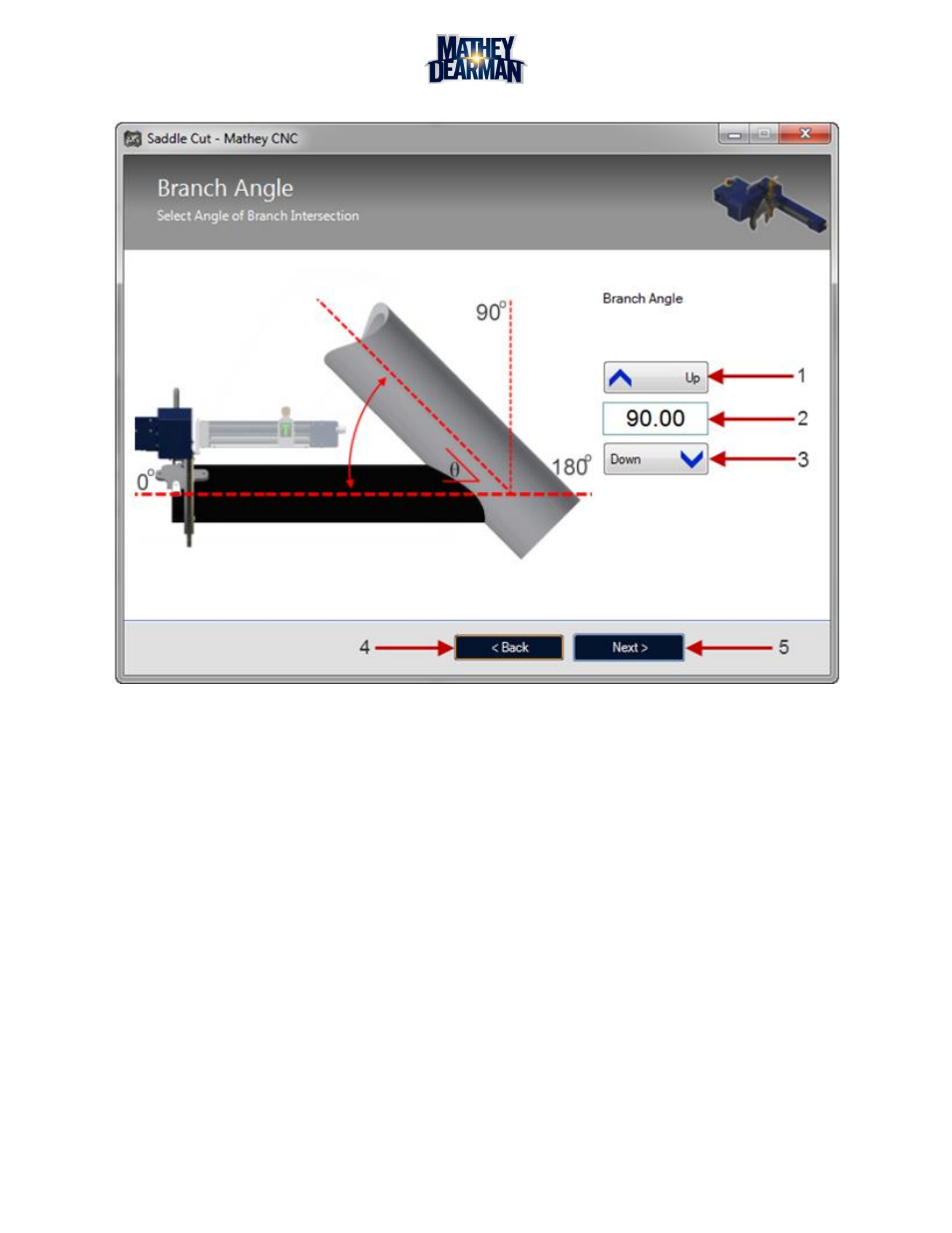
CNC Saddle Machine Parts & Operating Manual 03-0117-MSA 03-0117-1SA 03-0117-2SA
Ver 1.0
89
6.7.5
Branch Angle (Saddle Cut Only) (Figure 6-48)
Figure 6-48 Branch Angle (Saddle Cut Only) Screen
1. Branch Angle Up Button – Increases the angle of the branch intersection by one degree. The maximum
value is determined in Settings - ‘Branch Angle Maximum Allowable’ (Figure 6-11 – [5])
2. Branch Angle Value – This is the value of the branch intersection angle in relation to the header (main)
pipe, in degrees. Selecting a drop side cut as opposed to a work side cut reverses the cut direction.
3. Branch Angle Down Button – Decreases the angle of the branch angle by one degree. The minimum
value is determined in Settings - ‘Branch Angle Minimum Allowable’ (Figure 6-11 – [6])
4. Back Button – Go to the previous cut selection screen.
5. Next Button – Go to the next cut selection screen.